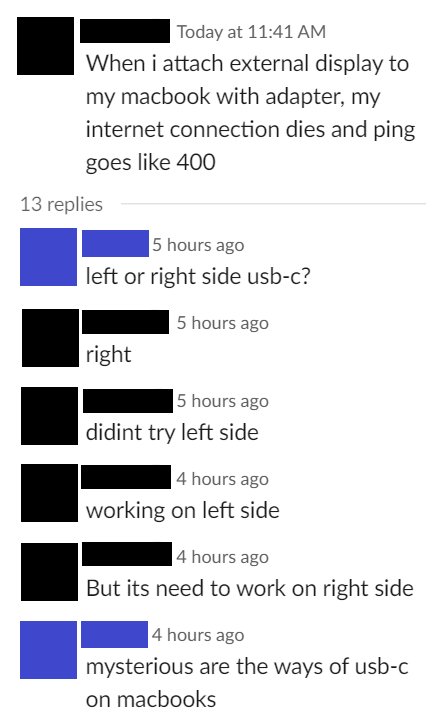Badly shielded USB3 causes RF leaks at 2.4GHz. use 5Ghz WiFi or better shielded devices.
This is the answer.
Some early wifi routers with USB ports on them had the same issue.
I’ve seen this exact problem on other laptops. Not saying it’s okay, but it’s not exactly an Apple only problem. It’s a “let’s cram everything into this single port and hope it doesn’t interfere with anything” problem.
It’s also a common problem with 2.4 GHz Zigbee USB sticks. It’s recommended to connect them to a longer usb cable.
Charging from the left side isn't all that either, some macbook pro models actually become slower due to thermal throttling because charging from the left creates heat closer to the CPU. Resulting in a significant CPU slowdown.
Apple users have to jump through so many hoops just to look down on everyone else
I know nobody asked, but the reputation Macs have amongst IT industry professionals is insanely annoying to me. I guess it's a difference between what I like in a laptop versus what other people like in them.
I've seen developers working for FAANGs unironically praise the M1 Macbooks as work machines. And I'm just sitting here, like...why? You are locked into an inferior operating system that becomes progressively more janky the deeper you get into its configuration. I have one and the damn thing has an option to change the "modifier key" for the fucking mouse, so you can change your mouse's modifier key to its ctrl or shift key, apparently. Y'know, in case your standard 20 dollar Logitech wired mouse, like the one I'm using, has shift and modifier keys. Just super useful /s. It randomly had slack muted after installing it, so I could never get message notifications until I figured out what to alter after digging through the guts of its terrible system configuration UI. It can't remember the order of attached displays and half the time I have to rearrange them after resuming it from hibernation. If you want to do basic window manager things, like press the meta key (also referred to as the windows key on non-macbooks) + direction arrow to have a window snap to a quadrant of your screen, you have to install a 3rd party application with Homebrew. Its keyboard is that weird, unresponsive, flat form factor that makes it a nightmare to actually use as a portable device. With any luck you don't have to compile anything for it, because...you probably won't be able to. Perhaps most annoying is the fact that, even if you want to use it as a full desktop replacement and plug in 3 monitors with the same resolution into it at a desk (most Macs have at least passable 3rd party dock support), the Mac just won't let you. It only lets you plug in 2 and it duplicates one of those two onto the 3rd one. If you want to plug in 3, you technically can: you just have to download 3rd party displaylink drivers, which, knowing Apple, probably won't fucking work and might permanently fuck up your display.
I get that it's a relatively powerful computer for the ludicrous amount of battery life it gives you, but that's purely because it's an extremely optimized ARM based processor that's only designed to work with this specific operating system. I also get that machines running Linux also have their own problems, but you aren't paying for whatever Linux distro you're running (probably) and you also have the power to change things with a little bit of effort. If I'm buying a machine like an M1, where the OS is presumably part of the whole "package," it should just work well out of the box.
Beyond those complaints, it's got good speakers and never produces any heat. Honestly, the only good things about the machines are those hardware elements: the speakers, battery life, and lack of heat. If they could run linux and had decent keyboards, I might like them. But Apple is practically an antonym for FOSS at this point. I also have a Thinkpad X1 Carbon, which is physically a worse machine: it gets hot, has a fraction of the battery life, etc. But you can install any Linux distro (that isn't Nix based, sadly) to it without issue and its keyboard makes it actually tolerable to code on for extended periods. I wonder if the people that really like the M1s like them because it's the laptop equivalent of an iPhone.
I believe many of the display issues were fixed with the M2. And you don't need brew to install a window manager, although the fact that brew lets you treat it like a linux box is great.
The system configuration is more about what you're used to than anything else. I haven't used Windows in a couple of decades, and I absolutely hate it. Can't even think of going back. The modern version looks like a tablet OS trying to pass as a desktop OS. Give me a Windows machine and the first thing I'll do is wipe it clean and install Ubuntu. But I'm also sure Windows is great for you. So it's what we're used to. Nothing wrong with it.
Seriously. I have a co-worker that tries to convert everyone to use apple products. The iPad I have from work needs to have a battery charged to x% before you can turn it on, no matter if a charger is plugged in.
Oh, you want to change the default search engine in Safari? Here, pick one out of this list or gtfo. You want to use add-ons in Firefox? Ha! They're not certified, so there's no native expansion shop on iOS.
Thanks, I like to customize my own OS and not be bullied into what I'm allowed to do with it.
Apple: "You're not using your mac how we designed it to. Please pay $4000 more to use the right side usb-c without issues".
Maybe you were holding it wrong
Maybe the cable was not of the 60 usd official licensed by apple type.
Oh, I forgot about that one! Apple are full of shit. Also "it's not a bug, it's a feature" is a classic.
Whoops, it seems the last one isn't from Apple, I guess I've just seen it used about their products so many times I assumed it originated from them...sorry about that. I shouldn't go around the internet assuming things.
I'm amazed at how many professionals use Macs because Apple seems to hate power users. I had to use a Mac briefly recently and was amazed to find they still don't have window snapping.
It also had no idea what to do with my monitor, couldn't even detect the correct resolution. I'm guessing if I had bought a $3000 Apple monitor it would have worked immediately. But had to dive into "advanced settings" just to set the correct resolution.
check out Rectangles my dude (obviously doesn't come with it but in case you're looking)
So that’s why Apple removed all USBC ports on the right side of Macs… (M series air and 13” pro have this issue)
Random computer quirks always fascinate me. The strangest one I had involved a computer that shouldn't have existed.
One time in the early aughts I had a patchwork computer that I put together from the junk pile of a local computer store that a buddy of mine ran.
It was barely holding together in a rusty frame, with zip ties and wood glue.
Its modem was temperamental as hell. It would only stay online so long as it was pinging a website via command prompt. It was only some websites, too. Like I could ping Geocities, but not livejournel.
I remember many weekends doing Mephisto runs in Diablo II, praying that my command prompt doesn't bug out anytime I'd get anything worthwhile.
I have a personal server, mostly acting as a NAS but with some web hosting as well. For whatever reason, it randomly freezes until you manually power cycle it, it happens really often, like every 20 minutes.
Turns out it's due to some weird interaction between debian and older ryzen CPUs, if the CPU isn't busy it just dies. Solution? A Minecraft server, with no one on it, it keeps the CPU just busy enough to keep it alive. I've had it running for months at a time with no issues.
Go into grub and set intel_idle.max_cstate=1 if you want it to be elegant. Had the same problem. AMD didn't implement proper sleep states. There's an open PR ranting about interconnect issues somewhere if I can find it.
Laughs in framework with four identical USB-C ports that can do anything
That's actually not true, and framework has similar issues. There was vampire power drains from certain mix and match options with HDMI and USB-C ports.
https://community.frame.work/t/tracking-high-battery-drain-during-suspend/3736
On the AMD framework, the upper right and left USB-C ports are slightly different from the lower ports
https://community.frame.work/t/usb4-and-thunderbolt-on-amd/30771
I love my framework laptop, but we shouldn't pretend that they are free from quirks that plague other brands.
Fascinating. Good to know...
Windows 7 forgets your wifi password if you plug the dongle into a different port.
My PC went through a phase of switching off when you accessed the network share with my pictures on it.
I could access it locally. I could use other network shares.
It stopped doing that when I swapped the PSU.
Fuck computers, I want to live in a cave.
I'm having the same issue at work at the moment. When I connect to my dual monitor setup at work, all my usb devices stop working. Mouse, keyboard, the internal camera, monitors... All dead till you reboot, then they work for 10 Minutes again.
Now i have the same Monitor setup at home, no issues here. Mind you, it's a Lenovo ThinkPad with Lenovo monitors and it worked for years without issues.
The Lenovo technician told our IT guy that's because my monitor setup at home is another generation with a different chipset in the usb hub/switch. After giving us a few tips that didn't work, like disconnecting the Monitors from power for a minute or using a different port on the notebook they defaulted to "You're shit out of luck because the support ends after 4 years" - The monitors are 4 years old.
I can't remember which model it was, but wasn't there a MacBook Pro that had 4 USB-C ports, only two of which supported Thunderbolt? Want to connect your monitor to the right side of the machine? Well... tough shit, I guess.
MacBook USB-C can be goofy. I know for restoring firmware (which Apple refers to as "reviving"), on some models, you have to use a very specific port
Somewhat tangential, but USB-C docking stations, as useful as it is to have everything in one cable, it can also be annoying.
At the office, I often just want to charge my laptop with them, but they also give me a wired internet connection, which, thanks to corporate networking shitfuckery, doesn't work. So, every time I plug in, I have to disable that wired connection.
Also, recently a colleague had problems getting her headset working when she was plugged into certain docks, ultimately due to a bug in the OS.
Like, alright, that should be fixed in the OS, but that USB-C dock doesn't even have a speaker attached to it. It's completely useless that it shows up as an audio device.
And even after we found a workaround to fix her headset, she will now have to switch over her audio device every time she plugs into a dock.
So, basically it's now one step to plug in the cable, but potentially multiple steps to undo half of what you unwillingly plugged in...
Yea... I hate the shit out of M$FT but I'm still never going to buy a fucking Mac.
My current and previous jobs provided macbooks for "security" and the one with my last job would not charge on the right USB ports. I assumed this was just expected, like only one side was actually hooked up to the battery while the other was just for data transfer.
Power delivery has different requirements, so it's normal that not all ports allow it. And it's also possible to have USB-C ports that are only on USB 2.0 hardware.
I just love how the other person immediately knew there could be a difference between the left and the right USB port.
Programmer Humor
Post funny things about programming here! (Or just rant about your favourite programming language.)
Rules:
- Posts must be relevant to programming, programmers, or computer science.
- No NSFW content.
- Jokes must be in good taste. No hate speech, bigotry, etc.