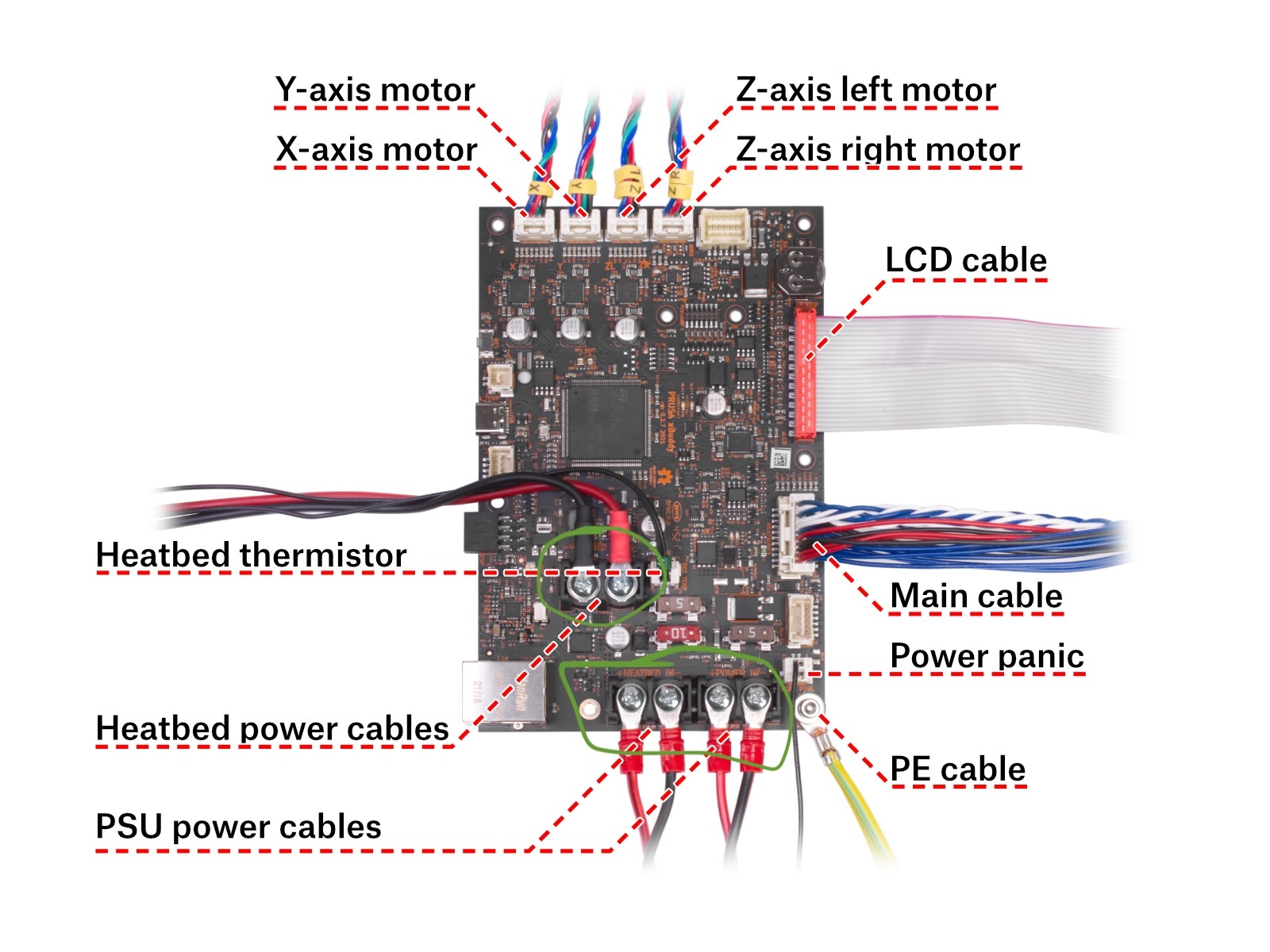You might be able to but you really shouldn't. At the best you wouldn't have control over fan speed. Find the wiring diagram for the board and use a fan header
Per https://help.prusa3d.com/article/xbuddy-and-loveboard-electronics-wiring-mk4_413095 it looks like you dont have any fan headers, you might be able to repurpose the unused ambient sensor header but no clue sorry. You might try splicing off the part or hotend fan? If you really wanted to use the dc input you might need a voltage step down buck converter or something depending on what your PSU is putting out
Idk what type of connector my printer uses since my fan is different
How about a raspberry pi?
Pi’s are usually 5vs, they won’t drive a 24v fan happily at all.
At that point what you can do is a power relay- like how most bed heaters work. That could be controlled by a pi, but delivers power from a 24v source.
Like I said in my other comment
would it just be better for me to use one of these https://www.amazon.com/gp/product/B07C61434H/ref=ppx_yo_dt_b_asin_title_o00_s00?ie=UTF8&psc=1 with a laptop charger?
If the charger is a 24v powesupply, that would work. I would also suggest getting a switch to put in line so you don’t have to keep unplugging it- either a rocker switch or mini toggle.
Not sure how familiar you are with electronic stuff, but the fans I have are 24v and 0.1A my laptop charger outputs up to 6A that shouldn't be an issue right?
Volts need to match, nominally.
Your fans will only draw .1A from the supply- as long as your supply has enough amperage to supply everything running… your fine.
So I should be fine if my charger ranges from 19-24V? Or does it need to only be 24v?
With a fan it won't be a big deal if the charger outputs 19-24V. Do you have a multimeter? Do you have a 24V source anywhere on the board? Using a laptop charger for 24V/0.1A is just way overkill. It'll work just fine though. You might also get some 24V LEDs to run off it too since you'll have all that extra current capacity.
19 is probably fine. Voltage is always a bit inconsistent so the phrase they use is “nominal”- or “more or less”
Honestly if your going to go through all this effort to make this work, and already have a pi, I would suggest instead upgrade the control board to something with extra fan headers, led heads, etc and switch to klipper, there have to be guides out there for your specific printer
Powering the fan from gpio pins probably isn't going to work out well either, they are 3.3v and 5v. Powering the fan from the PSU is going to be similar to powering a pi off it, I believe you should step the voltage down to what each needs, where the fan is 24v I think the pi is 5v. Your PSU is probably 115 or 220 v. For connectors I would expect to have to redo them yourself with micro fit, molex, jst or w/e you want and can get. On some of mine I just did single pin molex on the pins of the white female connector for fan headers, it doesn't lock but it works if you don't have a lot of movement. This page is awesome for connectors info https://www.mattmillman.com/info/crimpconnectors/common-jst-connector-types/
Seems complicated I might just connect it to and adapter I can plug my 24v laptop charger into or just getting a buck converter
Incase there's no fan header left you can always get a variable buck converter with a rotary knob to manually set the speed on the fly atleast.
That side of the PSU power cables will be unfused- or at least, fused on the AC supply side of the PSU which will happily set low voltage wires in fire before popping.
Yes you can hook them there, but you MUST add an inline fuse of some form to the fan leads.
Would that still cause a fire?
Would I connect both positive and negative to it?
Also would it just be better for me to use one of these https://www.amazon.com/gp/product/B07C61434H/ref=ppx_yo_dt_b_asin_title_o00_s00?ie=UTF8&psc=1 with a laptop charger?
You would connect both positive and negative of your fan to the PSU rail, but the positive side to the fan would need the inline fuse.
You can connect it without a fuse, it's just risky and I discourage doing that.
Those connectors would work for a secondary supply if your laptop charger is 12 volts. Most laptops charge at voltages higher than that though (15 to 20v is typical range) so read the charger spec carefully.
A quick search for 2 channel 24v fan controller yealded the below link. Not saying this is ideal for your scenario but something similar will work and can be powered with a power brick. Doesn't look like it comes with instructions though so I'm not sure what current it requires. The temperature sensor could work to make it turn on when the printer heats up as well.
https://www.amazon.co.uk/Channel-Temperature-Controller-Governor-Display/dp/B083R97GZ1
3DPrinting
3DPrinting is a place where makers of all skill levels and walks of life can learn about and discuss 3D printing and development of 3D printed parts and devices.
The r/functionalprint community is now located at: !functionalprint@kbin.social or !functionalprint@fedia.io
There are CAD communities available at: !cad@lemmy.world or !freecad@lemmy.ml
Rules
-
No bigotry - including racism, sexism, ableism, homophobia, transphobia, or xenophobia. Code of Conduct.
-
Be respectful, especially when disagreeing. Everyone should feel welcome here.
-
No porn (NSFW prints are acceptable but must be marked NSFW)
-
No Ads / Spamming / Guerrilla Marketing
-
Do not create links to reddit
-
If you see an issue please flag it
-
No guns
-
No injury gore posts
If you need an easy way to host pictures, https://catbox.moe may be an option. Be ethical about what you post and donate if you are able or use this a lot. It is just an individual hosting content, not a company. The image embedding syntax for Lemmy is 
Moderation policy: Light, mostly invisible