Yes, this is my piece. No, this is a compressed, nightshade version.
I mean if we're getting rid of jobs that don't contribute high quality, let's start replacing CEOs with AI.
This is fantastic! Was this all in Procreate? How long did it take you?
Thank you very much
Photo editing on Snapseed and Onelab. Can be done on Photoshop or Affinity as well. Mostly pixel sorting, wave forms, Difference layers, and channel swaps.
For this piece, I used Glitchlab, Chromalab, Onelab, and Snapseed. I used random color dispersions with color change modifiers and then a channel swap for the colors. I used wave form for the painting-like effect on the face. In the background, I used pixel sorting.
You're amazing
Thank you
Like tutorials? For software that I use, it's Snapseed and Onelab and Affinity.
For the closest thing that I did as a tutorial, here is me awkwardly doing an art talk about how i make my pieces in front of an audience of 3 people.
I used a cheap o filter on my lens that was basically a version of the glasses if it was bigger enough to fit the lens. It also didn't help that I didn't have a telephoto lens for this photoshoot to capture more of the detail and I probably didn't white balance correctly.









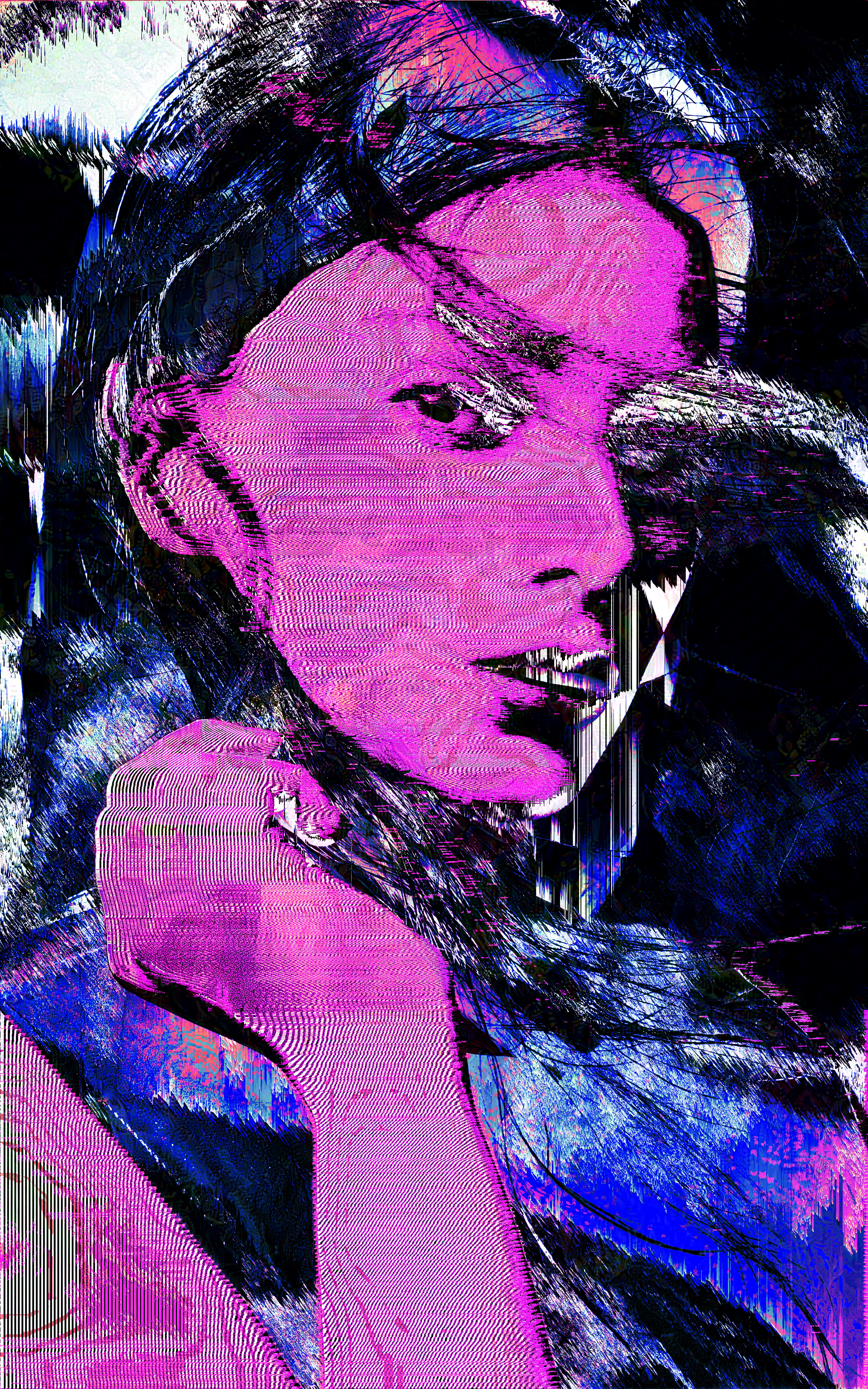
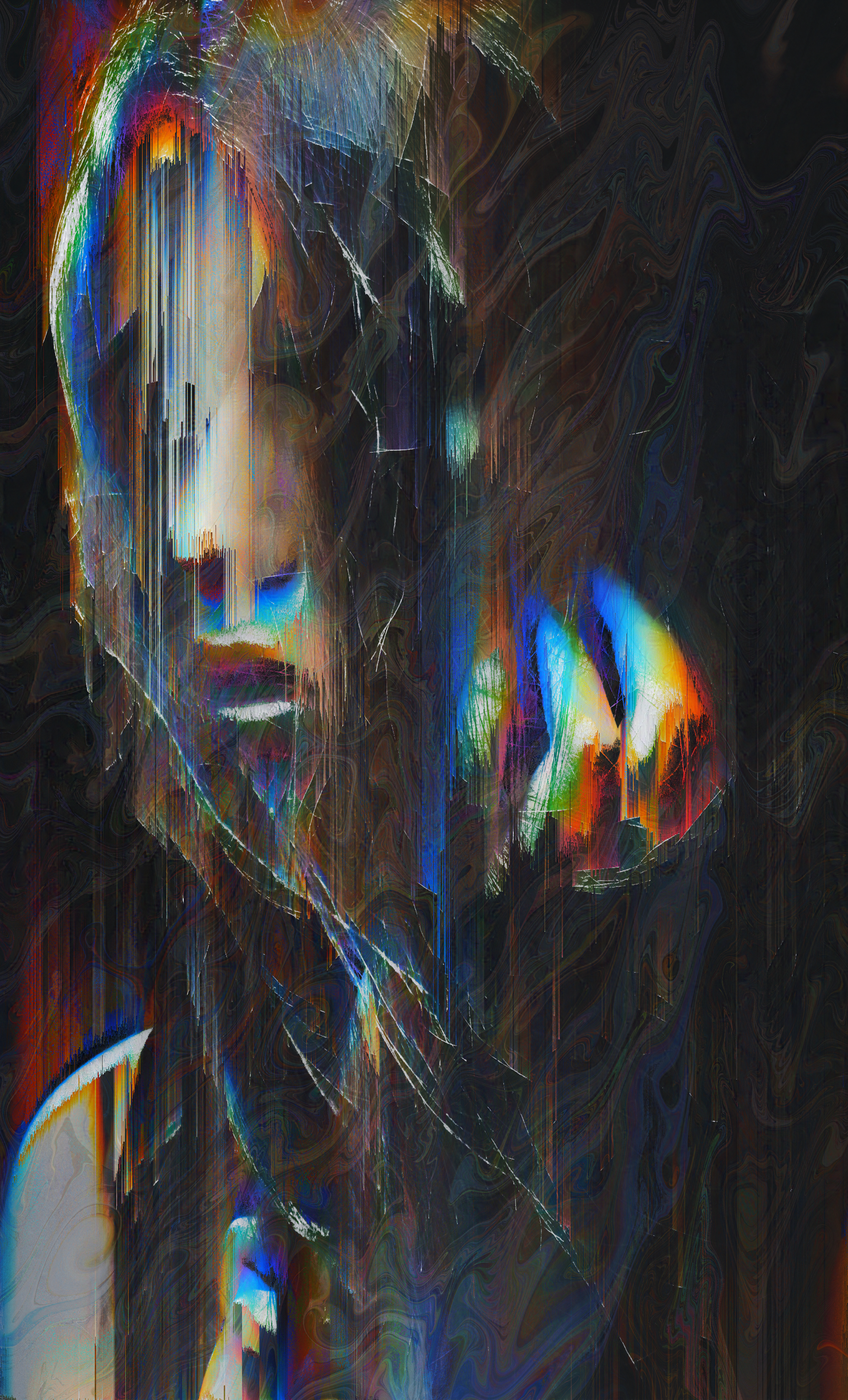
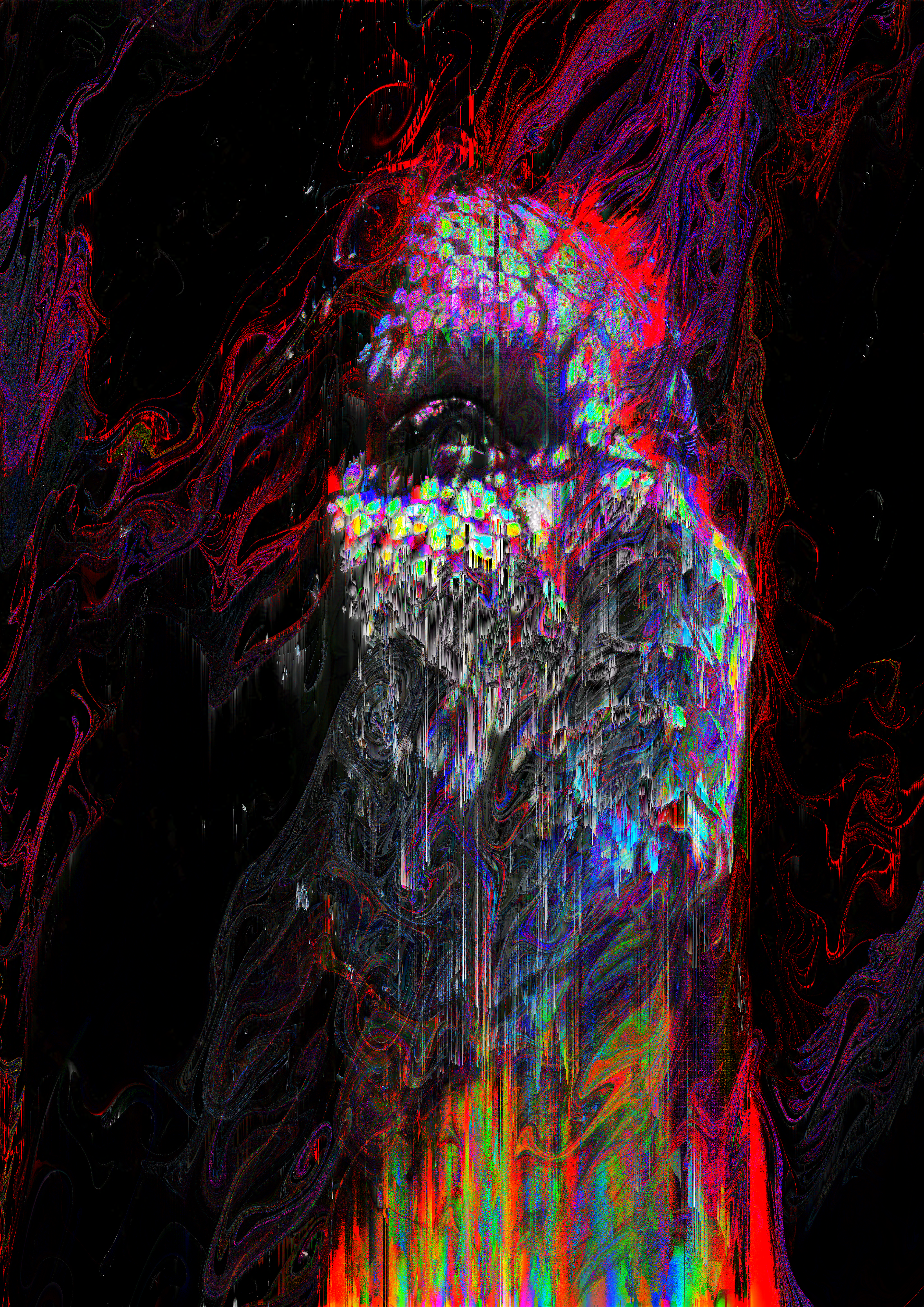
Photo editing on Onelab and Snapseed.
Oscilloscope 90 degrees. Pixel Interpolation same degrees. Masked out the face. Gradient Map and the mask difference on the face to create the color change. Then waveflow for added texture.
I think, this piece is 9 months old and I think that's what I did then.