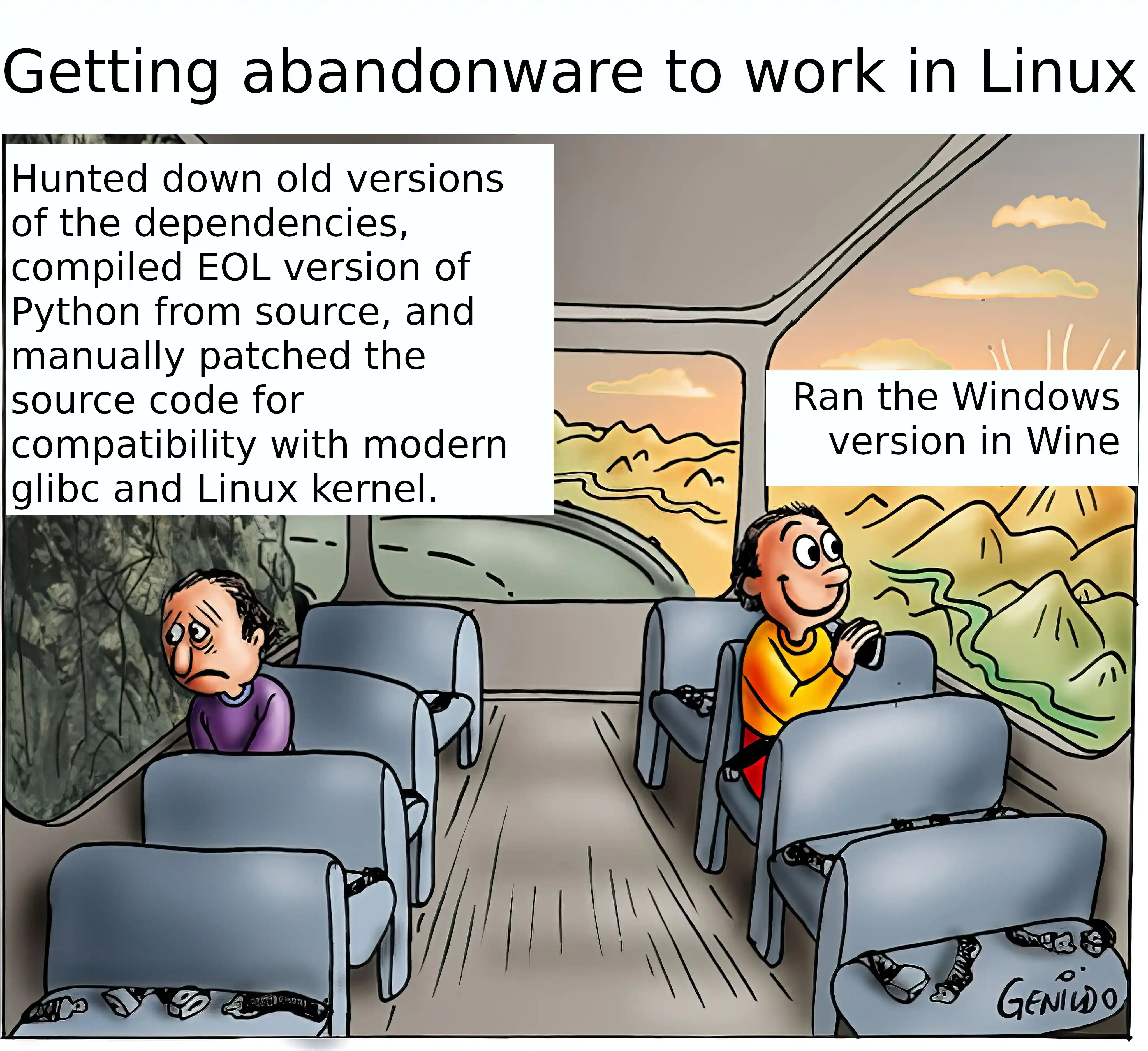Pull a docker image of an old distro into an apptainer sandbox, install what you need within, then make a .sif image, should work pretty much in perpetuity. You can also try to make an Appimage.
TIL about sif. Thanks, will give it a try!
Running the Windows version in Wine probably would never have occurred to me.
Arch (i UsE aRcH bY tHe WaY)'s AUR has a package for it. I just installed gpaint on a Raspberry Pi 4 just to see if it worked. It worked perfectly. (Disclaimer: I did have to update the architecture in the PKGBUILD to allow armv7h, but on an x86_64 machine, that wouldn't be an issue.)
You could probably run Arch in Docker and install the AUR package in the Docker container if you wanted to go that route.
I do this using an Arch distrobox on my openSUSE Kalpa machine whenever I need anything that isn't flatpak'd or available through my tumbleweed distrobox.
Mi just love the AUR 👌🏻
AUR my beloved
AUR can't save you from a library needing old versions of dynamically linked libraries
find an even older, less mantained alternative.
Or you find an AUR someone built years ago
That'd be one of those many broken AUR packages that won't compile.
I got Mechwarrior 3 working with wine. That shit was fuckin impossible on modern windows.
I like how you pointed out: backwards compatibility is a choice.
One day someone's posts how all Linux programs run forever and Windows creates abandonware
Another day someone complains about the Linux version of his program not tuning anyone so he has to use the Windows version
I'm not sure what's going on anymore
In the unix world, truly great programs tend to stay around for ever. less has been around since 1983. grep was there ten years earlier. Linux users love vim. What does the "v" stand for, you ask? "Visual", of course, because it was one of the first text editors to offer support for computer monitors. And before that, when we had teletypes, people used ed, which still comes pre-installed with Ubuntu. Not to mention that the modern linux terminal is basically emulating (that's why we called them terminal emulators) an electronic typewriter with some extra extensions for color and cursor support. They're backwards compatible to this day. That's why it says tty (teletype) when you press ctrl-alt-F2.
The caveat is that these examples are all low-level programs that have few dependencies. And they are extremely useful, therefore well-maintained. When it comes to more complex programs with a lot of dependencies, unless there is someone to keep it updated with the latest versions of those dependencies, it will eventually get broken.
The reason this happens less often in W*ndows is because w*ndows historically hasn't had a package manager, forcing devs to bundle all their dependencies into the executables. Another part of the reason is that m*cros*ft would lose a lot of business customers if they broke some obscure custom app with a new update, so they did their best to keep everything backwards compatible. Down to the point of forbidding you from creating a file named AUX in order to keep support for programs written for qdos, an OS from before filesystems were invented.
The reason this happens less often in Wndows is because wndows historically hasn’t had a package manager, forcing devs to bundle all their dependencies into the executables
Thanks that's pretty informative
Why isn't there a way for Linux users to automatically install every missing dependency for a program? Not sure if this will net me a ban here but the W*ndows way kind of looks superior here. Having old programs break with updates is a massive pain.
isn’t there a way for Linux users to automatically install every missing dependency for a program?
Great question! There is. What you’re describing is a package manager. Overall, they are a great idea. It means devs can create smaller “dynamically linked” executables that rely on libraries installed by the package manager. The w*ndows equivalent of this is using DLL’s. Another advantage is that urgent security updates can be propagated much faster, since you don’t have to wait for each app that uses a vulnerable library to update it on their own. Also, dynamically linked executables can help save on ram usage. With statically linked executables, everyone brings their own versions of some library, all off them off by a few minor revisions (which all have to be loaded into ram separately), whereas a bunch of dynamically linked executables can all pointed to the same version (only needs to be loaded once), which is what package maintainers often do. Finally, package managers eradicate the need for apps to include their own auto-updaters, which benefits both developers and users.
This model goes wrong when software depends on an outdated library. Even if the package maintainers still provide support for that outdated version, often it’s difficult to install two wildly different versions of a library at the same time. And apart from libraries, there are other things that a program can depend on, such as executables and daemons (aka background processes aka services), old versions of which are often even more difficult to get running along with their modern counterparts.
So when you say that the "W*ndows way kind of looks superior here", you are right about the specific edge case of running legacy apps. It just happens that the Linux crowd has historically decided that the other benefits of package managers outweigh this disadvantage.
There are tools for developers to bundle dependencies. Statically linked binaries, "portable" apps, AppImage, and so on... It's just that package managers are so widespread (because of the aforementioned benefits), few developers bother with these. The general attitude is "if you want a statically linked executable, go compile it yourself". And by the time it's time to make an "archiveable" version of an app because it's abandoned... nobody bothers, because it's, well, abandoned.
However, as disk capacity and ram size steadily increase, people are starting to question whether the benefits of traditional package managers really outweigh the added maintenance cost. This, combined with the recent development of a linux kernel feature called "namespaces", has spawned various new containerization tools. The ones I am familiar with are Docker (more suited for developer tools and web services), and Flatpak (more suitable for end-user desktop apps). I personally use both (flatpak as a user, and docker as both a user and a developer), and it makes my life a whole lot easier.
As for what makes it easier for users to get old apps working (which is what you're asking), well... that's sort of what we are discussing in this thread. Again, these tools aren't very widespread, because there is rarely a practical reason for running legacy programs, other than archivism or nostalgia. More often than not, modern and maintained alternatives are available. And when their is a practical reason, it is often in the context of development tools, where the user is probably skilled enough to just Dockerize the legacy program themselves (I did this a couple times at a job I used to have).
There's pros and cons. On one hand, packing your dependencies into your executable leads to never having to worry about broken dependencies, but also leads you into other problems. What happens when a dependency has a security update? Now you need an updated executable for every executable that has that bundled dependency. What if the developer has stopped maintaining it and the code is closed source? Well, you are out of luck. You either have the vulnerability or you stop using the program. Additionally bundling dependencies can drastically increase executable size. This is partially why C programs are so small, because they can rely on glibc when not all languages have such a core ubiquitous library.
As an aside, if you do prefer the bundled dependency approach, it is actually available on Linux. For example, you can use appimages, which are very similar to a portable exe file on windows. Of course, you may run afoul of the previously mentioned issues, but it may be an option depending on what was released.
Maybe I'm missing something or don't know how to use wine, but more than 50% of the time if I try to run an old windows program it doesn't work.
Wine tends to work better for W*ndows programs that already have a Linux port, because they depend on fewer m*crosoft-specific libraries... which is not very helpful most of the time, but it is the subject matter of the meme.
Also guess I should say my solution is to run a virtual Windows machine on my Ubuntu laptop
Sometimes you can have a similar experience trying to get abandoned Windows software to work too. Found myself in DLL/OCX hell trying to get an obscure old Windows game to work in Bottles.
And if that wasn't bad enough, after installing Bottles' Flatpak (the first and only Flatpak I've ever used), the system decided to activate hourly Timeshift backups despite that being disabled in Timeshift's config. I invoked the power of irony and told Timeshift to take the system back to a pre-Bottles state, and lo, everything behaved again.
Nix or guix are the proper solution.
Yep, if you manage to make it run on them, you are set forever.
A method I have not seen mentioned yet (for when you have an old precompiled version of an app):
- Identify the missing libs. You can run the program, but sometimes it's easier to use ldd
- Use your web browser to download the missing libs from Debian's repos (stable or older if need be). Unfortunately you often also have to grab their deps too.
- Extract the .debs
- Move all of the .so files into the same folder as the old program you are trying to run
- export LD_LIBRARY_PATH="$(pwd)"
- Now try running the app
It often takes a bit of fiddling, but it's worked for me a few times and you only need to fetch the few libraries you are missing. For bigger things however it can be a dependency hell, you might as well use the distro's actual package manager inside a chroot.
Note: You don't need to be using Debian as your host distro, I don't. As long as it's a glibc based distro you should be mostly fine (glibc is mostly backwards compatible)
First thing I'd try is to use a "period-correct" nixpkgs commit for the libraries. It might even have the package already.
Well to clarify the two big differences here are that the exe is pre compiled and maybe dynamic libraries.
Heavy tech stacks do suck though
My distro recently dropped support for gtk+2 (which I am fairly pissed about, since it’s the last good version of GTK+)
Stuff like this completely throws the shared libraries idea in the bin. There are lots of benefits, sure, but none of them matter when your program won't even start.
Please name and shame your distro. GTK2 is a core component of userspace for many users, just as important as glibc and bash. Maintaining it might be annoying, but it's the lesser of two evils.
My distro (Void Linux) dropped support for qt4 a few years back. Now I'm running QUCS in wine. "win32 is the only stable ABI in Linux"
(And yes you're right 2 is the last good version of GTK+. Gtk3 and 4 look and feel so much worse, they make me feel like I'm being punished.)
False alarm! I'm on Void Linux too, gtk2 is alive and well! I was just being an idiot and searching for gtk2 while the real package is called gtk+2. I absolutely agree about gtk3 and gtk4. With gtk4 its like they didn't even bother. Client-side window shadows?!? seriously???. I personally prefer CLI and TUI for my apps, but gtk2 would be my second pick if I ever need to develop a GUI app. Partly because if my app ever gets popular, it would piss off a lot of those updooter types. I would love to use something even more minimalist like nuklear but sadly that's missing a lot of actually useful desktop integration like IME support (as far as I understand).
“win32 is the only stable ABI in Linux”
kek I'll be stealing this one
The left image is what I think of Linux: overly complicated with no real benefit to it.
Well, then you assume wrong
Linux just gives you the options. Under windows you'd be just sol
I have to ask, do you think the websites you use or the places you post run on Windows?
I don't get what the benefits of windows are supposed to be. I just want to play games and ride on the information superhighway. Why would I even want a.. Cortana or paperclip or whatever?
I would be very surprised if any major Lemmy instances ran on a MacOS or Windows Server
Loving those fanboys in your replies getting absolutely triggered haha
Or just download an older live CD that is compatible, and use it in a VM.
I don't run them. Unmaintained Programs are insecure and - unmaintained -

You think this is more of a own than it really is.
Haha don't stress it man I'm just messing with u. Of course it's best to use updated software. I only use abandonware for nostalgia/archivism purposes, and only in contexts where it's not a security issue (e.g. non-networked apps) and sandbox it as much as possible. If you even just recognize the supremacy of free software over propr*etary and cl*ud based software, you're already leagues ahead of the people that meme is trying to make fun of
just another Monday
linuxmemes
Hint: :q!
Sister communities:
- LemmyMemes: Memes
- LemmyShitpost: Anything and everything goes.
- RISA: Star Trek memes and shitposts
Community rules (click to expand)
1. Follow the site-wide rules
- Instance-wide TOS: https://legal.lemmy.world/tos/
- Lemmy code of conduct: https://join-lemmy.org/docs/code_of_conduct.html
2. Be civil
- Understand the difference between a joke and an insult.
- Do not harrass or attack members of the community for any reason.
- Leave remarks of "peasantry" to the PCMR community. If you dislike an OS/service/application, attack the thing you dislike, not the individuals who use it. Some people may not have a choice.
- Bigotry will not be tolerated.
- These rules are somewhat loosened when the subject is a public figure. Still, do not attack their person or incite harrassment.
3. Post Linux-related content
- Including Unix and BSD.
- Non-Linux content is acceptable as long as it makes a reference to Linux. For example, the poorly made mockery of
sudoin Windows. - No porn. Even if you watch it on a Linux machine.
4. No recent reposts
- Everybody uses Arch btw, can't quit Vim, and wants to interject for a moment. You can stop now.
Please report posts and comments that break these rules!