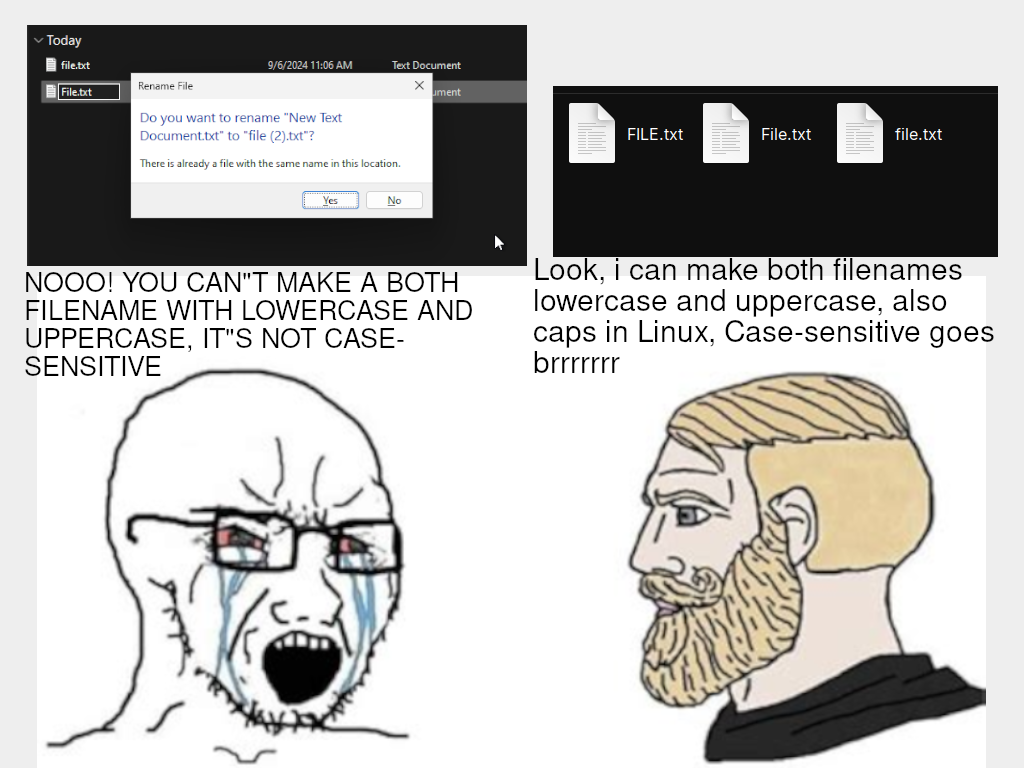This is one case where I think Windows is appropriately designed for its target audience.
This isn't "Windows design"... this is just inherited stone age bullshit from the DOS days when the filesystem was FAT16 and all file names were uppercase 8.3.
NTFS is case sensitive in its underlying design, but was made case insensitive by default, yet case preserving, for reasons of backwards compatibility.
If Microsoft has to design something from scratch, without the need for backwards compatibility, they go for case sensitive themselves. For example: Azure Blob Storage has case sensitive file names.
It's neat that Linux has the ability to do this, but I honestly can't think of a good usecase for this. I think this is more confusing than it is useful
Git likes to have a word with you.
Command 'Git' not found
Huh, what makes this a use case in favor of case sensitive file names? How does git use this feature?
Create multiple branches that only differ in cases from a Unix OS so it breaks git for Windows users in the same project.
Windows and NTFS support case sensitive filenames. The functionality is disabled for compatibility reasons.
And i hate it being case sensitive
Yeah, right? Are we pretending that having case sensitive file names isn't a bad call, or...? There are literally no upsides to it. Is that the joke?
I'm with you here, i find it infuriating and i never ever had the situation where this was beneficial.
Like who tf actually creates a File.txt, file.txt AND FILE.TXT in one place and actually differentiates them with that.
And I love it.
I can make a file named COM1 on Linux. That's on the forbidden list for Windows.
The forbidden list:
- CON
- PRN
- AUX
- CLOCK$
- NUL
- COM1
- COM2
- COM3
- COM4
- COM5
- COM6
- COM7
- COM8
- COM9
- LPT1
- LPT2
- LPT3
- LPT4
- LPT5
- LPT6
- LPT7
- LPT8
- LPT9
But why though? Do you really want a bunch of file.txt File.txt FILE.txt fIle.txt FiLe.txt FIle.txt flIe.txt… I once had a nasty bug the O in a file name was a 0 and I didn’t notice I can’t imagine the horrors this would cause.
Oh it's even better, windows explorer can't really do case sensitive
But NTFS is a case sensitive file system
This occasionally manifests in mind boggling problems
Yeah, it's super weird. I once named a file with mixed case, but one of the letters was the wrong case. Renaming the file didn't work at first. Renaming a file named PAscalCase.txt to PascalCase.txt resulted in no change to the filename. Windows continued to show it as PAscalCase.txt. I had to rename it to something totally different with different characters entirely, then rename it again to get it right.
thank god it's not case sensitive holy shit. i don't understand the kind of person who would see that as a positive.
Seriously.
It sounds like a fucking nightmare. Imagine working on something for days and it refuses to work cause you accidentally capitalized 1 file name and dont notice it?
That sounds like the kind of shit they'd do in tech hell.
Even more annoying is that it's very cumbersome to change the case of a file once you've created it.
If you accidentally create fIle.txt when you meant File.txt, the rename function does nothing ... and it will keep displaying as fIle.txt. You have to rename it to something else entirely, then rename it back to the original name with the intended case.
Windows way is superior, in my opinion. I don't think there's a need for File.txt and fILE.txt
FlLE.txt FILE.txt
I don’t think there’s a need for File.txt and fILE.txt
It's not so much about that need. It's about it being programmatically correct. f and F are not the same ASCII or UTF-8 character, so why would a file system treat them the same?
Having a direct char type to filename mapping, without unnecessary hocus pocus in between, is the simple and elegant solution.
Indeed. Linux ~~audio~~ also allows control characters like backspace to be part of a file name (though it is harder to make such file as you can't just type the name). Which is just horrible.
Is it just me or is that more of a hinderance?
I absolutely fail to see the utility of having a user called Bob and bob, or a dir called Downloads and downloads. Capitalisation makes sense in code - at a glance I can know I'm looking at a Class or a var, but for system administration it has only ever wasted time, and not once made anything easier.
To screw with Windows users, you should sometimes put a README.md as well as a README.MD in your git repos. It leads to interesting results.
Yeah I've been using Linux for a very long time. The amount of time I've spent on the case being incorrect is non-trivial. I've gotten better at not screwing it up throughout the years but the sum of advantages is far outweighed by the sum of debugging time spent.
Case sensitivity is so much of a problem, that in college, people were always told to keep all their filenames all lowercase, to avoid issues with them.
I'm with windows on this one. Case insensitive is much more ergonomics with the only sacrifice represented by this meme. And a little bit of performance of course. But the ergonomics are worth it imo.
cd downloads
bash: cd: downloads: No such file or directory
cd Downloads
user@pcname:~/Downloads$
Bash has an option for that you can put in your .bashrc:
bind "set completion-ignore-case on"
Zsh autocompletes lowercase input to the correct file or folder name when using tab. It's great!
I find it really fucking irritating on Linux tbh. It knew what file I meant.
Case-sensitive is easier to implement; it's just a string of bytes. Case-insensitive requires a lot of code to get right, since it has to interpret symbols that make sense to humans. So, something over wondered about:
That's not hard for ASCII, but what about Unicode? Is the precomposed ç treated the same lexically and by the API as Latin capital letter c + combining cedilla? Does the OS normalize all of one form to the other? Is ß the same as SS? What about alternate glyphs, like half width or full width forms? Is it i18n-sensitive, so that, say, E and É are treated the same in French localization? Are Katakana and Hiragana characters equivalent?
I dunno, as a long-time Unix and Linux user, I haven't tried these things, but it seems odd to me to build a set of character equivalences into the filesystem code, unless you're going to do do all of them. (But then, they're idiosyncratic and may conflict between languages, like how ö is its letter in the Swedish alphabet.)
The android build system used that limitation of Windows to prevent android from being built on Windows. They purposely had directories with the same name but different capitalization.
The main problem with case-insensitive is that software sometimes is lazily developed: If a file is named “File.txt” and a program opens “file.txt”, then on a case-insensitive file system it will work fine. If you then format your drive to case-sensitive, the same software now fails to load the file. Source: tried case-sensitive filesystem on macOS some years ago.
The meme faces are backwards on this one.
What I really like is a naming files with a forbidden windows character in Linux and they wont copy over to a windows partition. I end up using a question mark quite a bit for some reason.
This puts the win in Windows
Strictly speaking, this is a limitation of the default filesystem, and not the core operating system. If you mount a NFS share that is case sensitive, it will still be case sensitive.
What a tragedy. Giving files slightly different names seems far more organized and logical than having several files with the same name and different capitalization. Really seems like a non-issue to me.
EDIT: I will never simp for Windows or Microsoft, I definitely think Linux is better in many ways. But my point still stands about this specific topic.
Fun things happen whenever you upload 2 files with the same names, but differently capitalized letters to a Nas from a linux box, and then try to delete one of them from windows. It broke so hard I actually got a bsod....
linuxmemes
Hint: :q!
Sister communities:
Community rules (click to expand)
1. Follow the site-wide rules
- Instance-wide TOS: https://legal.lemmy.world/tos/
- Lemmy code of conduct: https://join-lemmy.org/docs/code_of_conduct.html
2. Be civil
- Understand the difference between a joke and an insult.
- Do not harrass or attack users for any reason. This includes using blanket terms, like "every user of thing".
- Don't get baited into back-and-forth insults. We are not animals.
- Leave remarks of "peasantry" to the PCMR community. If you dislike an OS/service/application, attack the thing you dislike, not the individuals who use it. Some people may not have a choice.
- Bigotry will not be tolerated.
3. Post Linux-related content
- Including Unix and BSD.
- Non-Linux content is acceptable as long as it makes a reference to Linux. For example, the poorly made mockery of
sudoin Windows. - No porn, no politics, no trolling or ragebaiting.
4. No recent reposts
- Everybody uses Arch btw, can't quit Vim, <loves/tolerates/hates> systemd, and wants to interject for a moment. You can stop now.
5. 🇬🇧 Language/язык/Sprache
- This is primarily an English-speaking community. 🇬🇧🇦🇺🇺🇸
- Comments written in other languages are allowed.
- The substance of a post should be comprehensible for people who only speak English.
- Titles and post bodies written in other languages will be allowed, but only as long as the above rule is observed.
6. (NEW!) Regarding public figures
We all have our opinions, and certain public figures can be divisive. Keep in mind that this is a community for memes and light-hearted fun, not for airing grievances or leveling accusations. - Keep discussions polite and free of disparagement.
- We are never in possession of all of the facts. Defamatory comments will not be tolerated.
- Discussions that get too heated will be locked and offending comments removed.
Please report posts and comments that break these rules!
Important: never execute code or follow advice that you don't understand or can't verify, especially here. The word of the day is credibility. This is a meme community -- even the most helpful comments might just be shitposts that can damage your system. Be aware, be smart, don't remove France.