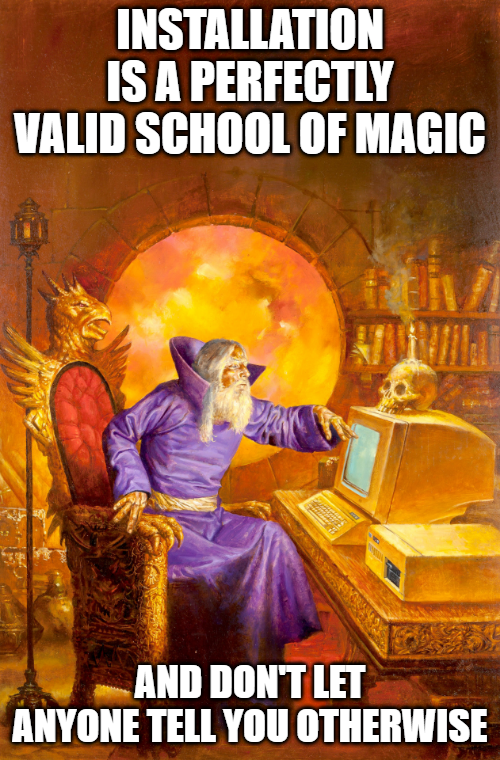
haha yeah… i’d ponder those
Wizards rule goblins drool
This statement is not fully accurate. Whiskers in OP’s case are about (usually) tin whiskers that grow, often visibly, and then can connect (short) to unintended areas.
Electromigration is effectively when a large potential difference encourages ions to relocate to reduce the potential difference.
Big Whiskers have two methods of formation. The first way is that tin ions are able to move by becoming soluble in some form of water so they’re mobile. The other way whiskers can form is from stress alone. (Stress being force per area that compresses or tensions the metal in question, applied through a multitude of ways) Whiskers can be directed by electromigration so they form tendrils to a differing potential, basically purposefully ruining stuff instead of randomly shorting things.
Now in integrated circuits (ICs), there are extremely high currents running through extremely small regions. Electromigration in ICs is caused by electrons getting yeeted at extremely fast speeds, giving them significant momentum. They collide with ions in their path and dislodge the ions from their matrix. This can result in voids of ions preventing current from flowing (open circuits) or tendrils of ions making a path to an unintended area and connecting to it (shorting it). The tendrils here are also called whiskers, but are generated in a very different way (e.g., no water solubility or inherent stresses required) and on a significantly smaller scale. And probably not in tin.
The more you know!
Tumble gonna tumble
It is called an eyebot, I promise :) just drop the “mommy dommy”. I didn’t interpret the me-me as being ED-E because ED-E doesn’t talk afaik but other eyebots do spout fascist propaganda (at least in later games…)
🙏blessed be the ancestors that created such traditional folk art🙏they wa~~n~~lked so we could c-
Trans people are at risk right now, states that ban transitioning will kill them. Gay people were at risk years ago but decades of voting for politicians that support peoples’ rights have allowed you to live and be out now. I am glad you have the rights you deserve and will not lose them in a year, but trans people are losing rights they deserve now. Not to mention abortion rights have been lost that are deserved well.
But voting got justices in place to enact rulings that decriminalized sodomy in 2003. Literally it was illegal to be gay in a bunch of states prior to 2003. Just as not voting let Trump install justices that removed abortion access.
Your right to a same-sex marriage (2015 ruling, very recent, only 36/50 states allowed same-sex marriage prior to that ruling and of course after 2003) and even being with someone of the same-sex (2003 ruling) are both Supreme Court rulings that can easily be repealed just as Roe v Wade was. I want everyone’s right to love who they want to be enshrined in the constitution, but until it is same-sex relationships are somewhat vulnerable. Voting and political action are the only way to enable your rights to remain forever. And voting is ez pz you just tick a few boxes for the person that doesn’t want to kill trans people.
You are correct; your life will continue whether or not you vote. But the quality of life is greatly impacted by the will of the people, which is gauged through voting. And the quality of life of other groups (people transitioning) are in danger right now
196 stands with Palestine
TTFA (time to fall asleep) is such a huge efficiency drop in my opinion. Wish i could just have a wile e coyote style cartoonishly giant mallet I could bonk myself in the head with and just pass the fuck out immediately ya know, I got shot to do not lie around


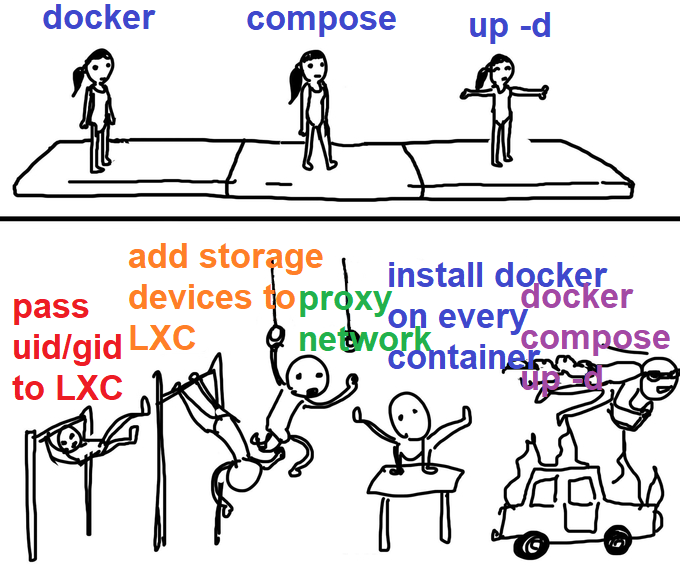






The blur really helps hide the videa gameness, but just cause he’s not real doesn’t mean he don’t love
His
🏳️🌈🏳️🌈Lesbian🏳️🌈🏳️🌈
Daughter