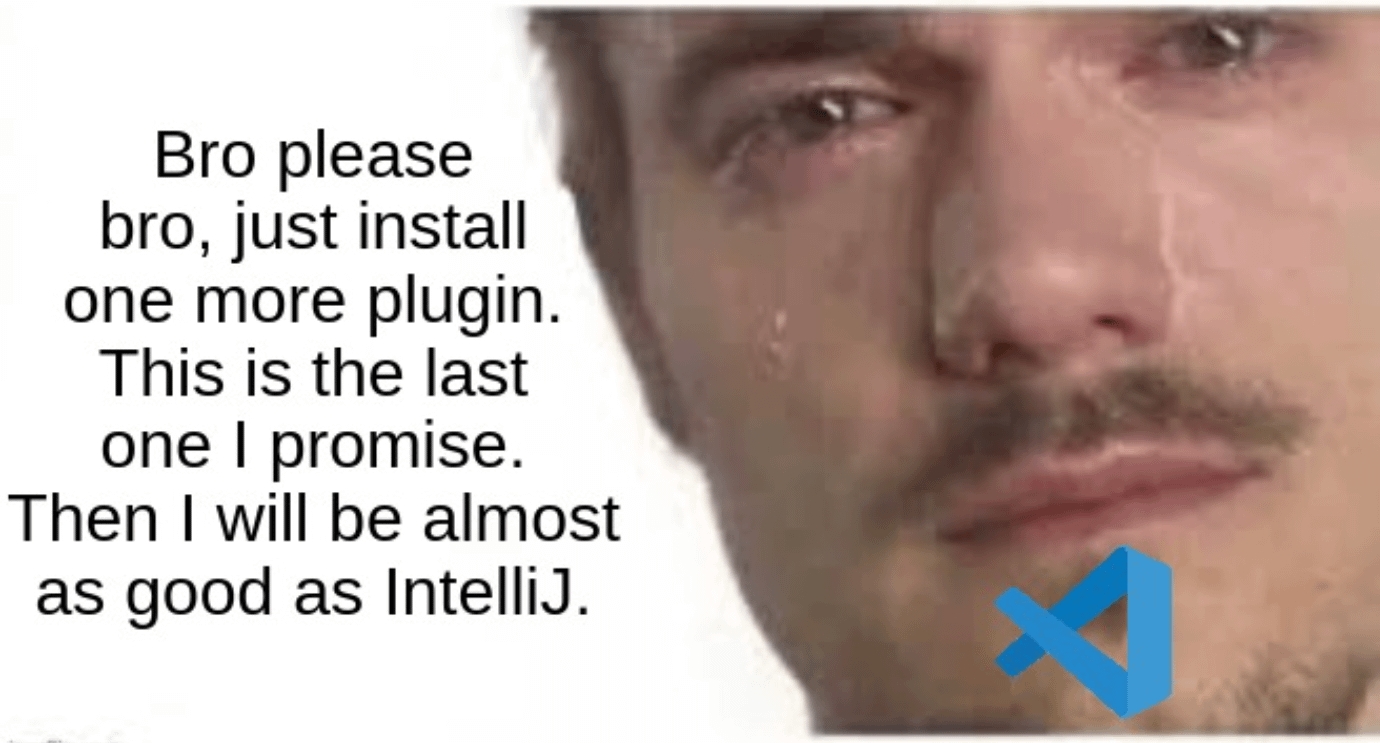Having bunch of plugins built-in is not any better than having a bunch of plugins
I would argue it's worse. You can't choose the things that are actually beneficial to you and how you work.
You can, they are not built in but bundled
You guys use editors? Real programmers only need a mechanical hard drive, a magnetized needle and a steady hand.
or: C-x M-c M-butterfly
You're allowed to hand wire breadboards with transistors and switches and capacitors and LEDs.... You're allowed to get shit done
describing IntelliJ as "good".
Shots fired back. 😈
quietly scoots his entire github repo for his neovim configuration and 200+ plugins behind his back
Haha yeah totally
What on earth do you need/use 200+ plugins for? Can you name a tenth of the uses off-hand? 😅
A lot of them are dependencies of other plugins.
Stuff like icons support, and every little feature. Neovim is extremely minimalist to start, so you need plugins just to get something as simple as a scrollbar lol
Things like git status of files and file lines, all your LSPs, syntax highlighting (for each language you work with), file explorer, you name it, there's a lot.
But what's nice about nvim is for any of these given features, there's numerous options to pick from. Theres probably a dozen options to choose from for what kind of scrollbar you want in your editor, as an example.
So you end up with a huge amount of plugins in the end, for all your custom stuff you have configured.
You have to setup yourself (though theres a lot of very solid copy pasteable recipes for each feature):
- Scrollbar
- Tabs(if you want em)
- bookmarking
- every LSP
- treesitter
- navigation (possibly multiple of them, I use both a file tree, telescope, and harpoon)
- file history stuff
- git integrations, including integrating it with the numerous other plugins you use (many of them can integrate with git for stuff like status icons)
- Code commenting/uncommenting
- Code comment tags (IE TODO/BUG/HACK/etc)
- your package manager is also a package (I like lazy for wicked fast open speeds, neovim opens in under 1s for me)
- hotkey management (I like to use
which-key) - prose plugins (lots of great options here too, I use nvim for more than just coding!)
- neorg, so I can use nvim for taking notes, scheduling stuff, etc too
- debugger via
nvim-dap - debugger UI via
nvim-dap-ui - lualine, which is a popular statusline plugin people like to have at the bottom of their IDE for general file info
new-file-templatewhich lets me create templates for new files by extension (IE when I make a.csfile and start editting it, I can pick from numerous templates I've made to start from, same for .ts, .lua, etc etc)- git conflict, which can detect and work with detected git merge conflict sections in any type of file and give me hotkeys to do stuff like pick A / B / Both / Neither, that sorta stuff
The list goes on and on haha
Plugins on a universal open source IDE are a better system than specialised proprietary IDEs (that also share "core" code but it's not open source).
Fight me.
Fair warning though: I know these
/weakSpot
:g/your confidence/d
:x

Lol wow, intelliJ? Shit's slow as fuck
Eh... No?
You prefer to focus on its other shortcomings?
I have 60ish plugins for VS Code and IntelliJ is still slower / sluggish.
IntelliJ? That's on you for using Java
I can’t remember the last time I had to install a plugin for any JetBrains IDE. You thinking of Visual Studio Code?!
NGL I'd use jetbrainz products more if they weren't that pricey and more portable
Most of their IDEs you can use for free for non-commercial purposes and even if you need to buy them; when you compare software development to any other profession our tools are incredibly cheap. You can get all the Jetbrains IDEs for less than 300€. Compare that to a HDL simulator or a 3D CAD application like Autodesk. These easily cost several thousand euros each year.
Arent they like $100/yr a pop? Thats less than what adobe charges for photoshop.
And they get cheaper the longer you hold the license
Switched to Zed recently, after finding out it's basically flawless on Linux now (it was pretty bad initially) and after about 20 minutes uninstalled vscodium for good.
It's a very solid editor and one less electron thing on my system.
I like Zed as a concept. Rapid af, vim bindings built in, lean stuff.
But I just can't go back to vim after enjoying helix bindings. They're too good.
vscode is actually a pretty decent code editor for my needs. I use VSCodium which is basically the same thing except lacking support for a few proprietary extensions (most notably the Microsoft C/C++ extension, so I use clangd instead which for some reason was way easier to set up with copr repo on fedora than either on windows or with flathub on fedora...)
VSCode is just Emacs with a weirder Lisp. (/s)
(You can tear my Emacs from my cold dead hands)
Being plugin based avoids bloat (doesn’t matter for code-oss because it’s electron)
It also plays into their goal to make VS Code seem open source while being the opposite! A lot of the functionality is in the marketplace but non Microsoft products aren't legally allowed to use it and you're not allowed to distribute builds of the plugins.
Use VS Codium instead.
Well, IntelliJ is also plugin based, it's just that most of the plugins are bundled and enabled by default and maintained by the same set of people as the core IDE, so there's consistent quality.
Yes, I’d rather have 35 different IDEs for every task I need to do. Much better than One To Rule Them All.
With their products one can have it either way
Helix crew
Reporting in! 🫡
If you're working on a large project/product then sure, but VS Code is just so damn good, it's so much fucking faster than IntelliJ, has so many more options and is typically just more intuitive to me. Whenever I can I typically use it.
Recently switched to a new contract, which resulted in me switching from IDEA Ultimate to vscode. This picture is terribly accurate.
In intellij I usually do code reviews by checking out the code and comparing the branch to origin/main to step through the changes. Just a right click menu option to compare branches.
I took for granted that this is just a thing IDEs should do, so I looked in vain for a while before googling it and finding out I need a plugin for that. (If I'm wrong please help me find the button, I still believe it must be in there somewhere. Surely the owners of GitHub can compare branches?)
i feel like the odd one out whenever i tell people i dont want the shitty ide launcher for jetbrains products on my computer. i havent used their products because of that launcher.
They work without it though
I don’t think I’ve ever used the launcher
neovim users spending 3 days rewriting old unmaintained extension for telescope

If you want everything bundled instead of à la carte, that sounds more like eclipse to me. But then, I don't understand how anyone can program in Java.
Programmer Humor
Welcome to Programmer Humor!
This is a place where you can post jokes, memes, humor, etc. related to programming!
For sharing awful code theres also Programming Horror.
Rules
- Keep content in english
- No advertisements
- Posts must be related to programming or programmer topics