I just don't connect my Hisense to the Internet, and let my Nvidia Shield TV do all the "Smart" stuff. 🤷♂️
I recently bought a projector that I had to trick into not connecting to Wifi by telling it that it was connected to ethernet until it gave up. It will never know the wifi password. It gets an HDMI signal, it shows the HDMI signal, that is its purpose.
I have a TCL ROKU TV which is way too chatty on my network. It sends every single keypress on the remote to their servers (just look into the dev console which is easy enough to see what is logged). I have an adblock dns server on my network
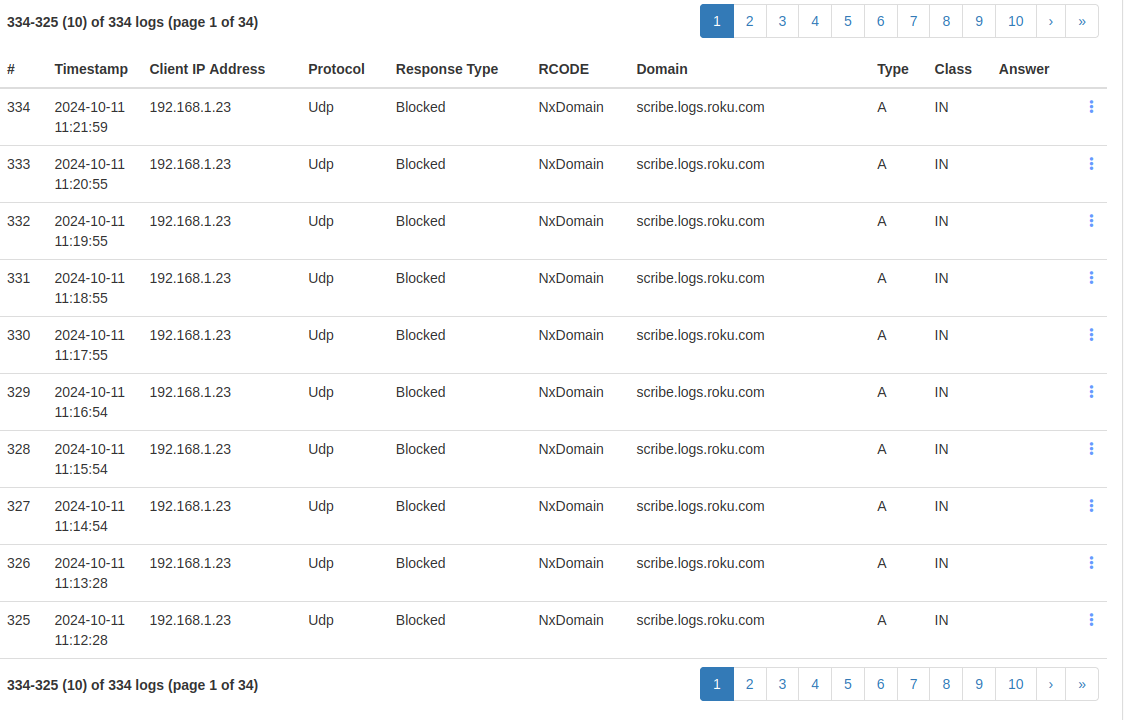
These are just in the last 23 minutes of the hour. As I understand, it's not always doing this if they are not blocked, but when you block them, it starts to panic!
The advantage of doing this is instead of having the ad on the right side of the home menu, I have a nice translucent adbox with nothing in it.. Also, if you look up the secret codes for Roku menus, you can also toggle the ad server they use so sometimes if some slip through, you get some in house tested ones which are sometimes funny. But that's extremely rare for us.
Our next TV will probably be a display or offline only and be a streaming box with custom firmware such as Librelec or something else when the time comes.
I can't find the source, but at some point there were reports of a fridge with a WiFi module that would overheat and die if you blocked it at the router.
are there custom ROMs for TVs like there are for Android phones?
LineageOS supports Chromecast with Android TV, haven't tried it myself though.
Not on that number. I think there is lineage os for shield tv but I'm not sure about anything else
There is and works perfectly!
Only for TV boxes as far as I can tell
Just buy a computer monitor
Do you know any 55 inches computer monitor?
Monitors are starting to move in this direction. Samsung has a notorious 5k Apple Studio competitor that wants to connect to the Internet and uses the same interface as their Galaxy smartphones.
Standby. Winter is coming for monitors as well.
I have an old laptop with Linux Mint hooked to my TV. Firefox with some bookmarks to different streaming services, Freetube with subscriptions, sunshine/moonlight to my gaming PC and emulators to play some retro adventures with my kids. I remote controll it with KDE Connect from my phone. Works great!
I used to fiddle with Kodi on a Raspberry Pi, but the laptop is so simple and easy to set up, I don't see myself going back.
You don't even need a laptop for all of this, you can use your phone.
I stream games with it all the time.
My phone doesn't have HDMI, I don't know how to share the screen with my TV. Plus I have an USB drive with a lot of movies attached to the computer.
You can plug one of these things into the USB-C port of your phone and it basically turns it into a little PC.

Edit: My phone is old and was cheap, so I use an active USB-C to Hdmi converter.
This looks like it costs more than my old laptop, which I saved from becoming e-waste. But I tend to forget we're already living in the future and hubs like this exists. So, thanks for reminding me, I'll look into it. :)
I don't know what brand the author got, but Google's own software has a setting to get rid of the Google stuff: https://support.google.com/googletv/answer/10408998?hl=en
As for the performance: TV manufacturers have used terrible SoCs ever since the first chip hit TVs. That's why you shouldn't buy TVs online without evaluating them in a store. I have a TV where all of the smart crap died of years ago and it was sluggish our of the factory. But it's not just that; even devices like Chromecast slow down over time as more features get added, higher bitrates are being decoded, and more advanced video formats start to get used.
Set up your TV in basic TV mode, don't buy bottom of the barrel TVs expecting a premium experience, and use some kind of replaceable, external device if you want smooth media playback. TVs and TV hardware are ridiculously cheap these days (just check the inflation correction on a VHS back in the day, VHS players and DVDs went for what equates to about 2000 dollars today!).
You get what you pay for. And if you're using ad driven stuff, you're getting a discount, so don't expect anything to get cheaper by kicking out all the data collection software.
The "You get what you pay for" excuse doesn't hold up. My 77-inch LG OLED cost over $3k USD. It's still full of ads and spies on me unless i neuter it.
$3k for a 77 inch OLED seems pretty cheap to me. You can go cheaper with Samsung TVs, but if you thought WebOS was full of ads, you haven't seen what Samsung is capable of. I can't imagine these companies making any profit on the hardware for that price.
If you want a TV without the spyware, look for digital signage displays. LG's listed price for their OLED displays is "contact us", but you can find their 77" IPS displays for about $3600 and 55" 1080p displays for about $6k. Other OLED digital signage displays can be had for cheaper, but not for 77"-OLED-for-$3k cheap.
The drive to "biggest, brightest TVs for the least amount of money" has truly ruined the consumer TV market. Even the luxury brands have realised that consumers would rather have ads shoved down their throats than pay a couple hundred dollars extra and it shows.
I have a 4 year old chromecast 2 that is still going strong 🤷♂️
I am still using a dumb LG TV from the before times, and love it. I fear the day that I need to replace it.
There are still dumb TVs, they just cost the same as a smart TV.
I have an old "smart" Vizio TV from like 2012 (?) that has outlasted 2 new 4k smart TVs. I'll stick with this guy till it pops
I have my Google TV in apps only mode. If Google can still see that I pirate literally everything I watch, and circumvent YouTube ads with it then, well, maybe it sends a message.
I just replaced the dashboard on mine.
Anyone know about lineageos tv? It looks cool, but there might be some issues I dont know about not using it yet.
I would use a smart tv if it ran entirely on a raspberry pi compute module that I provide running only software I explicitly installed on it (like an intigrated computer only with a raspberry pi).
If it was dumb then how would it collect your data and show you ads?
Anyway modern TVs are expensive to produce to they artificially lower the price by making money elsewhere. (Just look at the buttons on your remote)
If you want a dump TV you could look into digital signage. Spoiler: it is $$$$$
Projectivy launcher, problem ~~solved~~ adequately duct taped.
Stop connecting your TVs directly to the internet, I don't care what OS it's running. The trend is clear with TV manufacturers, and if your current TV OS doesn't yet inject ads into your streaming box's HDMI stream, why risk it updating? Because that's coming soon enough, and I imagine what it does, an update requiring your TV to have internet connection won't be far behind.
This still needs lots of improvement I think. Accidentally removed an app from favourites and now it's nowhere to be found?
I love the look and feel, but it's far from the perfect launcher.
Wait for the popups insisting you connect and upgrade before you can use the TV
Projectivy is great. Some bugs here and there, but overall I love the much simpler UI and that I can actually keep my "continue watching" row at the top.
Yeah a alternative launcher is the way to go, I use FL launcher but it's similar. And what I like about android on the TV is that you at least get access to the system via adb and can turn off some things like the default launcher.
Don't connect them to the internet. Problem solved.
Nah. Not good enough for me. I thought I would just do that but the thing still has to boot android in order to show you the HDMI input. So it has to constantly suck power like a vampire in order to keep a SoC running, and if it loses power, it has to boot the system again.
I got a cheap TCL and it smells like burning plastic, even when its "off". I suspect it's because of that SoC constantly running.
Next time I'm buying a computer monitor instead of a smart-but-not-connected TV.
Google TV and others require it
??? I got a Sharp Android TV this year and it just works without connecting
The author of the article is under the mistaken impression that bundling the "smart" features into the TV increases the price. It's actually the opposite.
By injecting ads and bloatware into the TVs, the manufacturers earn more money, by far, than the cost of the features. A dumb TV would cost more.
The best solution is to decouple them; get the cheapest TV you can with the video quality/size you want, then attach your own device to stream content. I use a modified Fire Stick due to price, mostly with Stremio/Torrentio/Debrid, but there are lots of options.
that works until they start connecting to wifi networks that are open, or to which they somehow got to know the credentials
Fake news, as far as I can tell. Lots of claims this is happening, but nobody has brought receipts. Considering how easy it would be to catch, and how likely illegal it is to connect to and use networks without permission, this is definitely an urban legend.
Lots of claims this is happening
I don't know of this is happening, but I don't see how a small automatic updare couldn't "add this feature"
Considering how easy it would be to catch,
how easy it would be?
Super easy. Anyone who knows networking could detect new device connections on an open network they set up. I know next to nothing about networking and I could set it up in 10 minutes, 5 of which would be finding my old router in the basement.
So I'm not going to give this a moment's thought until someone brings receipts. It's not hard to check if this is happening.
Anyone who knows networking could detect new device connections on an open network they set up.
assuming that it will connect to your network. if it connects anywhere else, good luck to figure it out. at that point you can throw a laptop with capturing all nearby wifi traffic and hope you somehow recognize the TV if it appears among the possibly dozens of other devices
I don't think you're understanding how trivial this is to detect:
Set up an open WiFi network in an area without any other open WiFi networks. i.e. almost anywhere outside of dense urban areas. Then you don't even need to inspect traffic, just look at connected devices in admin controls. No devices should be connected aside from your monitoring device.
There's no way the TV manufacturers are going to risk the legal quagmire that would come from this when there's no plausible way to keep it remotely secret.
This, or show an annoying popup over the screen saying it can't connect to network and wifi needs to be configured
Android
The new home of /r/Android on Lemmy and the Fediverse!
Android news, reviews, tips, and discussions about rooting, tutorials, and apps.
🔗Universal Link: !android@lemdro.id
💡Content Philosophy:
Content which benefits the community (news, rumours, and discussions) is generally allowed and is valued over content which benefits only the individual (technical questions, help buying/selling, rants, self-promotion, etc.) which will be removed if it's in violation of the rules.
Support, technical, or app related questions belong in: !askandroid@lemdro.id
For fresh communities, lemmy apps, and instance updates: !lemdroid@lemdro.id
📰Our communities below
Rules
-
Stay on topic: All posts should be related to the Android OS or ecosystem.
-
No support questions, recommendation requests, rants, or bug reports: Posts must benefit the community rather than the individual. Please post to !askandroid@lemdro.id.
-
Describe images/videos, no memes: Please include a text description when sharing images or videos. Post memes to !androidmemes@lemdro.id.
-
No self-promotion spam: Active community members can post their apps if they answer any questions in the comments. Please do not post links to your own website, YouTube, blog content, or communities.
-
No reposts or rehosted content: Share only the original source of an article, unless it's not available in English or requires logging in (like Twitter). Avoid reposting the same topic from other sources.
-
No editorializing titles: You can add the author or website's name if helpful, but keep article titles unchanged.
-
No piracy or unverified APKs: Do not share links or direct people to pirated content or unverified APKs, which may contain malicious code.
-
No unauthorized polls, bots, or giveaways: Do not create polls, use bots, or organize giveaways without first contacting mods for approval.
-
No offensive or low-effort content: Don't post offensive or unhelpful content. Keep it civil and friendly!
-
No affiliate links: Posting affiliate links is not allowed.
Quick Links
Our Communities
- !askandroid@lemdro.id
- !androidmemes@lemdro.id
- !techkit@lemdro.id
- !google@lemdro.id
- !nothing@lemdro.id
- !googlepixel@lemdro.id
- !xiaomi@lemdro.id
- !sony@lemdro.id
- !samsung@lemdro.id
- !galaxywatch@lemdro.id
- !oneplus@lemdro.id
- !motorola@lemdro.id
- !meta@lemdro.id
- !apple@lemdro.id
- !microsoft@lemdro.id
- !chatgpt@lemdro.id
- !bing@lemdro.id
- !reddit@lemdro.id
Lemmy App List
Chat and More