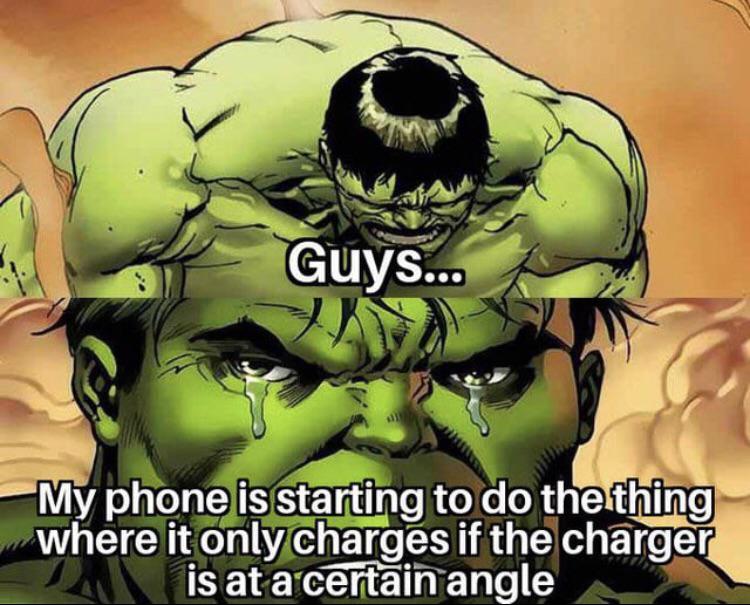Step 1: clean out the lint from the charging port
Step 2: make sure you actually got all the lint out and there isn't any hiding to the side.
~~The sim ejector pin that used to come with phones can sometimes just barely fit between the center blade and connector housing. Otherwise a paperclip with a slight hook bent into the end can work well.~~ Flosspicks work well to dig out the lint.
Also consider getting a wireless charger for nightly charging if your phone supports it.