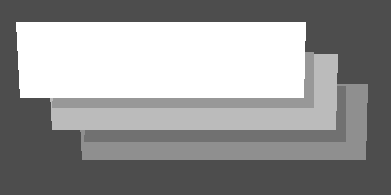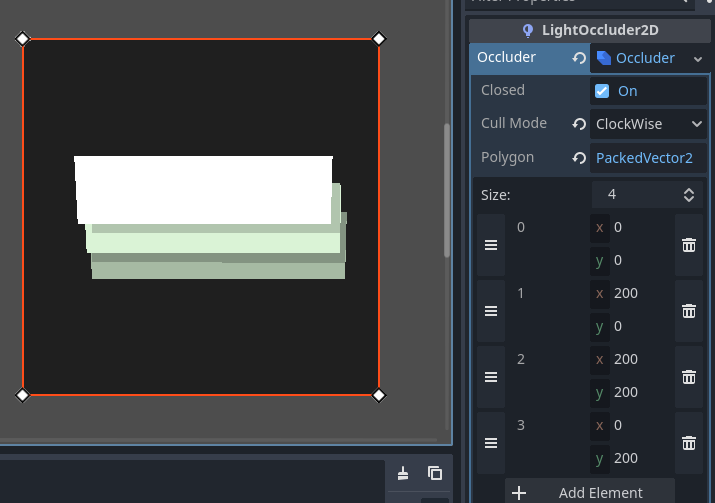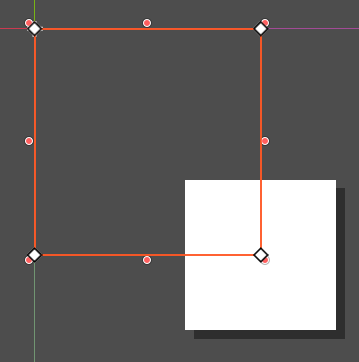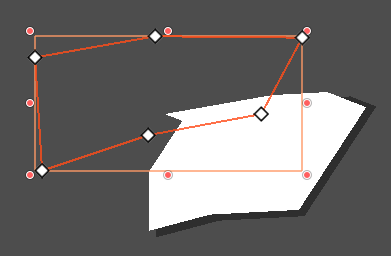Are you set on using light sources, or would you be okay with a shader that just creates the shadows without checking for specific light sources? It looks like this might do what you want, but you might need to modify it to work with your exact use case (multiple z levels).
Generally it seems like some kind of shader might be your best option, it seems like the 2d lights are intended for casting lights within a given z level rather than between them. If you want more complex shadows across multiple z levels, you might need to create your own light objects (just a position, color, and intensity) and pass them to a shader that does something similar to the linked example, but modified based on your lights list.
It's possible there's a simpler way that someone else could chime in with (I'm pretty new to godot), but as far as I can tell the built in 2d light and shadow systems aren't designed for different z levels, so you'd need to use something else.