847
you are viewing a single comment's thread
view the rest of the comments
view the rest of the comments
this post was submitted on 03 Jan 2025
847 points (100.0% liked)
Microblog Memes
9520 readers
2584 users here now
A place to share screenshots of Microblog posts, whether from Mastodon, tumblr, ~~Twitter~~ X, KBin, Threads or elsewhere.
Created as an evolution of White People Twitter and other tweet-capture subreddits.
Rules:
- Please put at least one word relevant to the post in the post title.
- Be nice.
- No advertising, brand promotion or guerilla marketing.
- Posters are encouraged to link to the toot or tweet etc in the description of posts.
Related communities:
founded 2 years ago
MODERATORS
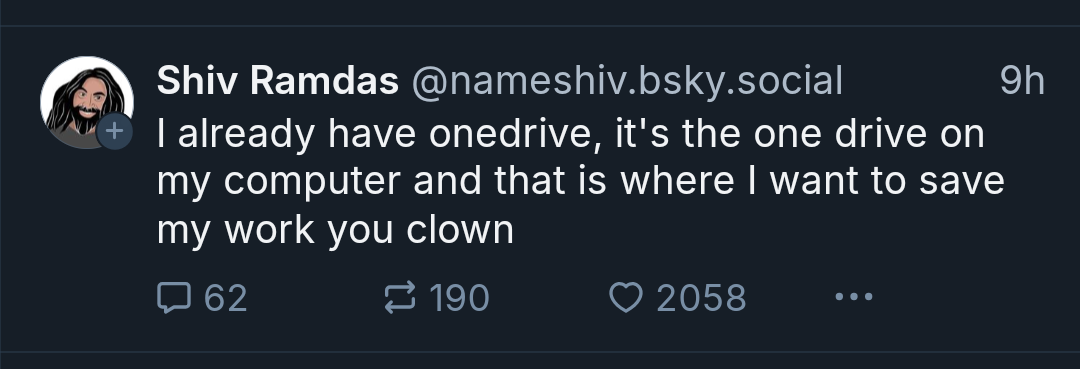
If it was turn on or off I'd be fine with it. But it's forced and even the default if you go to the backup app. All your local files are stored in a OneDrive folder with subfolders like desktop under OneDrive.
If it had a standard API so I could use my NAS instead of MS cloud it would be amazing.
All your local files are NOT saved in OneDrive by default wtf.
You can create a local user account instead of a ms one when installing Windows, then there's no user OneDrive can log into and it doesn't sync shit. Furthermore, the local documents/etc folders point to your user's folder, not onedrive. Even of you fucked all of that up, there's tons of files both in your appdata folder and program configuration files that are not saved in OneDrive. OneDrive doesn't launch with a "backup everything in every folder" option by default, that's something that you need to opt in and enable after logging into it.
Honestly, do better with your system before complaining. Also, you can create simlinks into network folders on your NAS as you mentioned to emulate whatever you want so idk what you mean by "it would be amazing", whatever it is you want to do with it, it already is "amazing" according to you for your use-case.
While technically possible, it isn't allowed by default and they continue to block exploits that allow it.
https://www.windowscentral.com/software-apps/windows-11/microsoft-might-have-blocked-a-sneaky-bypass-that-let-you-setup-windows-11-without-a-microsoft-account
Not anymore. Even without Onedrive syncing, the local hard drive root folder is now Onedrive. This is new.
Read it again. I said the "backup app" defaults to wanting to backup using Onedrive. Type in "Backup" in search box. The Settings "Backup" launches. Onedrive is at the top.
I just went through all this with a new PC install for my 80 year old mother in law.
How about install an actual new version of Windows 11 from scratch before making claims about how Windows works. Do it without using the internet to look for work arounds.