Only if you live in the US or UK. Lol I didn't realize Amazon's international kneecapping of their products moved to include hardware along with software.
For context if you are Canadian you don't get access to overdrive or audiobooks on Kindle. Fun fact this also includes their fire tablets.



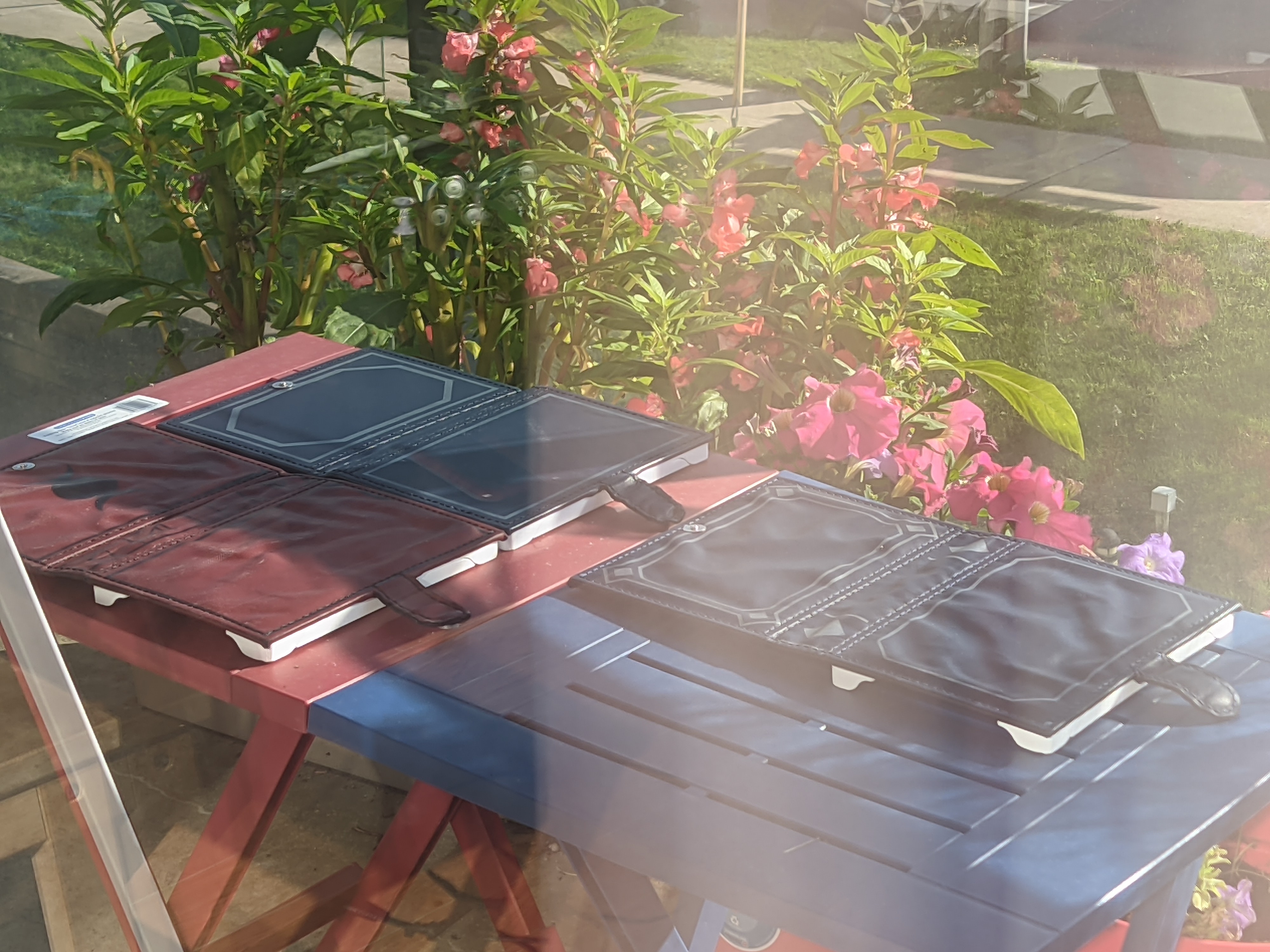





When I was in Uni, we had the opportunity to apply for co-op at Black Berry when they still made phones with their own OS.
I was getting into mobile dev at this time and applied and got an interview.
I didn't know what I was expecting but what I got was a 10-20min sales pitch for their phone and I wasn't asked a question... I don't think. From what I gathered afterwards they just wanted to hire/rehire one guy and had to interview others to be in the co-op program.
Believe it or not I wasn't sold on black berry after that.