It's better than no backup at all, but ideally it shouldn't be your only backup. Still, having any backup puts you ahead of the vast majority of computer users. If the data is truly of value to you, consider also keeping a second backup within your custody and away from your home.
I rotate two encrypted hard drives between work and home, performing a backup monthly and taking the newest backup to work before bringing home the previous.


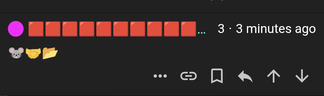
And I would argue that all data should be encrypted now, even the working copy. If you have data that's worth backing up, you probably don't want it in the hands of criminals or weirdos either.