The 2X part means the DVD drive could read DVDs at up to 2X speed
I have never seen a capture device with USB interface have any kind of usable latency, you'll want one with PCI Express interface.
Elgato makes a capture card with PCI Express interface, I had a friend who used one to play all of his consoles on big virtual screen in VR. I tried out Mario Kart 8 for the Switch and it played great.
For the OS side a few ways.
- Clone & then rename+change drivers
- Ansible/chef
- NixOS
For home folder side of things a dotfile manager, cloud services, and file sync tool will take care of most things. I use chezmoi for dotfiles & nextcloud for file syncing. Firefox is only cloud synced service I still use for now. I have yet to find any decent sources of information on dotfiles so gonna be stuck going through those stupid things to figure out what you want to sync.
Would love a new Steam Machine and could actually be good this time. Proton didn't exist when they released the original Steam Machines which limited you to linux ports of games. I had bought two but wiped & did clean installs of Windows 7 so we could play all the games wanted to.
Before Proton, gaming on linux relied on native ports or WINE. Native ports were rare & not always better. WINE took some learning to make work well but I dunno, never got any good at it.
The OS was also very limited with focus on Linux ports of games which there were not very many at the time. Proton wasn't a thing yet. I bought two of them, one for myself and one for my brother. I tested it out & it was neat but wiped both to do clean installs of Windows 7 so could play the games we wanted.
Intel Quick Sync video saw a lot of improvements on 8th gen & since it's all so old the pricing differences between 7th & 8th gen are going to be negligible.
Yep, 8th gen (Coffee Lake) saw a lot of improvements in Intel Quick Sync, https://en.wikipedia.org/wiki/Intel_Quick_Sync_Video#Hardware_decoding_and_encoding
Nothing to stop running podman containers with full root access by creating & running them as root, you run them as whatever user you want. I've done it to troubleshoot containers on more than one occasion, usually when I want to play with VPN or privileged ports but too lazy to do it proper. The end goal for a lot of ppl, including myself, is to run as many things as non-root as possible. Why? Best practices around security have you give a service the minimal access & resources it needs to do it's tasks. Some people allow traffic from the internet to their containers & they probably feel a little bit safer running those programs as non-root since it can create an extra layer that may need to be broken to fully compromise a system.
Sounds like the drives are combined with RAID 5. Could be hardware RAID card or software RAID as part of the BIOS. Server model number can be used to search for administrator manual and may have more info there. If it's hardware RAID card then try to find the model number & search for it's manual. If it's software raid at the BIOS level then motherboard/server manual will cover it. Should be some messages and prompts during boot related to it. Terms to look for 'RAID', 'storage controller', 'Perc', 'LSI'.
Software config optimizations help a little bit but my biggest improvement was moving the DB to SSD. Spinning disks are great for capacity but not for DB performance. Random I/O is a big factor for them and those drives drop in performance so fast for that type of I/O due to physically spinning media.
I started out using Owncloud and later switched to Nextcloud once that fork was stable. For all my uses it has always needed beefy hardware to run well but I definitely have way more junk files in synced folders than I should & rarely clean things up.
Unfortunately I can't help with boot speed. Cold boot on enterprise servers tends to be on the slower side even for latest servers at my work across all major vendors. For rebooting the newer ones are faster but the older ones (around same age as R620) are slow to boot no matter what.
For the firmware that system is end of support life so once they are caught up to latest you are done, just an FYI. Do you have a single or multiple Dell servers?
I don't have much experience with single server environments so I'd recommend research & verify everything before attempting to install any firmware. Dell OpenManage Server Administrator looks like it could be helpful. Failing that you can use the iDRAC web interface for some of the firmware installs. You'll need to research to learn which ones can be installed there & the proper order to do them. If your iDRAC has the fancy remote console & media features available you could use those features to handle the rest of the firmware updates as well as install any OS you want on it. If it doesn't and have some budget available then I'd say look on eBay (or equivalent) for iDRAC Enterprise card and license if needed.
If you have multiple Dell servers I would recommend using the OpenManage Enterprise virtual appliance they make. It's free and makes firmware updates on Dell servers quick and easy. It can also handle installing firmware in the correct order when necessary. It will need access to the iDRAC interface.
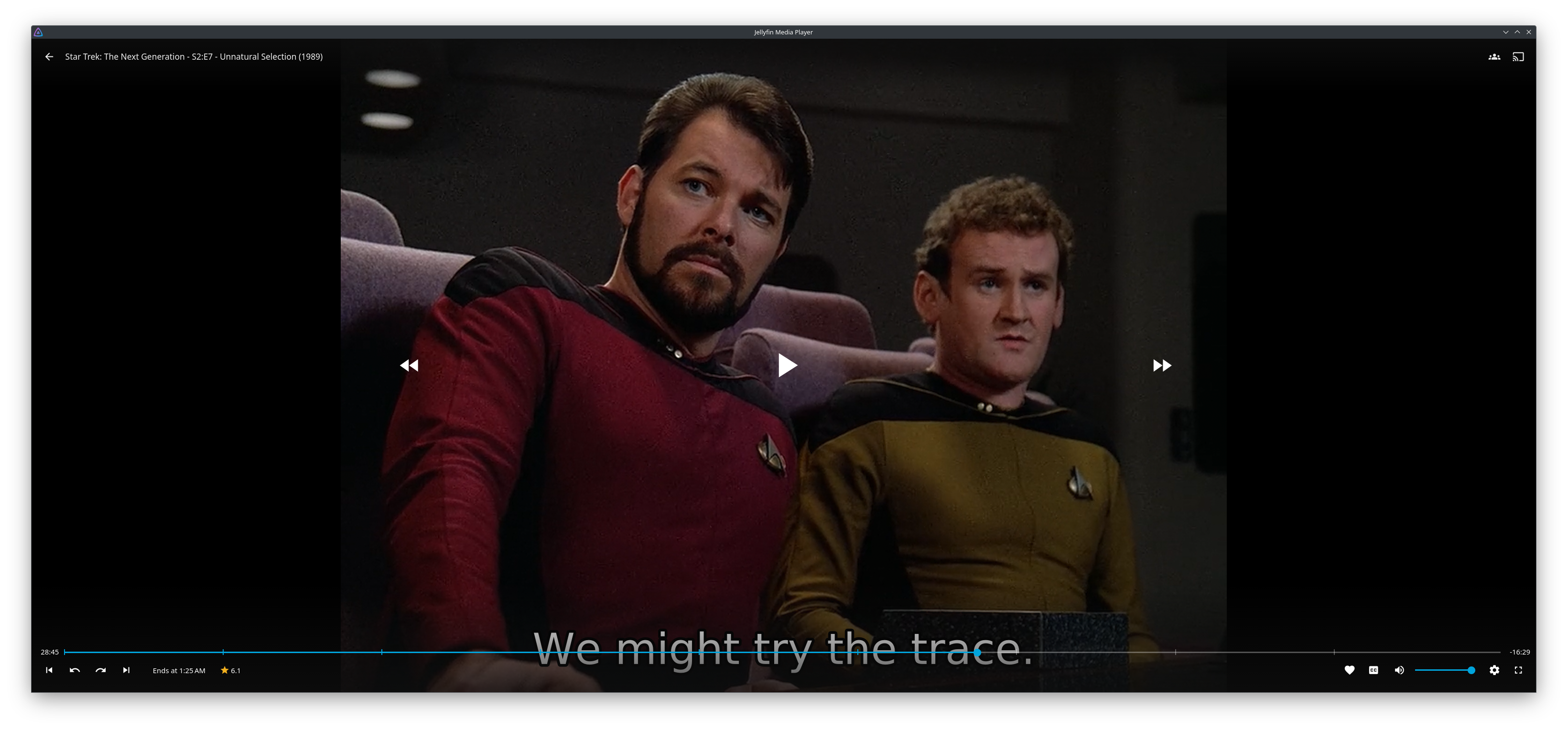
Hot Wheels has Marvel series of cars too and took picture of this "well known" one recently.