Hi EMK community! I have been lurking the old Reddit and this new instance for quite a while, and after some time with the CSTC40 (plank-like) I decided that I wanted my own ErgoMechKeyboard. However, I had 0 experience in making one and initially planned on a Cantor (affordable, easy to build, already supported).
However, the more I thought of it, the more I disliked some design decisions of the Cantor [still a great board! Just don't think it would be for me], like I couldn't find any Ergogen file for it, I strongly was against a thumb cluster where I could only type the two inner thumb keys (the ones you fold your thumb in to type) (a problem with almost all 3x6+3 I have seen, as they are waaay to tucked in for me) and I wanted it to have a small mascot, like the Ferris Sweep had!
From that, I decided that I would build my own, from scratch in Ergogen through to KiCad and learning to solder. It was a wild ride with more than 2 months of work and waiting, but here it is!
The core ideas that I tried to follow when making this keyboard was for it to be affordable, cute and have all of the keys be reachable. It uses a blackpill and choc v1 switches (my one uses 20g chocs), a trrs connector and type c cable to the computer Currently I set my one up with vial and 10 layers and it has worked well so far (started typing on it 2 hours ago or so and got to 80wpm).
And the good news: I will be open-sourcing ALL of it for anyone to build, modify, improve and have fun with it together with a few videos on how I made it (the full process from the keyboard idea to the finished product) and how anyone can get started doing the same! But, these are plans for the future, when I have a bit more time in my hands, so please be patient and it will be here!
And here are a few more pictures for those that read through all of it:
Keyboard Close
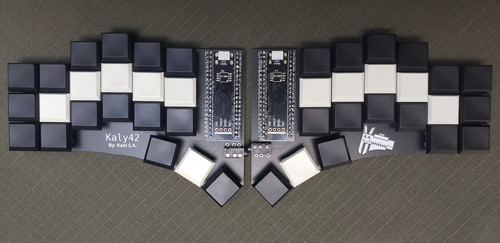
Kaly Close

Kaly in plants

Kaly and Caliper
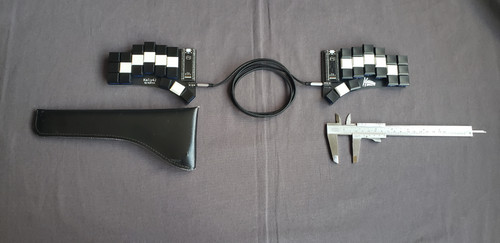
With cable

Exposed Switches
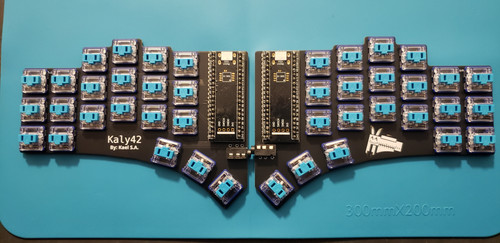
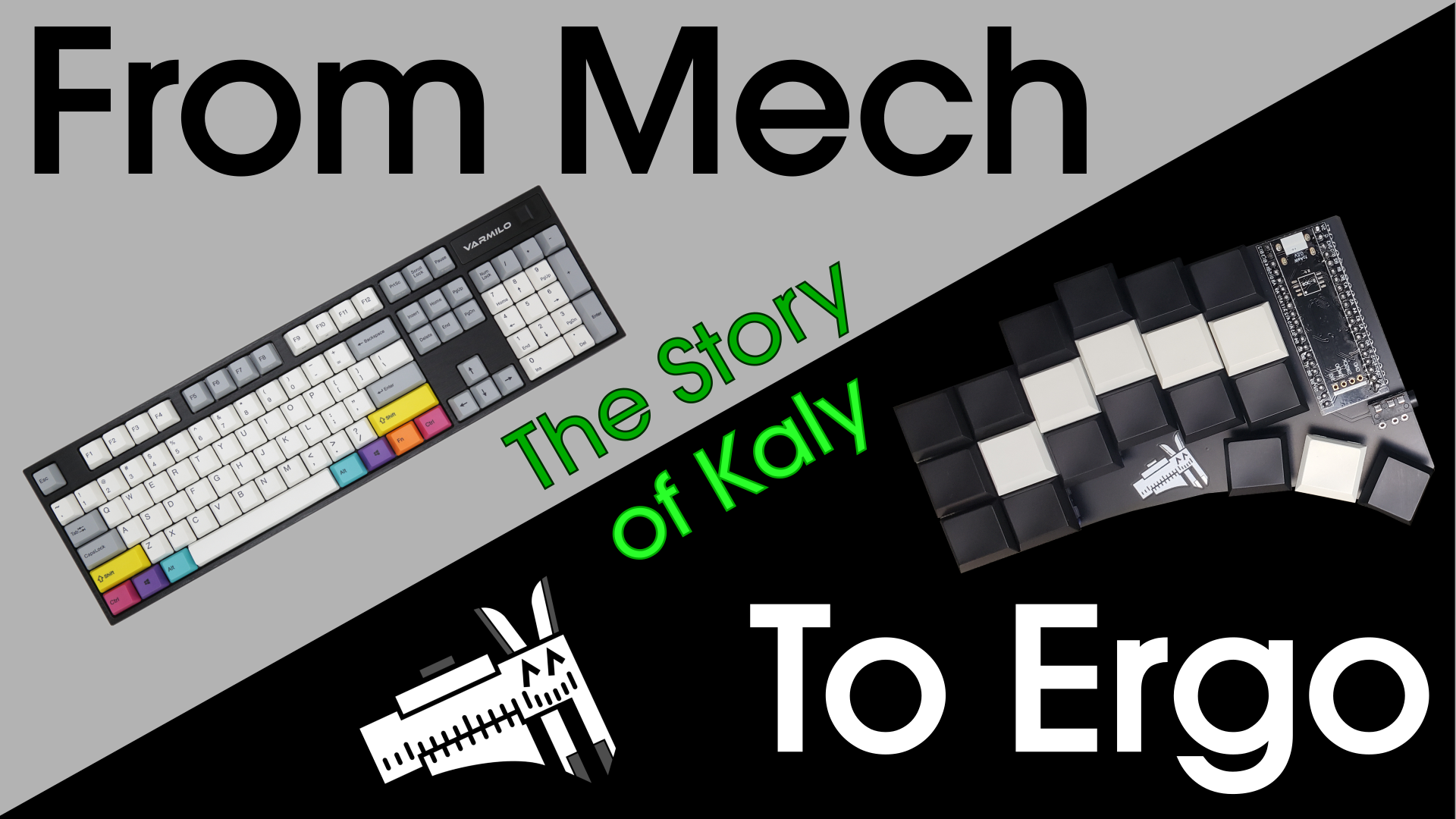
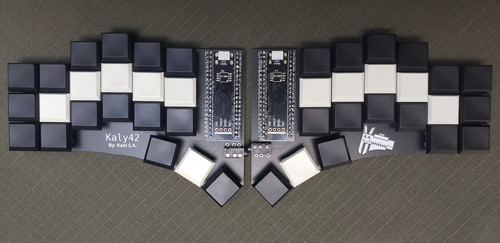


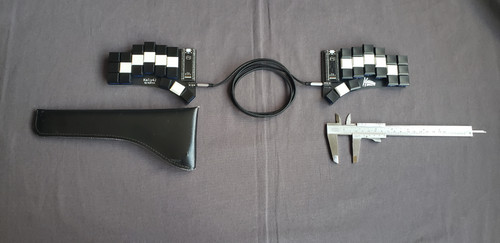

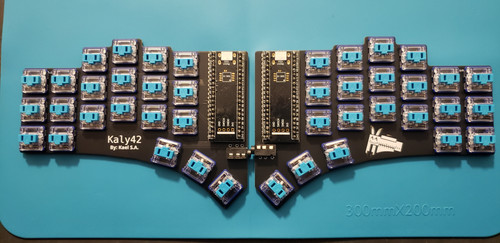

I see, that is indeed much better! Although I do prefer stronger stagger (the Kaly is at aprox 0.9u IIRC). Thanks for the info!