It's crazy just how much of a PITA it is to use the internet when using NoScript
Excellent April's fool joke, but man it would be sick if you could actually 3D print your own vinyls.
This feels like an advertisement article...single port USB-C PD chargers with 20-30W output in the <$10 range are not at all hard to find already.
Technically the only thing you're allowed to fiddle with, while driving, is what you can operate from the steering wheel. You're not supposed to fiddle with radio, AC etc. from the center console while driving even if it's physical buttons.
I know people don't drive like this, but you're only allowed to take your hands off the steering wheel for changing gears if driving a manual, otherwise it's two hands on there at all times...technically
Hydrogen is incredibly inefficient compared to using electricity directly. You have to first use the electricity to make the hydrogen, this is very inefficient in itself. then you have to "burn" it to drive the vehicle, which wastes most of the energy just like ICE vehicle. So you need several times the initial energy generation to drive a hydrogen vehicle the same distance compared to using electricity directly.
Of course the batteries is then the issue when it comes to EVs, so they're not a magic bullet. But I wouldn't say hydrogen is the obvious better choice either since it is so wasteful with the energy.
They designed and built a battery that uses up to 70 per cent less lithium than some competing designs.
This is probably a way of phrasing that means it's up to 70% less than the absolute most lithium-requiring designs that few/no one uses, and probably only marginally better than most designs actually used. Since they're very vague about it, I will be sceptical and assume it is way less revolutionary than the headline suggests.
That's not what Tesla is doing though, or the article is about...they (Tesla) are arguing that free speech should allow them to do false advertising of their product.
A high(er) end smartphone has a battery capacity of approx. 0.019kWh (5000mAh), a gtx3080 has a max power draw of 320W so running that (at max load) for two hours is 0.64kWh, which is equivalent to fully charging ~34 smartphones.
According to Phoronix, Ampere's new CPUs have so many cores that Linux doesn't support systems when two of Ampere's 192-core chips (384 total cores) are installed in a single server. For now, the ARM64 Linux kernel only supports systems with 256 cores or less. To fix the issue, Ampere has submitted a patch proposing that the Linux kernel core limit be raised to 512
If you're already at 384 cores in a dual-processor setup, isn't raising the limit to 512 too little? Why not just go for 1024 now that they're at it, especially since the method they proposed doesn't increase kernel image memory footprint.

Well that's pretty neat
Fuck I love the "ok" as deny reason...so simple, so beautiful.
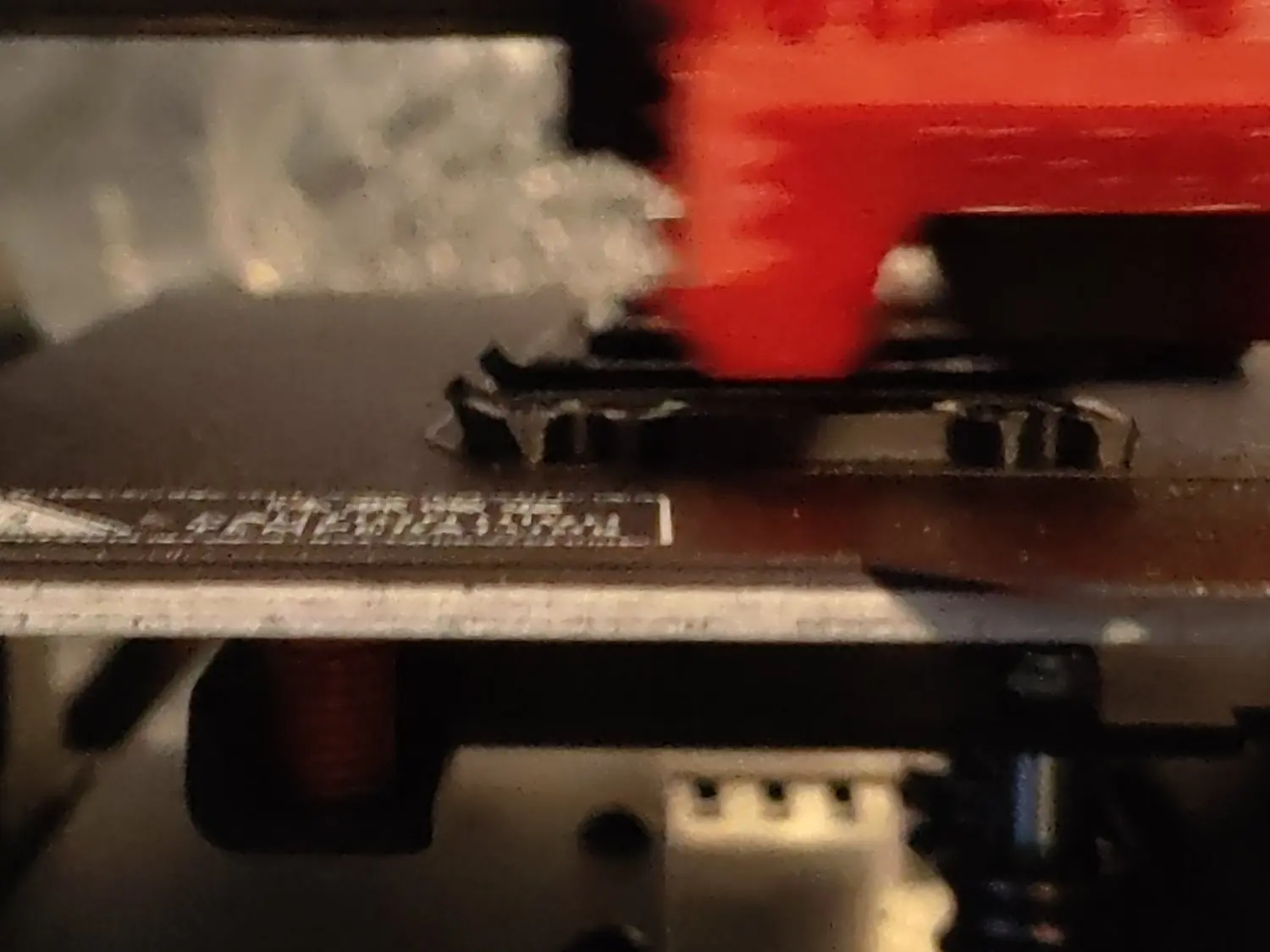
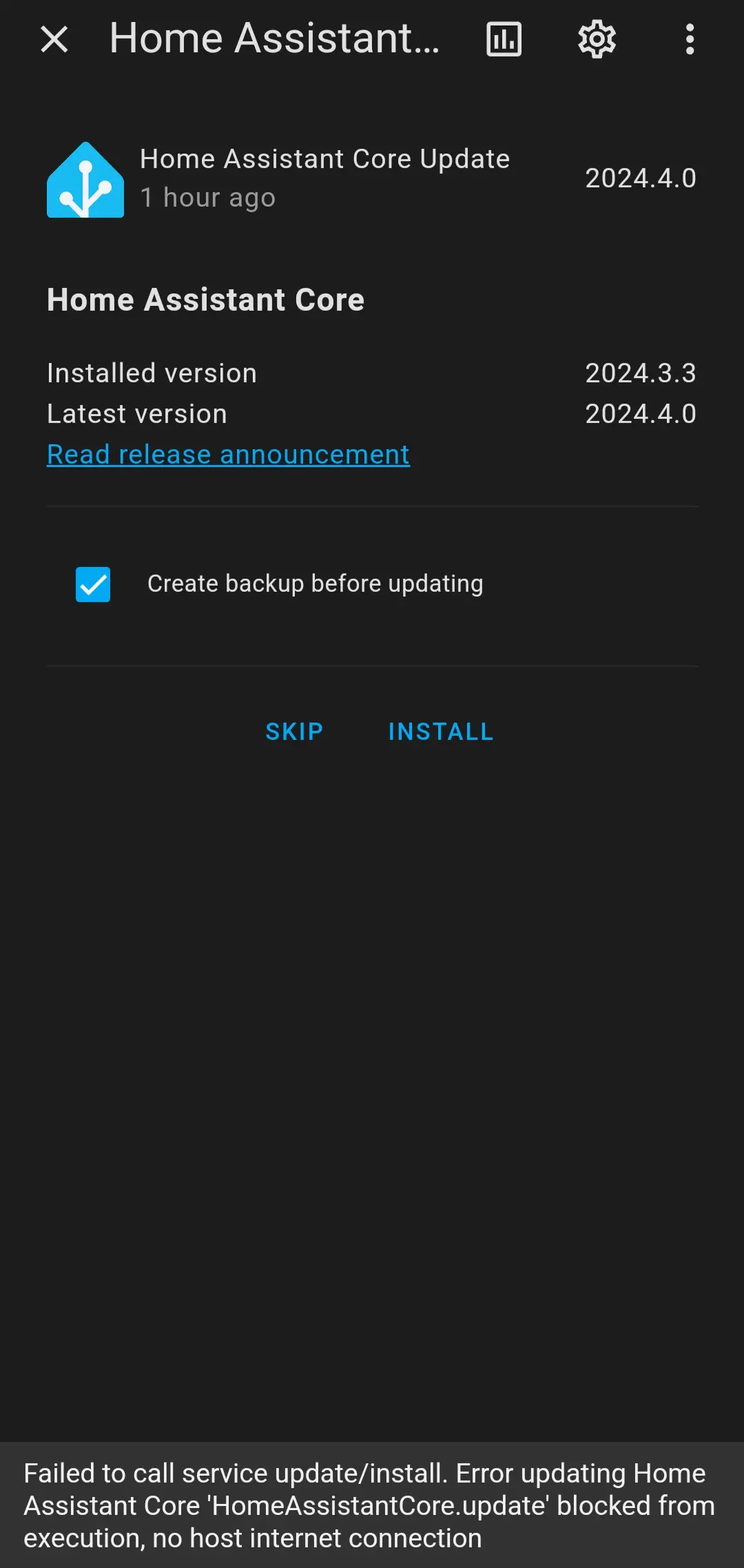 .
.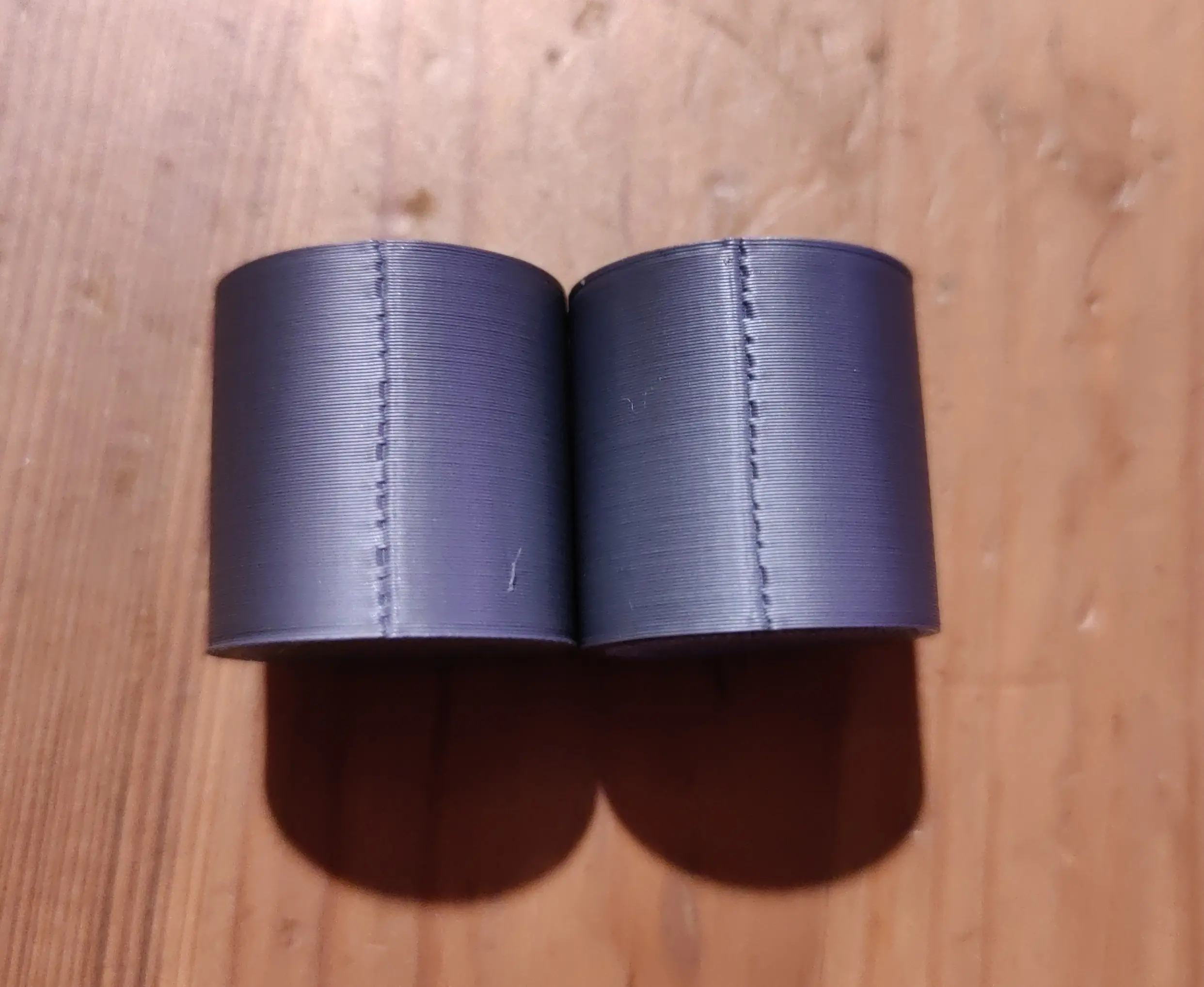
Pretty damn far from a million, but much more than many make in a year still. I do wonder if he used contacts/network he made while wealthy, that would easily completely invalidate the point he was trying to make.