The Home Assistant team publishes the analytics they collect (for those that allow it). The integrations and add-ons pages might interest you if you haven't seen them.
Google calendar is a lot more popular than I assumed. I tried putting it on once but it looked like a pita so I just didn't bother. Maybe I should give it a real go
I currently have it watching my calendar and setting my alarms on my phone.
If I am on Early shift in my calendar it sets alarm for 5am, late shift, it checks if the kids are off school and if they aren't it sets my alarm for 7.30am.
If I'm on holiday and so are my kids, no alarms are set.
That sounds handy
Until it fucks up and I miss work lol
Damn, I guess I'm the only one with TasmoAdmin installed lol.
Edit: Is the Meteorologisk institutt (weather) integration really used by 77%? I read a couple HA weather threads and didn't see a single person saying they use it.
Is this the one that comes default with certain types of builds?
Hey, I use TasmoAdmin, too!
I thought the same thing about Met.no, but as it turns out I use that integration. I don't look at it ever, but it's there. I think I have one sensor thing that uses the forecast data from it.
I use it. Not only was it the default, but it was the only one I saw that didn't require a paid account with a weather service. What do you use for weather?
That's really helpful, thanks
Spotify is way higher than I expected.
I don't use Zigbee2MQTT, I just buy appropiate ZHA hardware to keep things simple.
Addons: qBitTorrent, VS Code, File Browser, Advanced Terminal
Integrations: Google Cloud (Text-to-Speech), Haier hOn, Samsung SmartThings, Tuya.
I have a homeassistant approved zigbee dongle and it still wouldn't pair properly.
☝️ This guy home assists.
Can I ask what the qBitTorrent add-on does and why you send it through HA?
It's just qBitTorrent (except I think the Qt dependencies are gone and it's full webUI) + some easy OpenVPN configuration if you are into that.
Why I have it as an add-on? Well, I run HAOS in a Raspberry Pi, very low consumption device, so having qBitTorrent seeding 100% of the time with such low consumption makes me happy as I am making everyone happy too.
I use zigbee mqtt Which of course integrates with mosquito broker.
But I tied in my ecowitt weather station data via mqtt into the broker so I have it in HA. I did this with weewx . There's an mqtt add-on
I also integrated my blue-iris NVR in to mqtt for motion detection, notifications for cameras.
Life360 integration to help automate things based on who's home
I use esphome and have a bunch of sensors/devices. I track whole house power utilization, I have temp sensors on my HVAC to I can watch all its performance stats.
Here's my ugly drawing that tracks inside/outside/basement temps, geothermal water loop temps, in/out furnace air temps, water heater state along with both it and the furnace realtime watts usage.
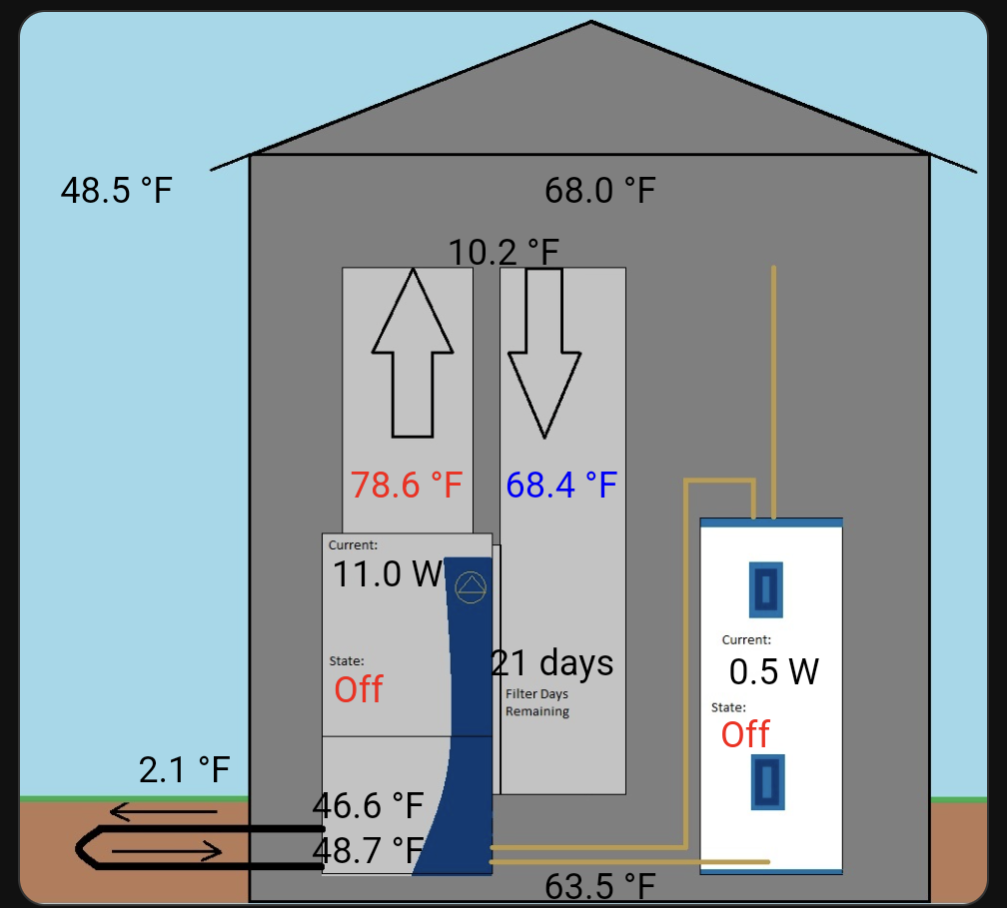
This has been sitting in my inbox and I just wanted to say thank you for taking the time to draw the diagram. It made this a great comment to come back to now that I have my HA up and running.
Glad it was useful! My Ms paint skills are amazing aren't they :)
ESPHome, WLED, NodeRed.
No zigbee, all zwave.
How are you finding ZWave?
It's more or less perfect if you have enough nodes to make a good mesh.
Nice. My NAS, which was majorly limited could do ZWave out of the box and I never looked into it until I decided Zigbee was what I wanted.
I’m assuming everyone has Zigbee2MQTT
I've managed to avoid Zigbee, except for some Ikea blinds which have their own Ikea integration. When I was deciding what sort of switches and stuff to get I ended up with Z-wave for all of my in-wall needs, and WiFi for everything else. I have 3 wifi AP's so the wifi stuff doesn't get too crowded -- plus a bonus of good wifi coverage in the house.
To name a few:
- Z-Wave JS UI
- Ambient Weather Local
- Fordpass
- Homekit Device (for local thermostat control)
- Ikea Tradfri
- IQVIA (allergy info)
- Logitech Harmony Hub
- Met.no
- MQTT
- Node-RED Companion
- Oncue by Kohler (generator monitoring)
- Redfin
- Tasmota
- TP-Link Kasa
- UniFi
Add-ons:
- AdGuard Home
- Grafana
- Home Assistant Google Drive Backup
- InfluxDB (for long term storage of certain sensors)
- MariaDB (for everything else, takes the place of home-assistant_v2.db)
- Mosquitto broker
- Node-RED (does all of my automation, I love it)
- Studio Code Server
- TasmoAdmin
Why did you want to avoid Zigbee?
Good question. I think it boiled down to reading lots of "will x-brand work with x-brand?" questions, and it seemed like a bit of a mess. If I bought a certain Zigbee hub, not all zigbee stuff was going to work.
It's my understanding that Z-wave "fixes" that by having a standard, and if a company wants to sell Z-wave stuff it has to be certified and licensed. This increases the cost which is passed on to the consumer, but the end result is that anything called Z-wave works with any Z-wave hub.
It's still not perfect, but my experience has been pretty good overall. I have quite a few Z-wave devices and most of them are extremely stable. I have one or two devices that are problem children, and I have to "ping" them to wake them up sometimes. Compare that to WiFi, which my house is also heavy on -- and I currently have two devices that simply won't connect to WiFi after updating the firmware. I'm going to have to take them apart and physically flash them again.
Every protocol has it's own problems, but overall I've been happy with Z-wave and WiFi.
My home and work ones both have Zigbee and Zwave. The modern ZwaveJS integration is amazing compared the old effort. Also: ESPHome, NUT, Mossie (MQTT), nginx proxy manager, MariaDB, nodered, Piper and that, Remote Backup, Terminal and SSH, DSS VoIP Notifier, VLC.
HACS with a fair few custom cards etc.
I'm assuming you have a tonne of devices?
homeassistant
Home Assistant is open source home automation that puts local control and privacy first. Powered by a worldwide community of tinkerers and DIY enthusiasts. Perfect to run on a Raspberry Pi or a local server. Available for free at home-assistant.io