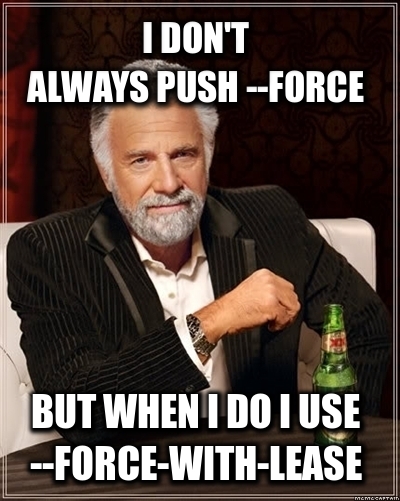I've used vim for so many years now that it blows my mind when people act like it's difficult to use.
The same thing with installing Arch and even Gentoo .. if you've got good experience with something like redhat/centos and can read documentation it's a breeze.
What? A task gets easier the more experience you got with it? I think you're in for a Nobel price or something.
Ha, I’m aware it was stating the obvious, but I never found vim difficult in the beginning either. I was given a “linux cheat sheet” and was told to bugger off and do stuff… vim took maybe 15-20 mins before I was comfortable.
The hardest part was learning how my company’s ancient software worked honestly, which even after six years there was still intimidating and baffling at times.
Memes like this always make we wonder the original version of it. I am dying to know the original context of why the father doesn't want the boyfriend to pull out
The father didn't believe the boy's claim and dared him to demonstrate exiting Vim without pulling out the power cable that night.
The same cannot be said about nano
casual nano fan here. can’t stand vim, if my text editor has its own command line then there’s a problem lol
at least we can all come together and say that emacs is the worst
The dad is no longer thinking about his daughter by the time he answers that guy.
Type :q! to pull out
You can make sure you really yank it out with :qa!
Ah yes, silly me, can't forget about my other dicks!

No save and a bang! Damn son you live dangerously.
I think quitting vim is the only thing I know how to do with it
I'm on the emacs side of things, but knowing at least the bare minimum of vim is handy, because I have run into into systems (usually very small systems like routers or something) where some vi variant is available and nothing else is. Though as systems get bigger, it has become more the norm to have at least nano also available.
I'd know at least this:
-
ito enter insert mode. Then you can edit as in a non-modal editor. -
Esc to exit insert mode and go back to normal mode.
-
h,j,k,lmove left, down, up, and right. The fingers under your right hand on a QWERTY keyboard. -
/to start a regex search -
%and then SRC/REPLACEMENT to do a regex replacement. -
:qto exit without saving changes. -
:wqto save and exit.
That's enough to perform a couple of small edits or something if need be.
Also another important one is :q! if you want to quit without saving changes, though vim will remind you if you leave off the ! in case you forget.
Fun fact, you can also press ZQ in normal mode to exit without saving.
Why quitting vim is such a big deal lmao?
It literally gives you instructions on how to exit if it thinks that's what you're trying to do...
But even then it's not really obvious the ":" is part of the command which makes things even more confusing.
😆 I can't tell if I really like using vim or if it's Stockholm syndrom. ZQ
I've been trying to get good at vim recently and the more I learn how to do, the more I love it. I already hit the inflection point of being better with vim then regular text editors, but I can tell I'm nowhere near as fast as I can be
Keep at it, it’s a learning curve but when you get over it you’re not gonna wanna program without it. IdeaVim is great in Jetbrains IDEs and the vim plugin for vs code is pretty decent, if you’re more into an IDE than a terminal.
Just don't pull out.
Hard reboot right?
Save
[Shift] + ZQ
Booo get a new joke
So it wasn't just me that didn't know.

Ctrl+c
It, as with most other editors, will put the TTY into raw mode so that it can be passed keystrokes like that for editing. Won't work.
It works if you believe.
These days though vim will understand you’re trying to leave it and tell you how to actually leave. It got much more user friendly in that regard. Too user friendly.
That doesn't work...
Father in law approves son's post for landing
linuxmemes
Hint: :q!
Sister communities:
- LemmyMemes: Memes
- LemmyShitpost: Anything and everything goes.
- RISA: Star Trek memes and shitposts
Community rules (click to expand)
1. Follow the site-wide rules
- Instance-wide TOS: https://legal.lemmy.world/tos/
- Lemmy code of conduct: https://join-lemmy.org/docs/code_of_conduct.html
2. Be civil
- Understand the difference between a joke and an insult.
- Do not harrass or attack members of the community for any reason.
- Leave remarks of "peasantry" to the PCMR community. If you dislike an OS/service/application, attack the thing you dislike, not the individuals who use it. Some people may not have a choice.
- Bigotry will not be tolerated.
- These rules are somewhat loosened when the subject is a public figure. Still, do not attack their person or incite harrassment.
3. Post Linux-related content
- Including Unix and BSD.
- Non-Linux content is acceptable as long as it makes a reference to Linux. For example, the poorly made mockery of
sudoin Windows. - No porn. Even if you watch it on a Linux machine.
4. No recent reposts
- Everybody uses Arch btw, can't quit Vim, and wants to interject for a moment. You can stop now.
Please report posts and comments that break these rules!
Important: never execute code or follow advice that you don't understand or can't verify, especially here. The word of the day is credibility. This is a meme community -- even the most helpful comments might just be shitposts that can damage your system. Be aware, be smart, don't fork-bomb your computer.