Damn bro... Nice rack. 😌👌
Does that sticker say "no God, no State, no cable salad" in German ? Because that is peak Lemmy.
Yes, "Kein Gott, kein Staat, kein Patriarchat" and similar ones are the German versions of "No gods no masters". Got it from Kaoskvlt
Nice rack! I really like these small form racks.
Nice rack!
That exact same phrase is used in a very different context in other communities!
Like when you set up 10 pins for someone else to knock down with a ball and it's pretty symmetric?
Or when you’ve smoked the most amazing ribs
I'm most impressed by the printed rackmount SFF mounts. Great idea.
heh, rack
that is hot
🥁🥁
KEIN GOTT, KEIN STAAT, KEIN KABELSALAT!
love it :D
Yeah, couldn't resist the sticker :D
Ah, it looked like the work of a lasercutter.... Guess I'm stealing the design :D
can i order the svg?
Idk, you can probably ask the owner via the shop
Das da unten sieht mir aber nicht nach "kein Kabelsalat" aus
Die sind nicht angeschlossen, die zählen nicht!
Nur weil Kabel den Anschluss verlieren, darf man sie nicht direkt ausschließen!
Lookin pretty slick, I dig it.
Did you 3D print the rackmounts or is there a place to get smallish ones like this?
Thanks! Got it all printed from a friend, fortunately there's plenty STLs out there.
Some people are selling printed mounts for common devices on Etsy but the ones I found were horrendously expensive.
Can you share any details on the JBOD? How are you connecting it to the PC? I'd love something similar for my miniPC server.
It's an Olmaster one that fits a 5,25" bay. It has 4 SATA connectors in the back and a single Molex for power. The SSDs can easily be swapped in or out.
It's this or something very similar: https://de.aliexpress.com/i/4001152236337.html?gatewayAdapt=glo2deu
What are the SATA cables connected to? Does one of the lenovo tiny PCs have an interface for four SATA connectors?
They are connected to the mini PC below. This mainboard has 4 connectors.
oh yeah shoot, sorry, I skipped past that comment. Thanks for clarifying, you've got a super neat setup!
Thanks!
Shopping aliexpress most are 2.5 drives. I get that they're lower power but 3.5 drives offer much more storage...
I am currently also looking for a 10“ rack. Where did you get this one? It sounds like you are from Germany (at least according to the sticker) and so am I.
Got it in parts from different sources. I've generally been looking for used parts. The rails and screws are from Retourenking, the shelf and the blinds from Kleinanzeigen and the power strips from 25now.
If you're looking for a single source to buy new, check the Assmann Digitus stuff. I think they're available at Amazon.
Thanks!!
You can buy the rails by themselves if you wanted to make your own. Using finished lumber works very well if you're handy with tools.
I made my own, but normal size to fit a specific space in my closet.
I made mine like this - https://youtu.be/j8Yq5aWapeg
Very cool rack. Neat to see the M910Q rack mounted. Love those computers.
They're great, super neat small computers and available used for little money.
Do they have rack mount option or are you using third party hardware for that?
The latter, it's all 3D printed rackmounts
I didn't know there was more than one rack width. How many standard rack widths are there?
I think 19" is still the standard one, 10" is getting more and more popular and there's some fringe other widths mostly for niche use based on 3D printed parts.
The mini rack is pretty decent, but I wish that the size decided was a 12" or so rack, so that more computer hardware could fit without the struggle.
I'm sure more stuff will be made the accommodate this scene though.
Since most rackmounts are 3d printed, everyone with a little knowledge could just add 2" to the files. The rails are width-agnostic. The power strips could be hard to find in 12", but I'm sure printing 2" extenders is possible as well!
Aww it's so cute!
@tofu I like it. Your “for now” comment is on point; there is always more to do!
For comparison, here is my 19” 15U rack , also a work in progress: PDU, ventilation, 16 port switch, 2U mount for up to 8 Raspberry PI s or NAS., and a 8x KVM HDMI/USB switch to connect the RPis to a small monitor, keyboard and mouse on top. I use one RPi for #HomeAssistant, another for home security cameras and other video, one for HomeBridge, one for Pi-Hole, and other for experimentation and testing. A UPS is in back. I Iove that the rack is on wheels because I frequently move it to get access to the back.
#HomeAutomation.
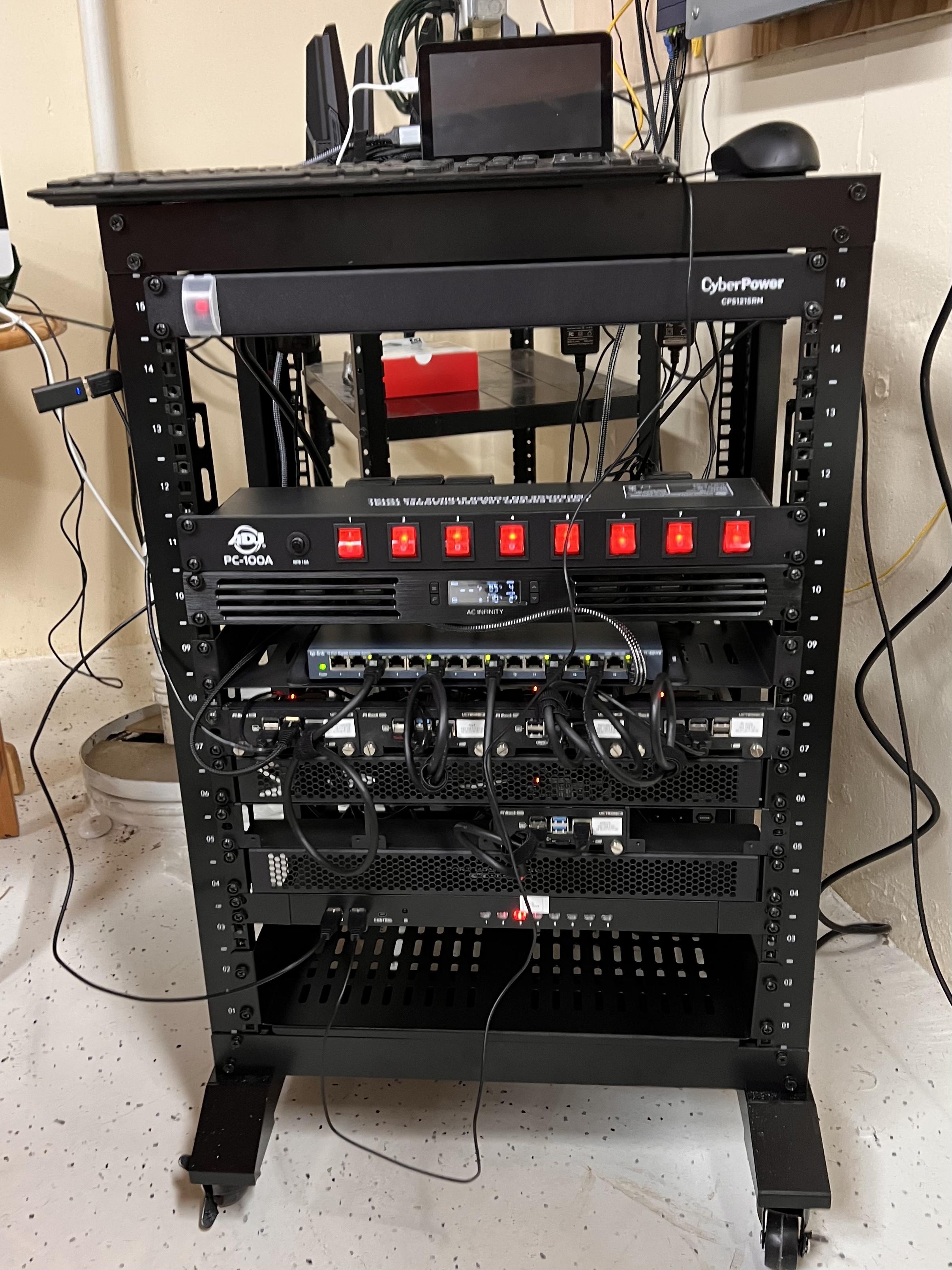
Oh cool! Wheels are definitely a good idea. I thought about a UPS but our grid is super stable and apparently they cause their own problems now and then.
@tofu UPSs have some glitches, but the benefits of the power conditioning they do (the good ones) outweigh the trouble of the rare glitch. For example, reducing wear and tear on the electronics they power. Also, the performance of some electronics is highly sensitive to the quality of power provided (e.g., no under- or over-voltage conditions). I don’t rely on the UPS for surge protection. For that, I use upstream Tripp-Lite outlets.
This is the first time I've heard about using UPS for something other than powering computers in case of a blackout. Shouldn't the power supplies take care of the rest? Never heard of reducing wear and tear by external components.
@tofu It depends on your local power system. At my house, I see frequent under voltage conditions. Also, some devices are more tolerant than others. You’ll find power conditioning in pretty much all data centers.
Selfhosted
A place to share alternatives to popular online services that can be self-hosted without giving up privacy or locking you into a service you don't control.
Rules:
-
Be civil: we're here to support and learn from one another. Insults won't be tolerated. Flame wars are frowned upon.
-
No spam posting.
-
Posts have to be centered around self-hosting. There are other communities for discussing hardware or home computing. If it's not obvious why your post topic revolves around selfhosting, please include details to make it clear.
-
Don't duplicate the full text of your blog or github here. Just post the link for folks to click.
-
Submission headline should match the article title (don’t cherry-pick information from the title to fit your agenda).
-
No trolling.
Resources:
- selfh.st Newsletter and index of selfhosted software and apps
- awesome-selfhosted software
- awesome-sysadmin resources
- Self-Hosted Podcast from Jupiter Broadcasting
Any issues on the community? Report it using the report flag.
Questions? DM the mods!
