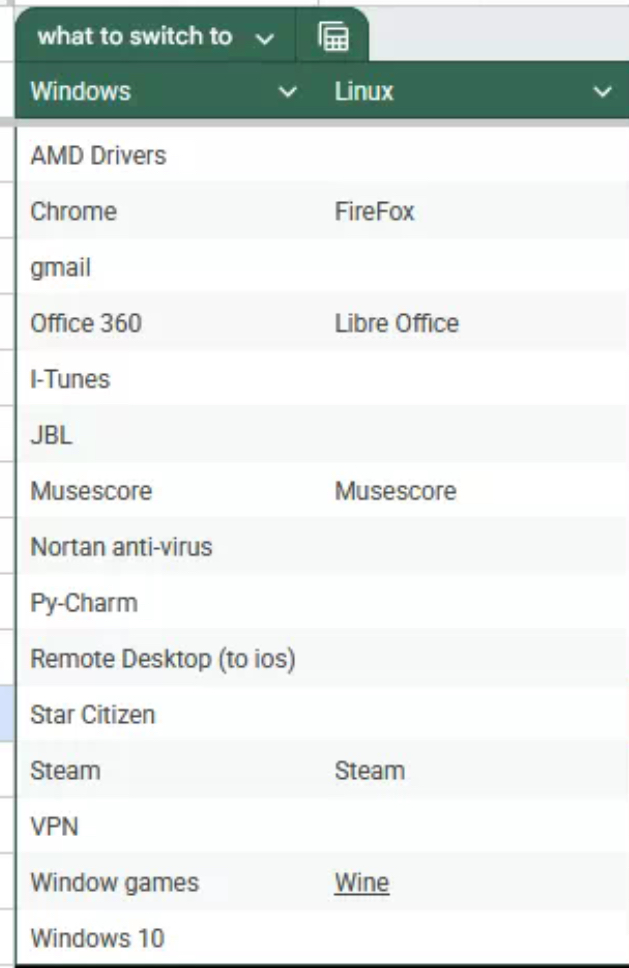Maybe add Only Office.
Linux Mint or Nobara would be great beginner distros and would each be great for gaming. If gaming is more important, I would lean towards Nobara. If general use is more important, Mint.
Keep in mind that you can try most of these out in a Virtual Machine. Some others to consider are PikaOS and CachyOS. I'm also working on my migration, and I install and set up everything with each ISO as if I was doing it for real, to see what hiccups I might run into. It will be slower, but it's just a trial run, so just expect things to be faster when you do it for real!
Keep in mind that wine works not only with games, so if you need to run some windows program you can use it too
"VPN"? Which?
Use Norton right now
If you're not tied to it there are other options that with great on Linux. Mulvad for one.
If wine does not work try adding the game in steam and use proton that way.
For ppx SoftMaker is better, for Documents that have objekts can leave the paperarea (even partial) like circles i suggest using LibreOffice draw
To start, I’d recommend checking out Flathub and seeing what’s available there. Flatpaks are relatively new but anything there can be installed on basically any Linux distro. It’s organized by category so you can see your options.
Chrome is available on Linux if you’re worried about switching. Firefox is usually the default and what I use just because I’ve always used it (plus, it fully supports ad blockers whereas Chrome now cripples them). Also, Chromium is essentially the exact same as Google Chrome. Both are made by Google and Chrome is just Chromium before Google adds all its branding and stuff.
Don’t worry about antivirus. ClamAV is there if you want to run a scan but you don’t need anything like Norton.
VPN: check your provider. Most work with OpenVPN or have a Linux client.
Gmail obviously works in the browser but there’s a ton of desktop email clients. To give three examples I’ve used:
- Geary is a simple, clean email client that just does email does it well. Not very customizable, though.
- Thunderbird (made by Mozilla) has more features/options and supports extensions. If Geary is too simple, Thunderbird is a good middle ground.
- Evolution is like the Microsoft Outlook that comes with the paid Microsoft Office Suite. It has a calendar and all that enterprise-focused stuff. Probably overkill but it’s there if you need it.
Windows 10 is listed and I’m not quite sure what you mean but you can always run it in a virtual machine if you need it. I use Gnome as my Desktop Environment. Gnome Boxes is super simple. VirtualBox is more complex but has every option I’ve ever needed.
Don’t worry too much about the Desktop Environment thing. KDE and Gnome are the biggest two and both are pretty much equally capable. (You can also always install stuff made for the other if you want. It just might not match the theme.) There’s loads of desktop environments but don’t be intimidated by all the choices. Some are stripped down and designed for older or low-spec computers. There’s one focused on Chinese users. You can ignore most while you get your feet wet.
Remote Desktop to iOS: I use moonlight/sunshine and it works great
If you've already tried setting up Win 10, Mint should be downright enjoyable. It's much more user friendly in my humble opinion.
Just here to recommend Zorin OS, in case Mint doesn't work out.
JBL sounds like your audio gear, depends on what. Bluetooth, USB audio ot 3.5mm jack connections generally work fine without issue. (Installing PulseAudio Volume Control will help you with finer grained volume control). Some DACs that require custom Windows drivers might not work.
Gaming stuff, Steam will have you covered, Lutris, Heroic, or itch.io for non-Steam stuff. The one unintuitive thing you have to do once you log in is to go to Steam Settings and check the "Use Steam Play for All Titles". Just like that, 75% of your library that only have a Windows version will suddenly be playable and you'll hardly notice a difference: just Download then click Play, that's it (maybe a bit slower launch time).
I would recommend Firefox or Librewolf over Chrome as you have done already, but you should know that Chrome and Chromium do work on Linux FYI.
The linux ecosystem, depending on which distro you choose, has anywhere from tens of thousands to hundreds of thousands of packages. There's only select software that you can't virtualize from Windows to Linux, so you may not even be required to find alternatives.
But without listing any software at all, it's hard to tell you definitively...
There are a lot of software alternatives depending on your needs and preferences. You may want to take a look here or there.
Linux is full of options to let you build the best system for you. That means you'll have to invest some time to decide what you want (starting with the distro). Moving to Linux is discovering a brand new world where it's easy to get discouraged and flooded by the freedom you're given.
Regarding oculus software: If you need the actual oculus software for some reason (say, if you're using a rift S) your only option is a windows VM with full access to your GPU (and possibly your USB controller), either via looking glass or single GPU passthrough. Both options are a little hard to wrap your head around and annoying to set up but I'm sure your favorite search engine can help.
As other comments have mentioned, ALVR and SteamVR are solid options of all you need is the "screen sharing" part.
Linux
From Wikipedia, the free encyclopedia
Linux is a family of open source Unix-like operating systems based on the Linux kernel, an operating system kernel first released on September 17, 1991 by Linus Torvalds. Linux is typically packaged in a Linux distribution (or distro for short).
Distributions include the Linux kernel and supporting system software and libraries, many of which are provided by the GNU Project. Many Linux distributions use the word "Linux" in their name, but the Free Software Foundation uses the name GNU/Linux to emphasize the importance of GNU software, causing some controversy.
Rules
- Posts must be relevant to operating systems running the Linux kernel. GNU/Linux or otherwise.
- No misinformation
- No NSFW content
- No hate speech, bigotry, etc
Related Communities
Community icon by Alpár-Etele Méder, licensed under CC BY 3.0