Obsidian, or a normal txt
I've tried 'em all. And I am always on the lookout for new apps that can do what I want. So far, Obsidian is the best.
-
Joplin: adds meta data to your text files making it nearly impossible to find anything outside of Joplin unless you export
-
Logseq: the closest substitute to Obsidian. The android app is almost unusable in my testing. And it's an outlined based note app, so it requires a different mindset
-
Silverbullet: such a neat project. The PWA runs great on every device I've tried it on. That said, I find it hard to navigate and will require more learning to take full advantage of its features
-
Nextcloud Notes: decent if you already have an instance running. Not worth it just for Notes though. It's very spartan, feature-wise
-
Quillpad: the closest Google Keep alternative I've found so far. Does require Nextcloud insurance to sync though. At least currently.
-
Acreom: very cool project. Similar to Obsidian and Logseq. Local first.....unless you're on mobile, then you are required to have an account and use their sync.
-
Notesnook: has great features but does not store the notes on plain text (due to encryption), which is a deal breaker for my use case
-
Memos: very easy to selfhost. Think of it like a personal twitter feed. Stores entries in a db file, so it's out for me
I tested others, and many didnt last long enough in my testing to even be worth writing about. I find Obsidian's folder hierarchy easier to fit around how my brain works. And the plain text files in folders, maintaining the hierarchy, is a killer feature for me. Lots of folks self host a sync solution. And I want to but am currently paying for their basic sync plan of $5/mo.
I use Joplin. The functionality is nice, but visually the app looks a little outdated in my opinion. It's worth it though.
Same, the builtin sync between devices using WebDAV was the critical feature for me choosing Joplin over Obsidian.
Just a folder + syncthing. no extra infra is necessary + easy to backup.
I did too with the joplin sync server until, without a failure or any error messages, it ate all my notes.
Nextcloud. But only because I already have it. I wouldn't set it up just for that.
Obsidian with syncthing for syncing between my phone and PC.
Yup. It’s a shame they don’t natively support cloud solutions like iCloud, which is what leads to workarounds like syncthing. It’s because they want to push their paid cloud option instead. But I also recognize that iCloud and their cloud hosting isn’t self-hosted, so it wouldn’t really fit here.
Mostly just copious amounts of "new tab" in notepad++
I use obsidian but I wish there was an open source notes platform that could do what I want:
- Excalidraw support ( or similar ) with PDF import and annotation support ( this is achieved by a plugin on obsidian )
- Vim mode
- Markdown for everything
I have tried so many notetaking tools and the closest I ever got was using xournalpp for PDF annotation and drawing, then writing plain markdown in helix / neovim, with a live markdown rendering pane on the side. Was just too clunky though.
I'm using https://anytype.io/. Offline applications for all major systems, synchronization out of the box.
I've been using this, as well. They default to hosting your "vault." It does peer-to-peer syncing, if you don't want to have a server involved at all. I'm running their self-hosted server, but that's only after I decided that AnyType was what I was looking for. I really like that it's object based, so you can create templates for things like meetings that are their own type, separate from a bog-standard page.
Logseq!
TXT files I sync with syncthing.
Use amaze file manager built in txt editor on android and vim on desktop.
Obsidian.md + paying for sync.
Transitioned from a mix of Keep + OneNote + Obsidian.md to just Keep (hidden todo list feature I utilize to keep track of shipping orders I have yet to receive) and obsidian.md (I have yet to import my old personal and work KB into the synced KB).
My other option was NotesNook
Heres my thread: https://lemmy.dbzer0.com/post/34370838
I've been using logseq with syncthing for sync, across laptop/desktop/Android. Works ok, app can be a little chunky though and sometimes the manualness of coding queries can. E annoying. I have used joplin, trillium, Zim and a few others in the past. Installed silver bullet as a try too but haven't gotten far into playing with it
I use Joplin. It's fairly simple and very comparable to Evernote if you've ever used that, but it's perfect for my needs.
I used LogSeq before, it's very similar to Obsidian, the big difference being that it's open source. It's got a ton of features and the built-in whiteboard is actually really good, but I found it a bit overkill for my simple note taking.
- Logseq also makes each line start with a bulleted list which quickly made me go insane
I use Obsidian with the obsidian-live sync docker container to sync data between devices instantaneously. It is not open source but they store plaintext markdown notes and its extendable with plenty of open source plugins.
Silverbullet for web access (including mobile pwa) and syncthing + markor on android.
Yes syncthing is well and alive on android (to prevent the usual posting "its dead on android", no it's not)
Joplin has a pretty slow UI and it doesn't save notes in standard markdown format.
Emacs. Org. Mode.
Use Orgzly Revived for mobile sharing.
Apparently I'm in the minority, but I love Logseq. I've used it with Syncthing for personal notes and grad school for the past three years with no hiccups. Maybe my success with it is partially due to nested bullet points already being how my brain works but the default paradigm is perfect for me.
The plain markdown files are organized reasonably, so I can straight up use Vim as my notes editor if I want.
Tags (#) create a new page to easily circle back to topics later without interrupting your thought pattern to make that structure manually. Once you leave edit mode for the line the tag becomes a link to that page. Some of my favorites are #clothes-that-fit (where I can easily embed a picture of the tag of what I'm trying on to look for deals online later), or #reading-list.
It's just so useful.
Recently discovered KleverNotes by KDE, while only a desktop app it's really really nice! It's dead simple and straight to the point markdown editor. Recommend folks to check it out.
I really want a FOSS solution for my notetaking, but I feel like I want too much. I love how well OneNote works with my Surface in terms of drawing notes, but I also love writing notes in Markdown and graph structure. I've at least been trying out Dendron for the latter, and it's been alright.
Joplin on a docker macvlan thru NGNIX proximanager via some proxied website name from cloud flare. My phone goes to the mynotes.website.com name, it gets proxied to my IP, the traffic hits my NGNIX server, then it tosses it to Joplin. Lol it works.
Obsidian with syncthing works offline.
- Mobile: Nextcloud Notes
- Desktop: Qownnotes or vim
- Server: Nextcloud (+Qownnotes addon)
Much better solution than Joplin, no database or cryptic file names, just plain markdown files on every device you can imagine. Simple and future proof.
I currently have some notes in Nextcloud notes which I quite like. I don't need anything too fancy. Markdown is nice to have, but not required if there is some ui way to make checkboxes. If I remember correctly, in the nextcloud notes app you have to set the folder that it uses. Which makes shared notes impractical, if not impossible.
Because of this, I still have several notes shared with my wife in Google keep for things like shopping lists. I'm tempted to test out the shopping list function in home assistant, but not sure if it will fit the needs. Would be nice to find something that covers all my use cases in one app.
300 page 5 subject 5-star branded binder for actual schoolwork
for personal scheduling/journaling?
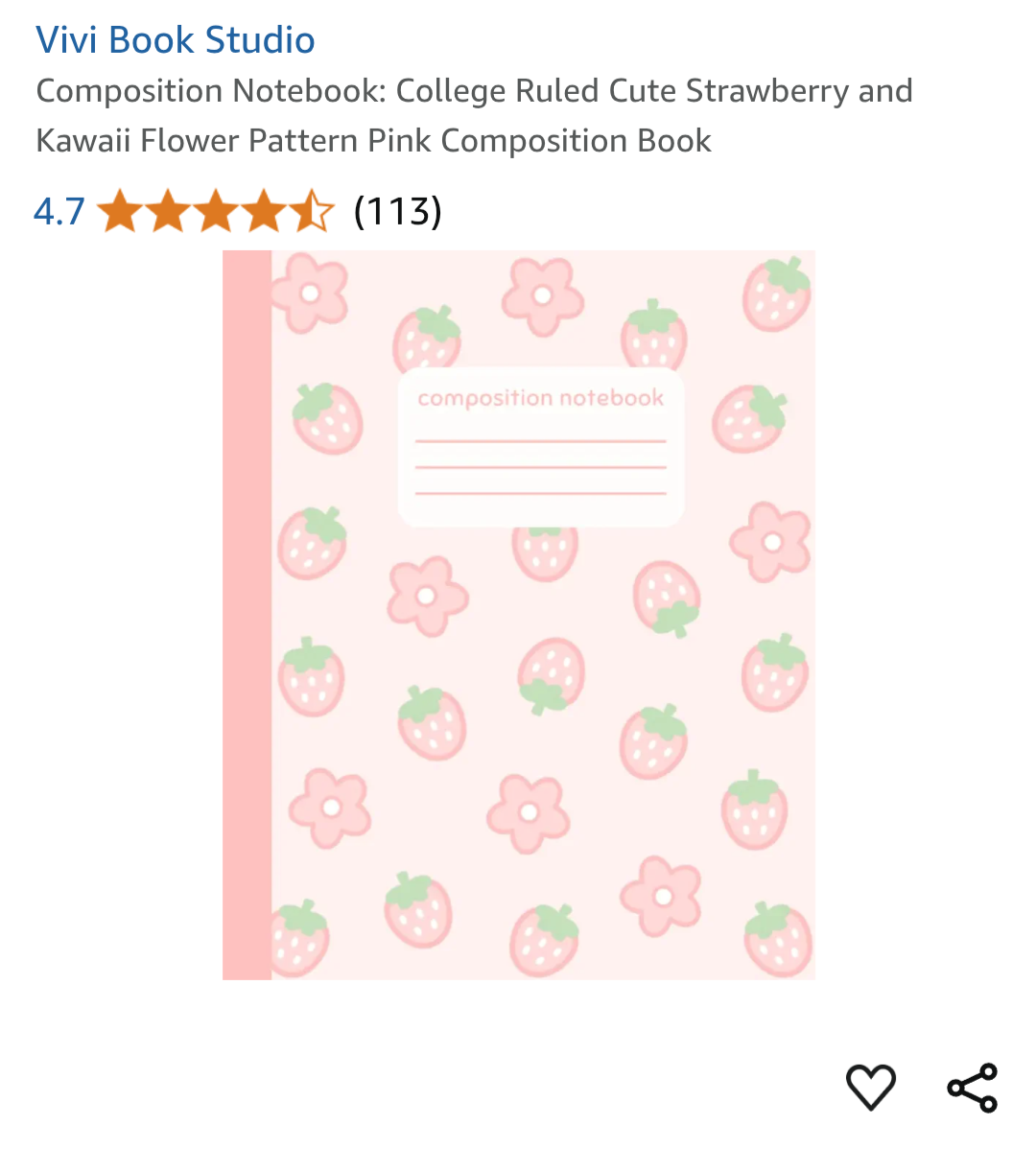
Obsidian + syncthing on both my computer and android phone. I love that I can selectively sync certain folders to my phone so not everything is there slowing it down.
I want to like logseq but all the bullet points feels weird to me.
Logseq is also really really slow once you have a lot of notes unfortunately.
I use Joplin. They have a sync server you can host for yourself.
I use joplin with joplin server running through a reverse proxy in a docker container. I love it. It also supports encryption, so you could use a more convenient service like Google drive and still be assured of your privacy.
Trillium. It works well via browser and reasonably on a mobile browser.
Obsidian is excellent but I can't install any applications on my work computer and the web hosted version was buggy and slow. If I didn't have IT blocking me I'd be using Obsidian again.
I've used Joplin for years. IDK why people have a hate on for it, it's fine.
Flat notes. I’ve tried a bunch of different more complex apps but I keep coming back to flat notes.
Obsidian with paid sync feature. Have obsidian on multiple computers and devices and don't have to deal with setup or management of the sync process.
A Textbook
If you're considering (something) + Syncthing, try Orgmode. It looks like Markdown but has a lot of features for note management and navigation.
I've used Logseq for 2-3 years but it's slow and a pain to use on mobile. I discovered Tiddlywiki in December, I love how customizable it is, but it's been taking me a while to tweak it to match my usual workflow. Running it via nodejs server on android (termux) and laptops (so I'm accessing it on localhost on all devices) and syncing the wikis between devices using Syncthing.
org-roam but logseq is good too.
I've used a bunch, but I eventually moved to SilverBullet and will probably stick with it.
Selfhosted
A place to share alternatives to popular online services that can be self-hosted without giving up privacy or locking you into a service you don't control.
Rules:
-
Be civil: we're here to support and learn from one another. Insults won't be tolerated. Flame wars are frowned upon.
-
No spam posting.
-
Posts have to be centered around self-hosting. There are other communities for discussing hardware or home computing. If it's not obvious why your post topic revolves around selfhosting, please include details to make it clear.
-
Don't duplicate the full text of your blog or github here. Just post the link for folks to click.
-
Submission headline should match the article title (don’t cherry-pick information from the title to fit your agenda).
-
No trolling.
-
No low-effort posts. This is subjective and will largely be determined by the community member reports.
Resources:
- selfh.st Newsletter and index of selfhosted software and apps
- awesome-selfhosted software
- awesome-sysadmin resources
- Self-Hosted Podcast from Jupiter Broadcasting
Any issues on the community? Report it using the report flag.
Questions? DM the mods!