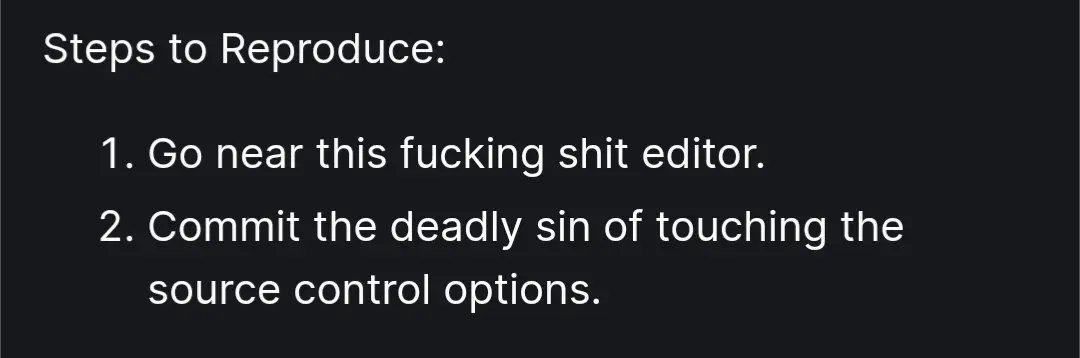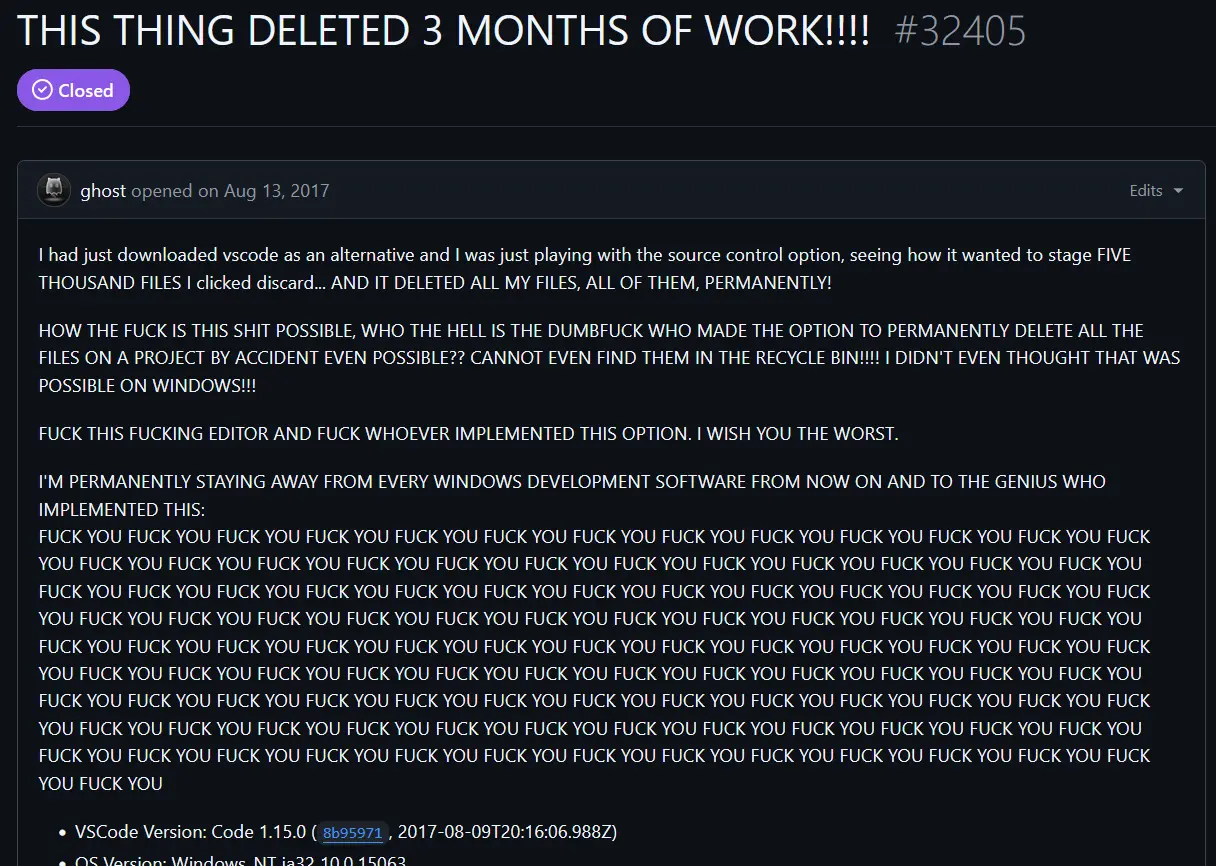please fix uwu
So VS Code isn't just slow and bloated, it also deletes your files. So glad I was turned off by its excessive memory consumption and deleted it before it deleted my files.
Edit: also why I only ever used git from the command line, I never found a git UI that is easy to understand, and never trusted them.
It's really not slow or bloated. There's a reason it's so popular (even in Linux)
If it's running slow, maybe it's time to check your computer....
I literally had to use it to load 100 git projects simultaneously recently
Fuck all victim-blamers. "Discard" is not how you label a button that permanently erases anything.
If the files were already staged then git should have blobs in the git folder, so they should be recoverable.

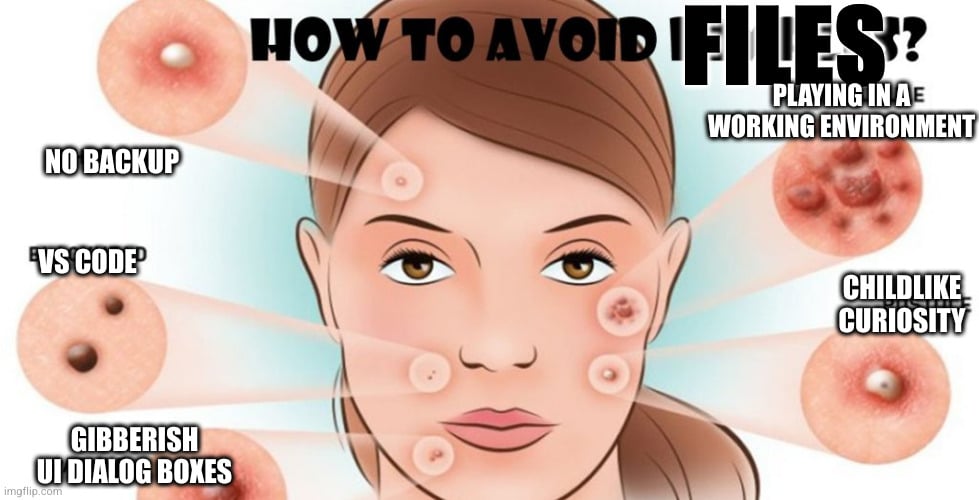
VS Code could really use some work in that regard and I really do feel bad for that person, but this is also just funny as heck
Someone who does not know about "permanent delete" and not having backups, especially when switching to a new system, should have no business complaining about this.
Fuck around things you don't understand, find out. Why even go near the source control area and start clicking stuff if you don't know jack shit about it.
Programmer Humor
Welcome to Programmer Humor!
This is a place where you can post jokes, memes, humor, etc. related to programming!
For sharing awful code theres also Programming Horror.
Rules
- Keep content in english
- No advertisements
- Posts must be related to programming or programmer topics