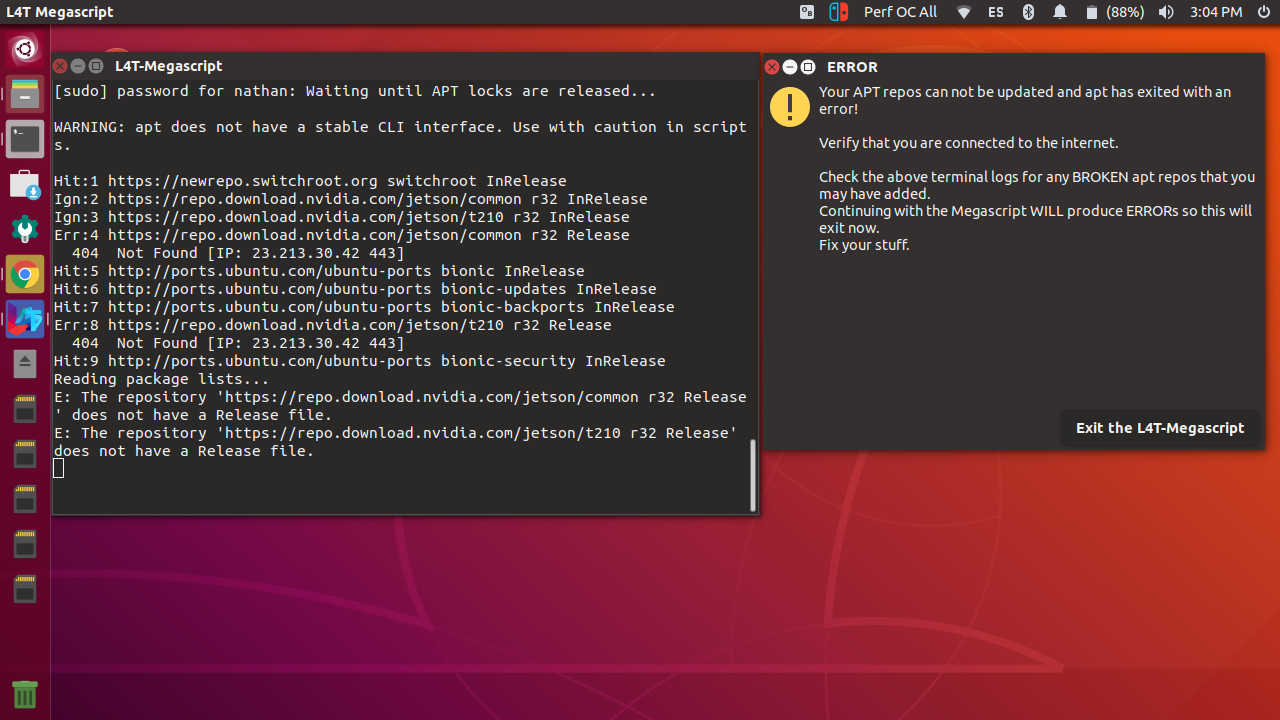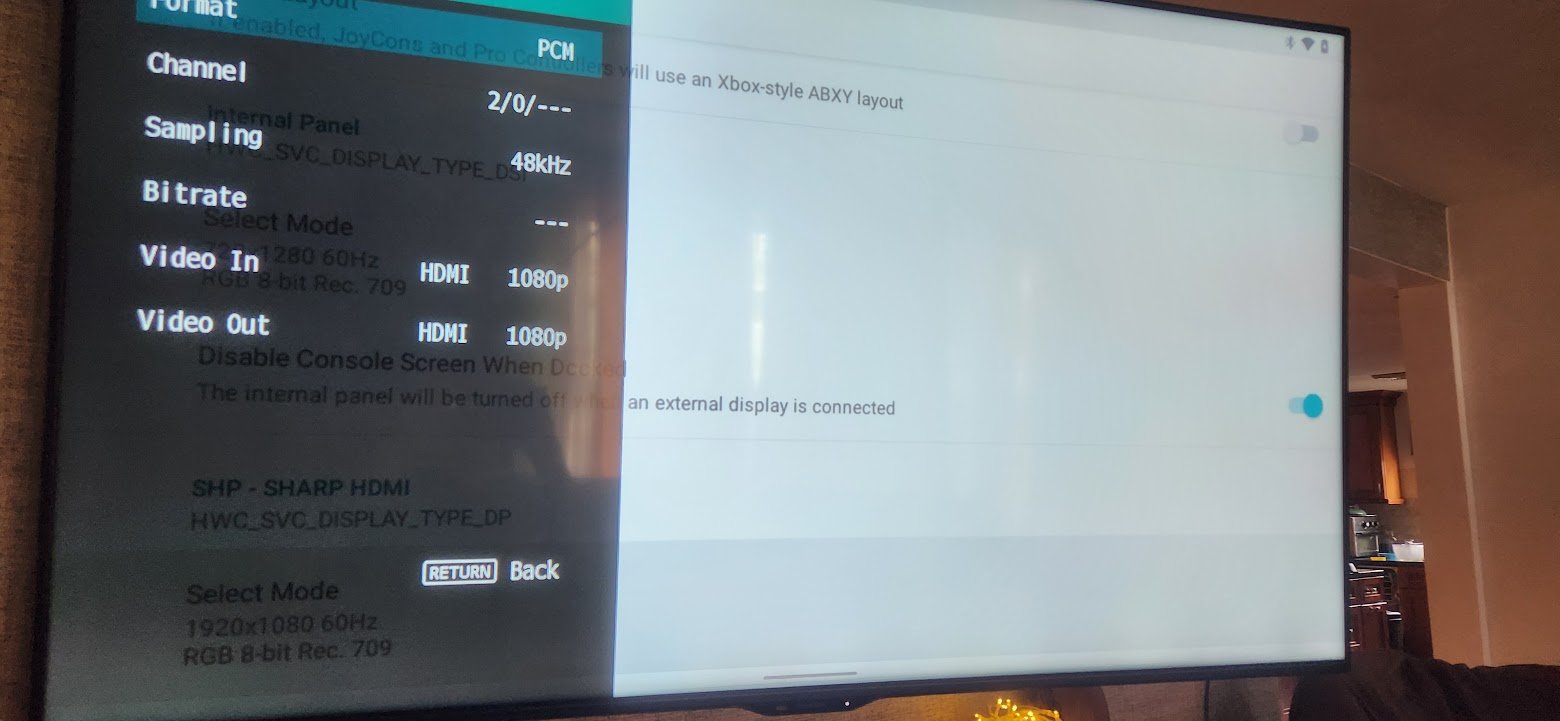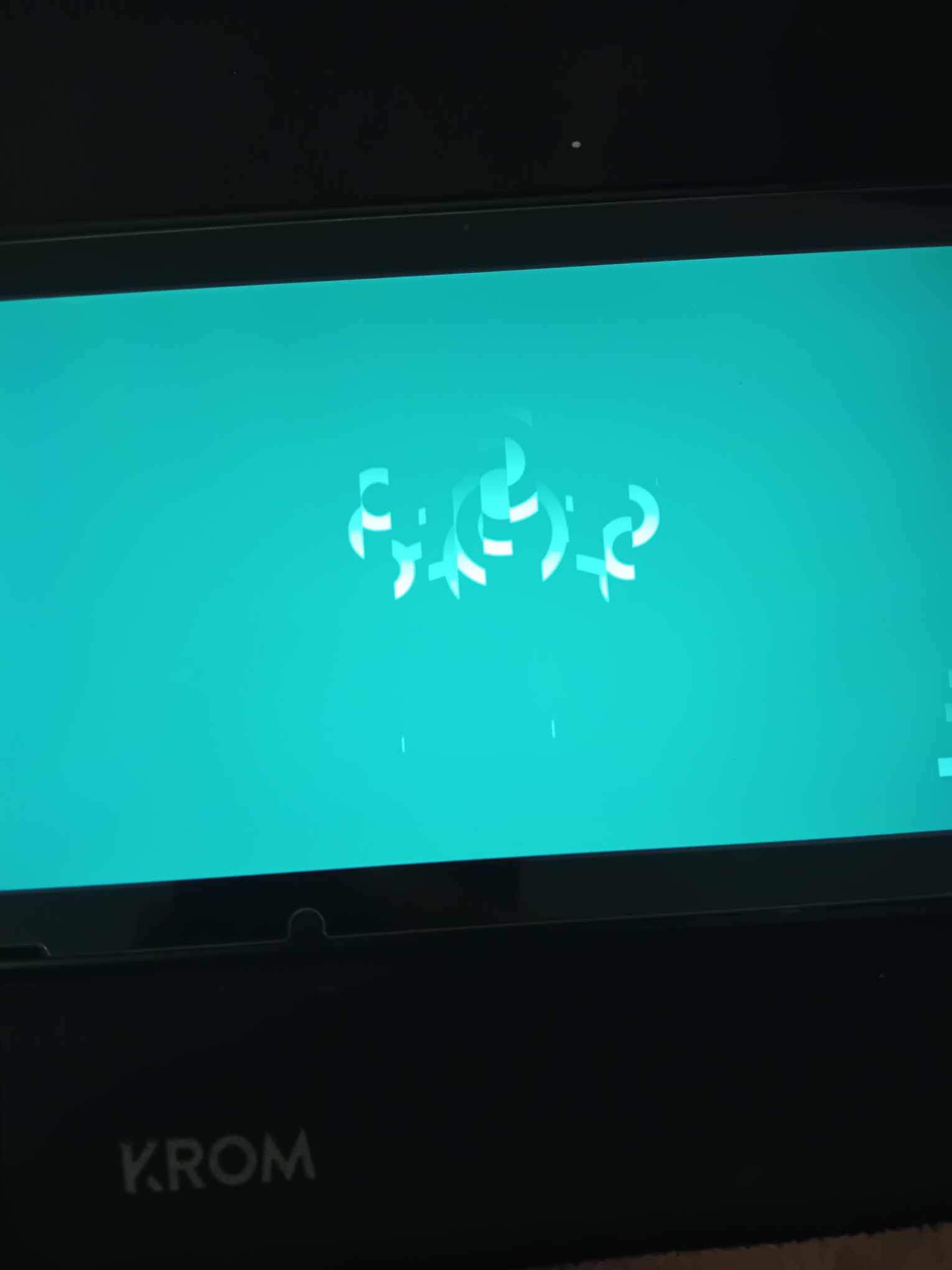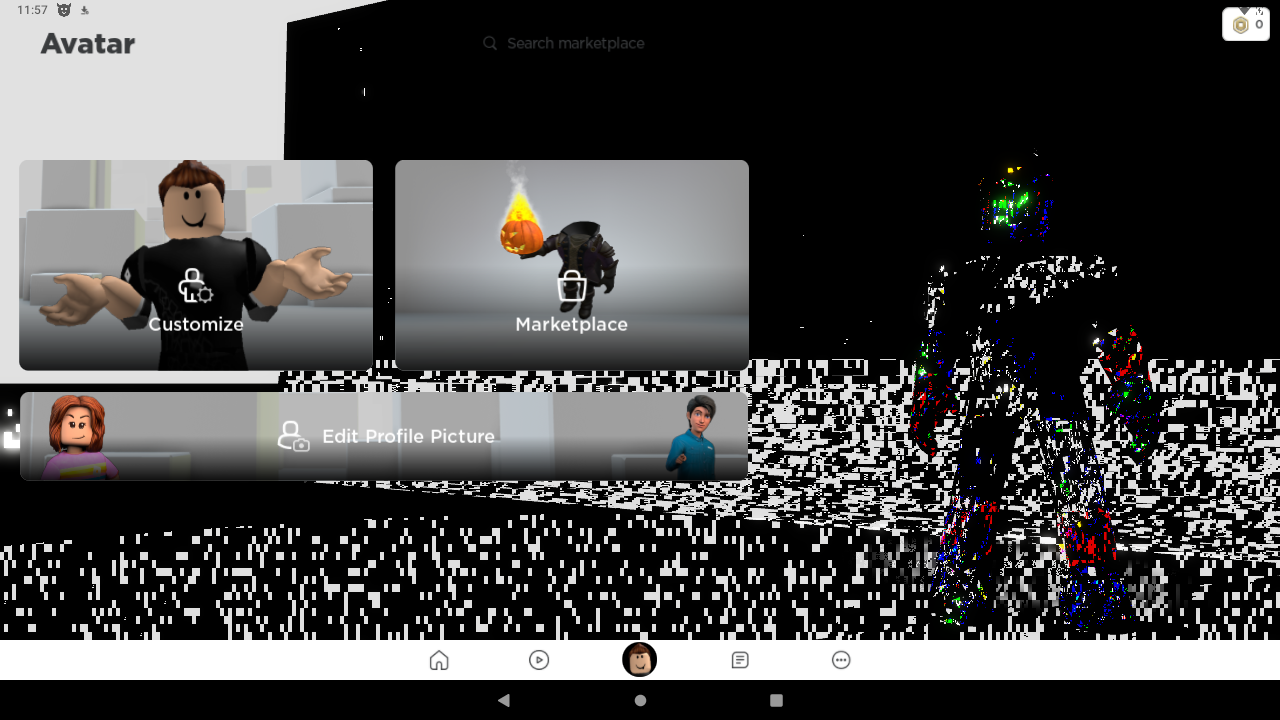SwitchRoot
Android & Ubuntu for Nintendo Switch
Unofficial Lemmy Community
Please Read The Official Wiki
Friends of the Family:
https://lemmy.ml/c/switchroot
Rules:
-
No Piracy. Regardless of your opinions about piracy in general, we do not allow it here. You may discuss the concept, but do not link to any materials or give hints about where to acquire pirated data.
-
Don't post anything that intentionally bricks peoples' systems. You will be held liable if you do this.
-
Don't post unrelated content. Make sure anything you post is about Android/Ubuntu on Switch
-
If you ask for help, and find a solution to your own problem, you must post the solution in the main body of the post you asked in.
-
Tech support questions are allowed, but please try to keep them in the megathread when possible (if one is up). If you feel your issue is complex enough to warrant its own thread, then you may post your question as a full thread.
-
We generally abide by freedom of speech, but do not go out of your way to attack others or be disparaging. We want a welcoming environment.
Disclaimer: There is always the potential for an unrecoverable brick. Everything you do to your own device is subsequently your own responsibility. Neither the subreddit moderators, nor the guide makers nor any person part of reddit or !/c/switchroot is responsible for your bricked system.
!/c/switchroot is not affiliated with Nintendo in any way.