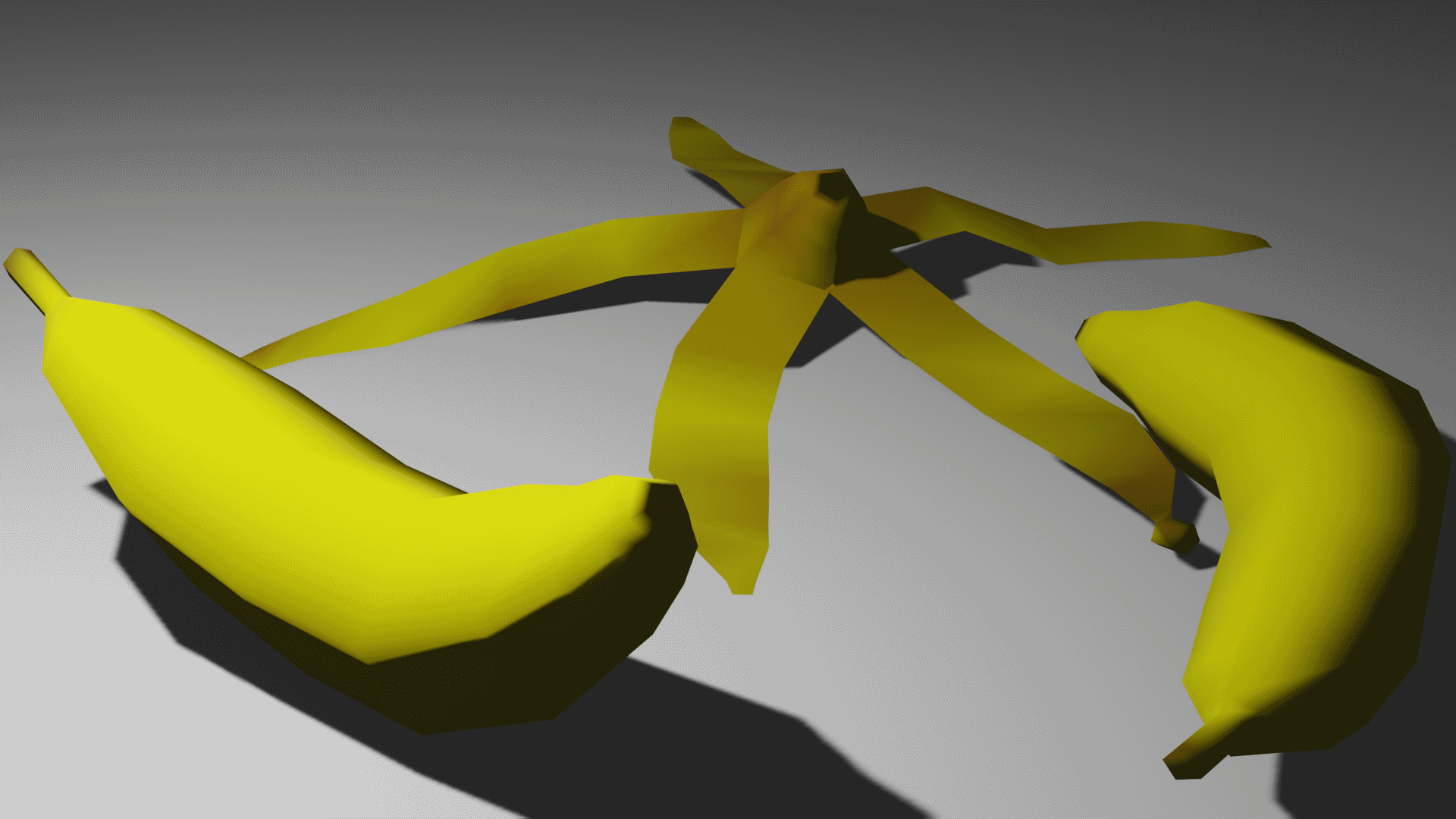6
1
manatee based on a friends drawing for me, a drawing that i cannot find ( ̄▽ ̄)"
(media.kbin.social)
7
20
9
1
11
7
13
1
Blender
7 readers
2 users here now
Blender is a suite of tools that allow you to create 3D models, animate, edit videos, create 2D image and animations, and more.
founded 2 years ago