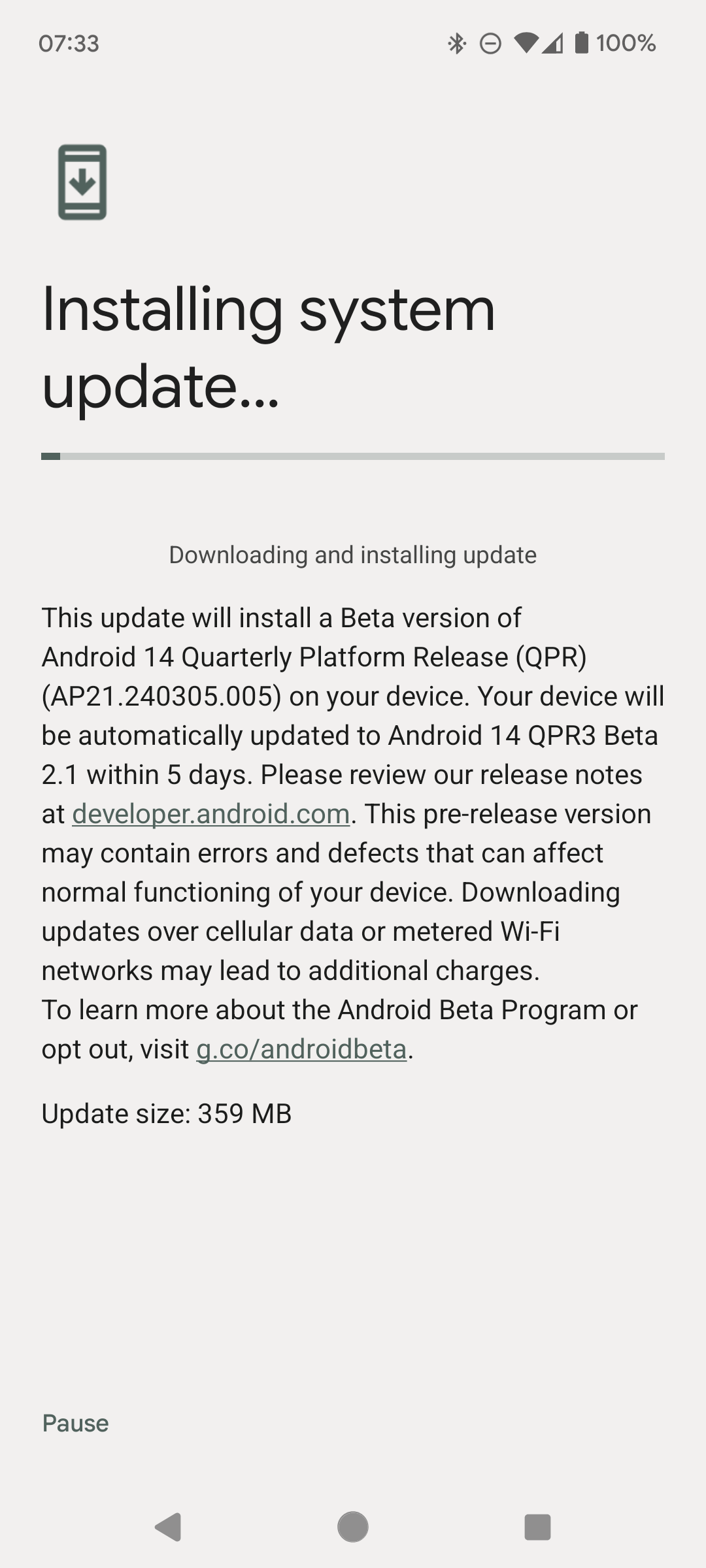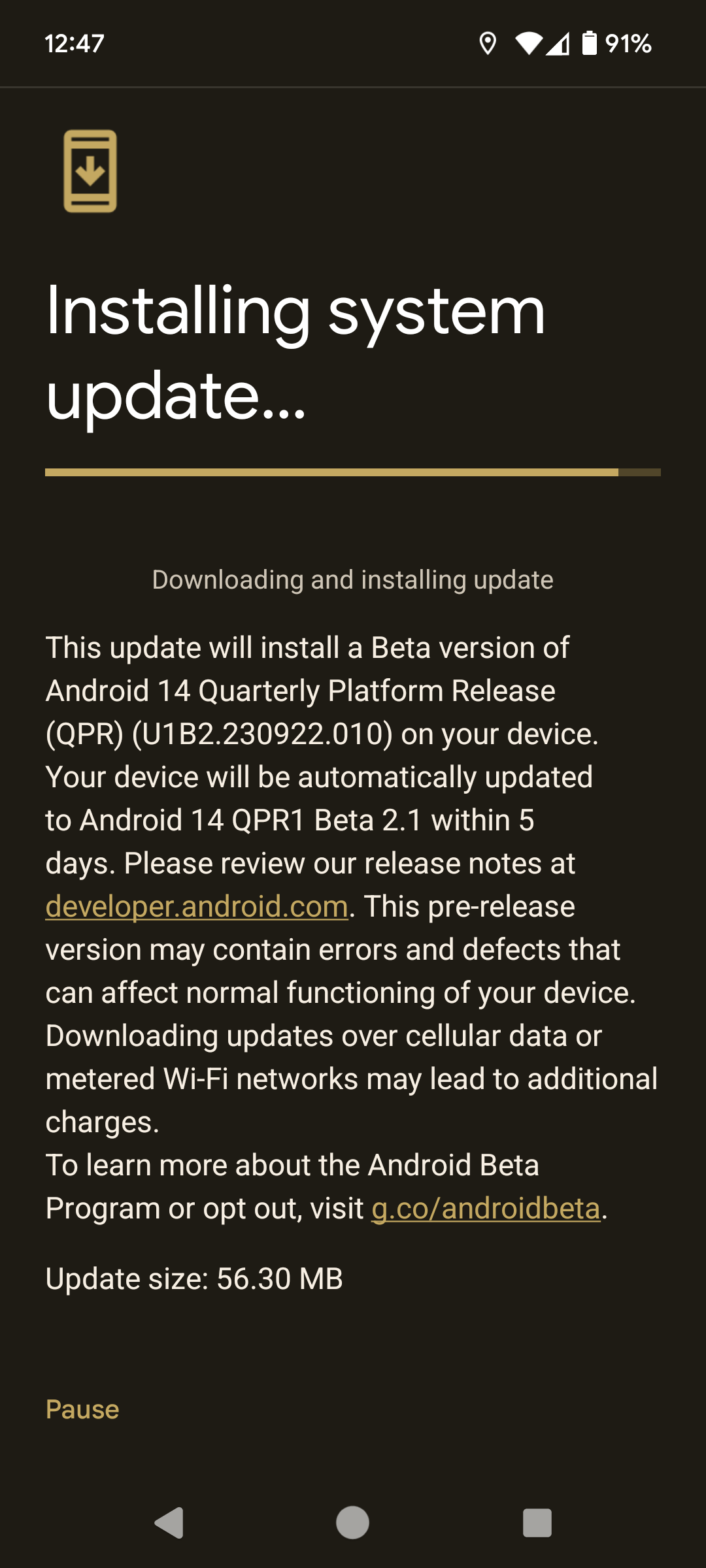Originally posted by /u/androidbetaprogram on Reddit.
Hi Beta users,
Today we’re releasing Android 14 Beta 3 (UPB3.230519.008) which includes our latest fixes and optimizations. We’ve also enabled Android Beta enrollment for the new Pixel 7a!
The following issues are fixed in Beta 3:
- Fixed issues that prevented Wi-Fi calling from being enabled for some devices and carriers. (Issue #277964472)
- Fixed an issue that caused Direct My Call interactions to fail in some cases where they would normally work. (Issue #278252154)
- Fixed system issues that caused unnecessary power consumption in some cases.
- Fixed system stability issues that caused UI jank in some cases.
- Fixed an issue that caused the system Settings app to crash while setting the wallpaper.
- Fixed an issue with the system UI that could cause a GPU hang, leading to "Application Not Responding" (ANR) errors.
- Fixed a system issue that could sometimes cause a device's GPS services to stop working until the device was rebooted.
- Fixed issues with the IP Multimedia Subsystem (IMS) that could prevent devices from being able to make Wi-Fi calls in some cases.
- Fixed an issue where a blank screen displays after selecting the "Message" option for a recent caller in the Google Phone app.
- Fixed an issue where while 3-button navigation was enabled for a device, putting Google Maps into picture-in-picture mode made the picture-in-picture window disappear.
- Fixed an issue where locking and unlocking a device while playing a video in the Google TV app could cause the device to freeze.
- Fixed an issue with Android Auto where some users could be asked to re-pair Bluetooth.
- Fixed issues with Health Connect, including the following issues and other API and system behaviors:
- An issue where the system back button stopped working while Health Connect integration was in progress.
- An issue where the Route Permissions screen would sometimes freeze.
- An issue where Health Connect sometimes couldn't be accessed in system settings.
- An issue where the data category page of Health Connect was missing some permission types when a filter was applied.
Known Issues:
- An issue with the Credential Manager platform APIs causes instability in apps that use them. A fix is available in the latest preview version of the Android 14 SDK, which developers can install using Android Studio. Developers who previously installed a preview version of the Android 14 SDK should completely uninstall the previous version and then reinstall the SDK to apply the fix.
- An issue with the system UI sometimes causes the screen to flicker when a video is playing or an app is using in picture-in-picture mode.
- In some cases, video continues playing in the background even after closing an app if the video was playing in picture-in-picture mode when it was closed.
- A video that is playing in picture-in-picture mode stops playing abruptly if the back gesture is used within the PiP settings screens.
- A system issue can sometimes cause the Android System Intelligence service to crash.
- When using a device with a work profile, the Google Play Store app in the work profile hangs or crashes when launched.
See top open issues for the latest list of top open issues that have been reported by developers.
How do I get Android 14 Beta 3?
If you’re currently enrolled in the Android Beta Program, you will automatically get offered an over-the-air (OTA) update to Android 14 Beta 3. Eligible devices include Pixel 4a 5G, 5, 5a, 6, 6 Pro, 6a, 7, 7 Pro, 7a series devices. If your enrolled device is still running Android 13 QPR3 beta and you choose not to update to Android 14 Beta 3, you will continue to receive QPR3 updates as they become available.
If you aren't yet enrolled and would like to join Android Beta, please visit g.co/androidbeta.
You can also get Android 14 Beta on top devices from our partners by visiting android.com/beta.
Tell us what you think
As always, your participation and feedback is incredibly valuable to us, and we look forward to hearing about your experience with the latest beta. Please share feedback using the Android Beta Feedback app included in the Beta on Pixel phones and/or by posting to this community.