Can we just have some moderation tools period? Like trusted users to be given mod position in official chatrooms since the Dev is unwilling or unable to moderate them? AI-Character-Chat in particular has been taken over by bigots and right-wing trolls, and no amount of reporting or blocking does anything.
Yeah...almost like that's the problem. XD
Which A.I. chat are you using, the old or new format? I just checked the old format (I had an old chat saved in it from before I switched) and tried exporting it. It named the file for me, and didn't have those export options. Your files show "perchance-character-exports", which is what happens when you export characters from the new interface.
Make sure you're importing them into the new interface as well, using the "Import" button. Also, you can click the save icons in each thread to export just that thread and the characters in it.
Yeah...that is a little personal, lol.
Omfg I love you! (I had thought about the custom code as a variable but thought surely changing avatar size was benign.)
I did notice in the last few minutes before I checked here that it seemed to be working a little better. Thanks so much!
The study identifies a disconnect between the high expectations of managers and the actual experiences of employees
Did we really need a study for that?
Crazy how the bureaucratic machine just keeps on chugging even when entire cities are being demolished by missiles and artillery. I'm sure it had something to do with maintaining relations with the countries relying on it too, but still. I assume they were even still being paid by Russia to allow the oil through, as part of whatever deal they had.
I've never had a twitter account. Finally got around to making a Mastodon account and I have no f'ing clue what to do with it.
Dude, you are the GOAT! I hope you're able to fix the other issues people are having, as well.
I wouldn't mind sharing it, it's SFW, but the problem with this one seems to have been due to me changing the "reply as" option. Resetting it to the default user before exporting seems to have fixed this. I think all my other threads work okay as of now.
I'm new to Lemmy, not sure the best way to attach or send a file.

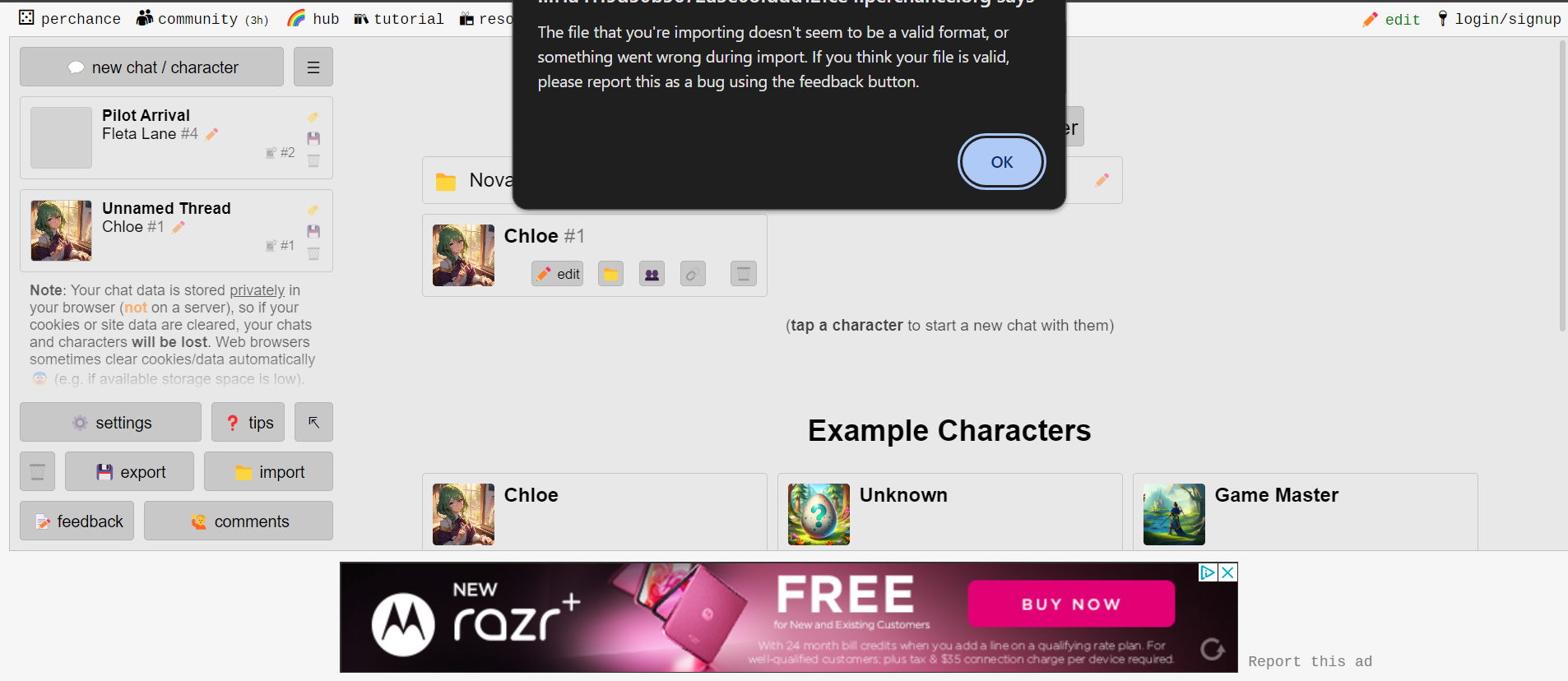
Honestly I was just venting a little since the topic was relevant. I'm not even sure the "Dev" here is the same one that made the comments plugin?
And I doubt they care much since they don't even have an admin password set up in the first place, lol.