Check your temps, you might have a bad thermal reading.
Of course I'd suggest rebooting and stuff, see if that fixes it.
Check your temps, you might have a bad thermal reading.
Of course I'd suggest rebooting and stuff, see if that fixes it.
Done several reboots. If I go to desktop mode and kill the steam process, the fans stop.
How do I go about getting the thermal readings?
Open the performance overlay to the highest level, you can also set it to show on steam menus as well.
Since it sounds like the fans are specifically being controlled by steam though, try swapping your fan curve. There's an option in steam OS to use old fan curve, I think it's under system. You could also install the decky plugin fantastic and try adjusting the fan curve there.
The problem is the insane CPU usage by the steam process and it’s associated web helpers as shown in the other comments. The fans are doing what they’re supposed to.
Thanks!
Trying to join the channel through element, but it's telling me I haven't been invited to the room. My matrix username is @fubarberry:matrix.org if you need to add me to the chat that way.
Am I understanding correctly that you did not sleep it or turn it off before putting it in your bag?
No, you are not understanding correctly.
Sometimes when you put it to sleep, it doesn't actually sleep and the screen stays on but black.
Only thing that seems to fix it if holding down the button until it turns off, then turning it back on again.
I find that the "click" of the trackpads is a pretty good tell whether it's really asleep or not.
Yea this occasionally happens to mine. For me it seems to be something with updates on system and decky.
Here are the results from top -- again just sitting on the main home screen doing nothing at all.
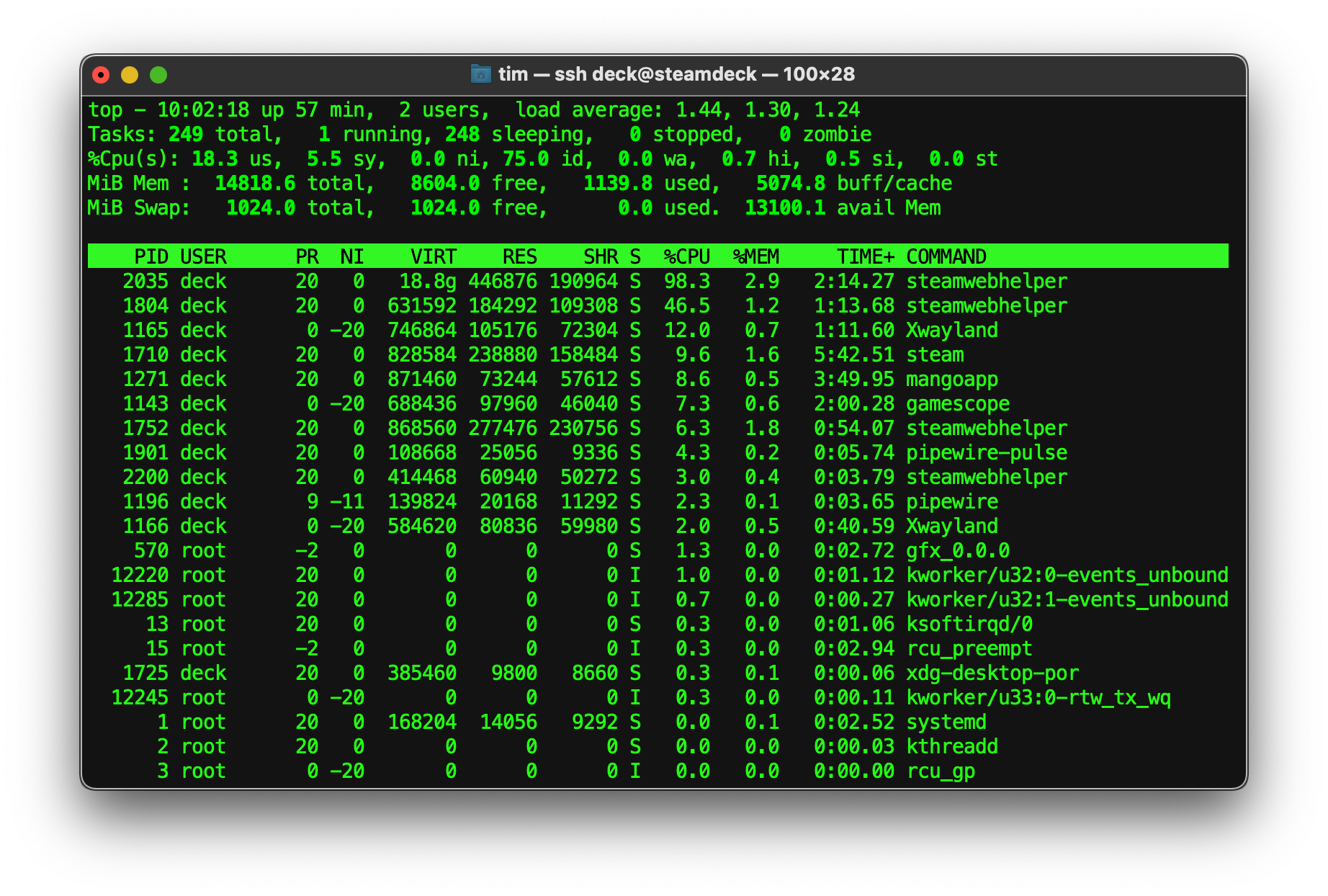
Well, you better go catch it
A place to discuss and support all things Steam Deck.
Replacement for r/steamdeck_linux.
As Lemmy doesn't have flairs yet, you can use these prefixes to indicate what type of post you have made, eg:
[Flair] My post title
The following is a list of suggested flairs:
[Discussion] - General discussion.
[Help] - A request for help or support.
[News] - News about the deck.
[PSA] - Sharing important information.
[Game] - News / info about a game on the deck.
[Update] - An update to a previous post.
[Meta] - Discussion about this community.
Some more Steam Deck specific flairs:
[Boot Screen] - Custom boot screens/videos.
[Selling] - If you are selling your deck.
These are not enforced, but they are encouraged.
Rules: