Don't you have quit game option in big picture?
I have a Steam deck and I can press the Xbox button, go into the game and select exit game
Don't you have quit game option in big picture?
I have a Steam deck and I can press the Xbox button, go into the game and select exit game
Like Sallen said you should be able to just close it using the big picture UI. If not you could bind Alt+F4 to some unused button on your controller using steam input mapping (on PS5 controllers you could use the mic button for that).
I'm in the same situation as you are.
Go to "Configure" under the Emulation menu. Then under General / Hotkeys, set a hotkey under "Exit yuzu". In my case, I use Home + Minus. I also have Home + B setup to put yuzu into fullscreen.
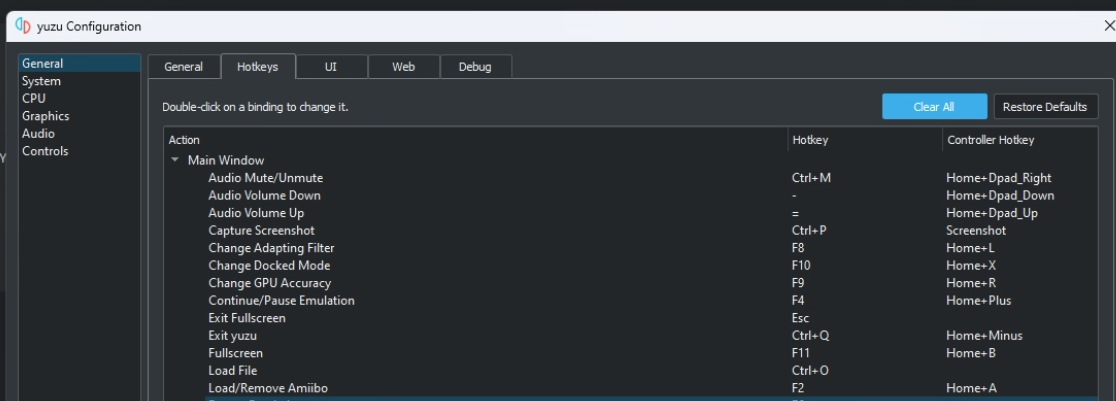
A community to discuss the different developments of the Nintendo Switch Emulator Yuzu.
Official website: https://yuzu-emu.org/
You can contribute on GitHub: https://github.com/yuzu-emu/yuzu
Devs patreon: https://www.patreon.com/yuzuteam
Some guidelines for posting here:
Thank you!