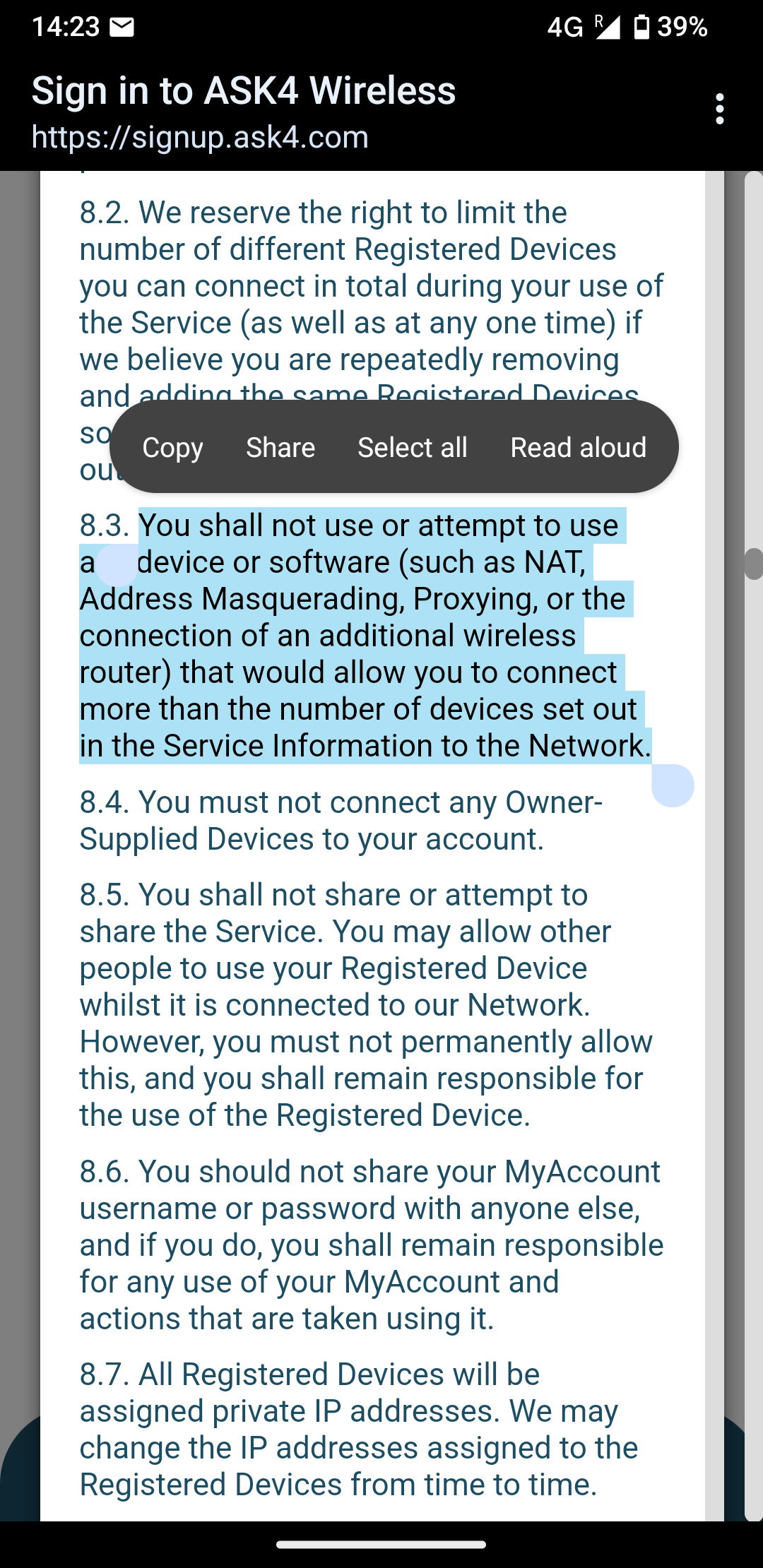I just moved into a student dorm for a semester abroad, and beforehand I emailed them asking whether they had ethernet ports to plug my router into (I use it to connect all my devices, and for WiVRn VR streaming). They confirmed that I could, but now that I'm here the wifi login portal is asking me to accept these terms from the ISP, which forbid plugging in a router.
There's another clause that forbids "Disruptive Devices" entirely, defined as:
“Disruptive Device” means any device that prevents or interferes with our provision of the 4Wireless to other customers (such as a wireless access point such as wireless routers) or any other device used by you in breach of the Acceptable Use Policy;
So what are my options? I don't think I can use this service without accepting the terms, but also I was told by the student dorm support that I could bring a router, which contradicts this.
EDIT: some additional context:
- dorm provider is a company separate from my uni (they have an agreement but that's it)
- ISP (ask4) is totally separate from dorm provider, and have installed a mesh network that requires an account. On account creation, there are many upsells including one for connecting more than one device. The "free" plan only allows me to sign in on a single device, and I can upgrade to two devices for 15 pounds.
- ethernet requires login too
- VR streaming requires a high performance wifi 6 network, which is why I bought this router (Archer C6 from tp-link)