That's most likely the syslog. Check the settings, you can choose the volume to use for it.
Or set up a ramdisk, or turn off log to disk entirely somehow. But if you do that, you'll lose logs between reboots or crashes, making troubleshooting harder.
Dirty secrets about you.
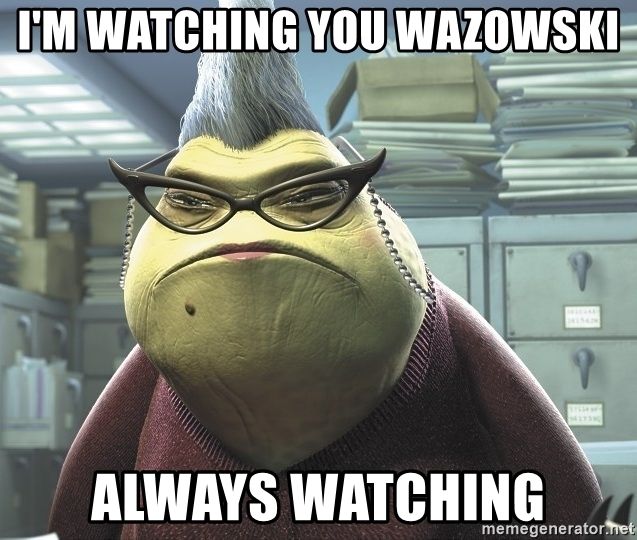
Every 4-5 seconds? Yeah, logging.
You can either move the system dataset to your boot drive/pool or syslog to /var/log:
https://www.truenas.com/docs/core/coretutorials/systemconfiguration/settingthesystemdataset/
I've seem many users recommend a reboot after changing those settings.
If it’s logs, there’s a package called log2ram - it’s designed for small form factor systems to reduce writes to SD cards but does apply anywhere you want to log but not hit disk immediately. It syncs logs to disk on a regular basis so you don’t lose much if the system crashes.
Ooh that sounds promising, thank you!
Probably these directories...
/tmp /var/tmp /var/log
Two are easy to migrate to tmpfs if you are trying to reduce disk writes. Logs can be a little tricky because of the permissions. It is worth getting it right if you are concerned about all those little writes on an SSD. Especially if you have plenty of memory.
This is filesystem agnostic btw so the procedure can apply to other filesystems on Linux operating systems.
New Lemmy Post: What is TrueNAS writing all the time to disk? (https://lemmyverse.link/lemmy.world/post/14978112)
Tagging: #SelfHosted
(Replying in the OP of this thread (NOT THIS BOT!) will appear as a comment in the lemmy discussion.)
I am a FOSS bot. Check my README: https://github.com/db0/lemmy-tagginator/blob/main/README.md
Selfhosted
A place to share alternatives to popular online services that can be self-hosted without giving up privacy or locking you into a service you don't control.
Rules:
-
Be civil: we're here to support and learn from one another. Insults won't be tolerated. Flame wars are frowned upon.
-
No spam posting.
-
Posts have to be centered around self-hosting. There are other communities for discussing hardware or home computing. If it's not obvious why your post topic revolves around selfhosting, please include details to make it clear.
-
Don't duplicate the full text of your blog or github here. Just post the link for folks to click.
-
Submission headline should match the article title (don’t cherry-pick information from the title to fit your agenda).
-
No trolling.
Resources:
- selfh.st Newsletter and index of selfhosted software and apps
- awesome-selfhosted software
- awesome-sysadmin resources
- Self-Hosted Podcast from Jupiter Broadcasting
Any issues on the community? Report it using the report flag.
Questions? DM the mods!