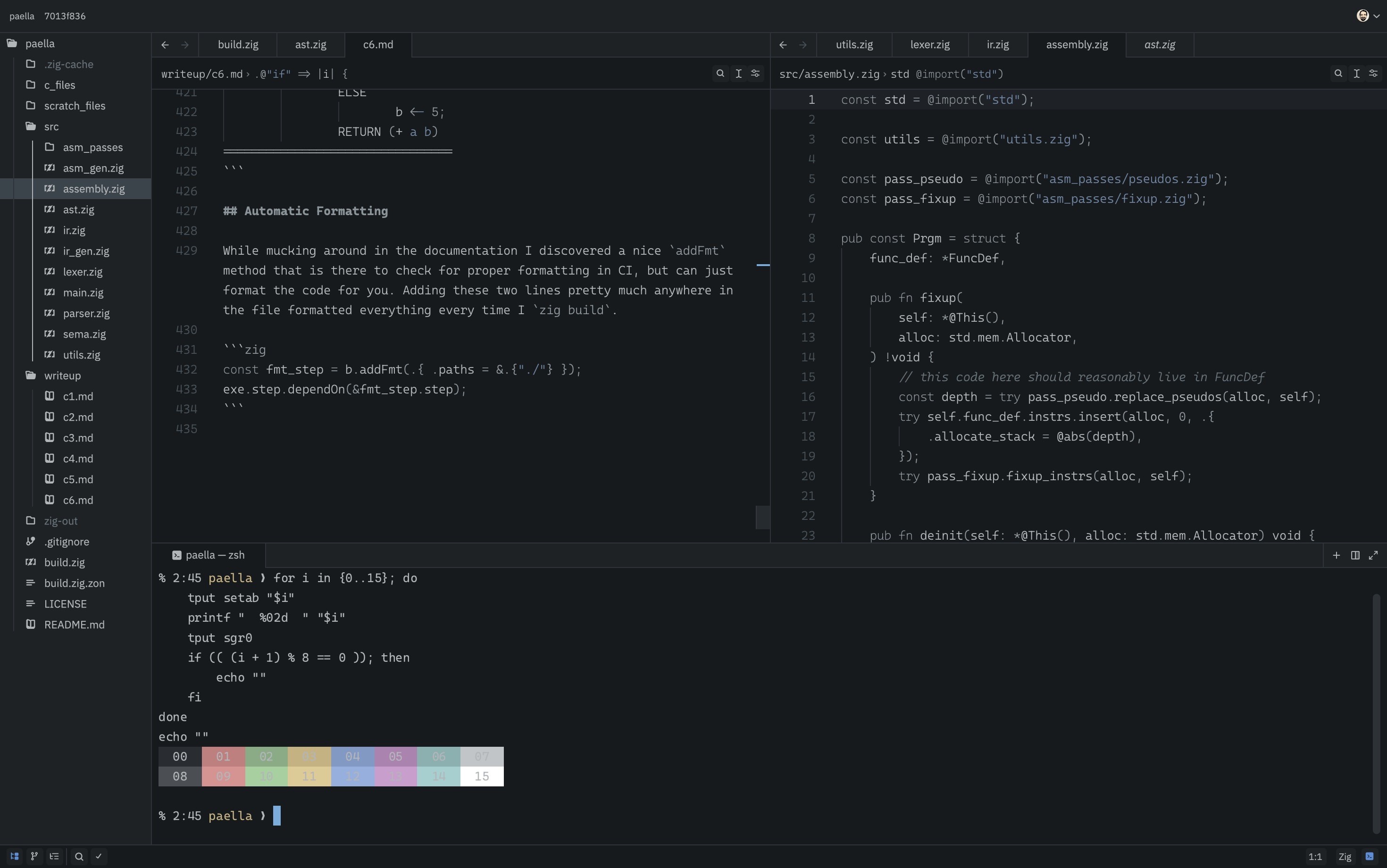Hi all!
I'm sorry if this is a stupid question, but I'm somehow stuck to open a file of a project in a separate window (to put it on another monitor)
I'm fed up with CLion and VSCode is too far from my vim past. So zed seemed like a nice choice, where I don't need to put so much work into getting a working dev env, as I would with (neo)vim - and also caring about extension compatibility with updates is a thing here...
So zed really seemed nice, but after getting my toes wet on my laptop, I switched to my workstation with 3 monitors and I can't find a way to have my project files open on my monitors/in different windows.
Am I just stupid or what am I doing wrong?
Googling told me, that other people have the same problem, but I can't really accept that a modern code editor isn't able to show a file in a different window.
Is this still true?
That sadly would be a show killer, as I can't even open up the same project in a separate zed instance - it just switches to the existing open project
Any help here would be really appreciated.
I really don't want to fall back to CLion - again :'(
Especially as that one is getting more and more bloated and even with the same settings currently behaves different on my laptop and workstation. But it could be that I'm just missing something here...and that's not really the topic anyway
Thanks in advance!