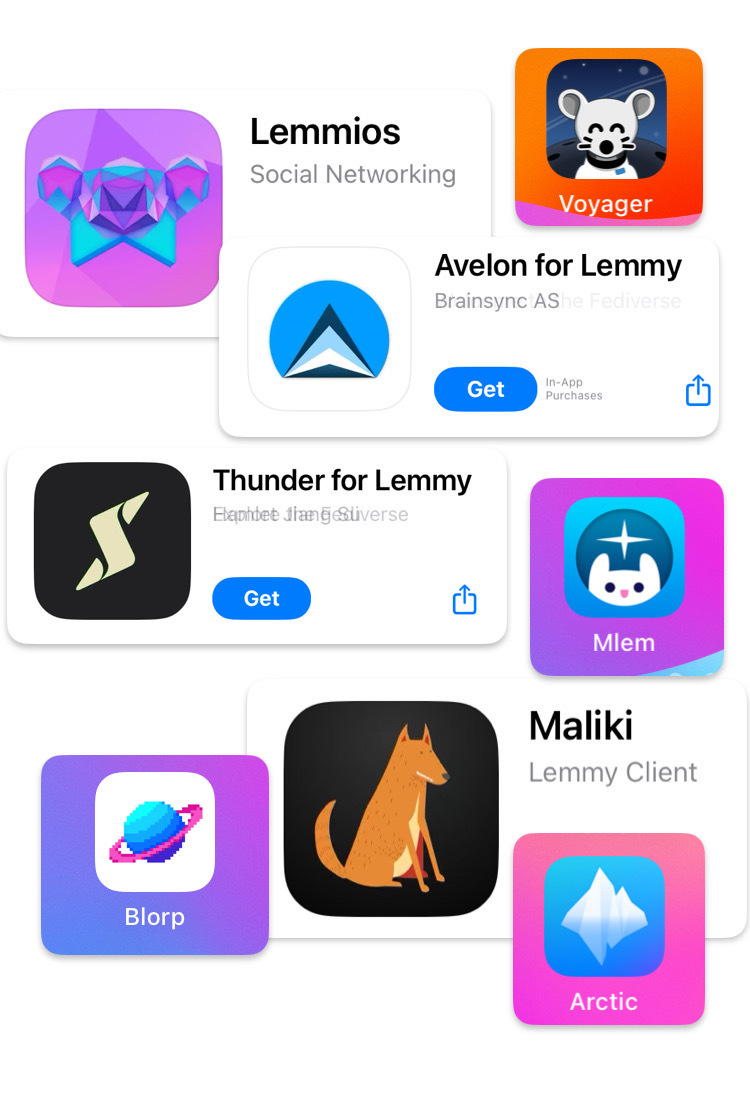4
14
6
3
8
6
9
12
11
11
SaltyCaramelApple
118 readers
19 users here now
DESCRIPTION: A space for anyone who uses Apple products, appreciates what they get right, and wants to talk plainly about what they don’t. This is a friendly place for healthy criticism. You don’t have to love the company. You don’t have to hate it either. If you want honest discussion about Apple hardware, software, ecosystem choices, design decisions, frustrations, or pleasant surprises, you’re welcome here.
RULES: This is a place for:
- Thoughtful critique, real-world experience, and respectful disagreement
- Sharing tips, solutions, workarounds, and overlooked features
- Questioning decisions without turning everything into a complaint thread
- Welcoming users at any level of experience or enthusiasm
This is not a place for:
- Trolling, pile-ons, or knee-jerk negativity
- Brand loyalty debates
- Personal attacks, sarcasm aimed at other users, or rhetorical grandstanding
- Gatekeeping based on technical skill, platform history, or product ownership
- Derogatory references to cults or fanboyism. I don’t actually believe those things really exist anymore. If you wanna talk about them in a historical context, that’s totally fine.
You use Apple. You think about it. (Maybe you think different). That’s all it takes to participate here.
founded 1 month ago
MODERATORS