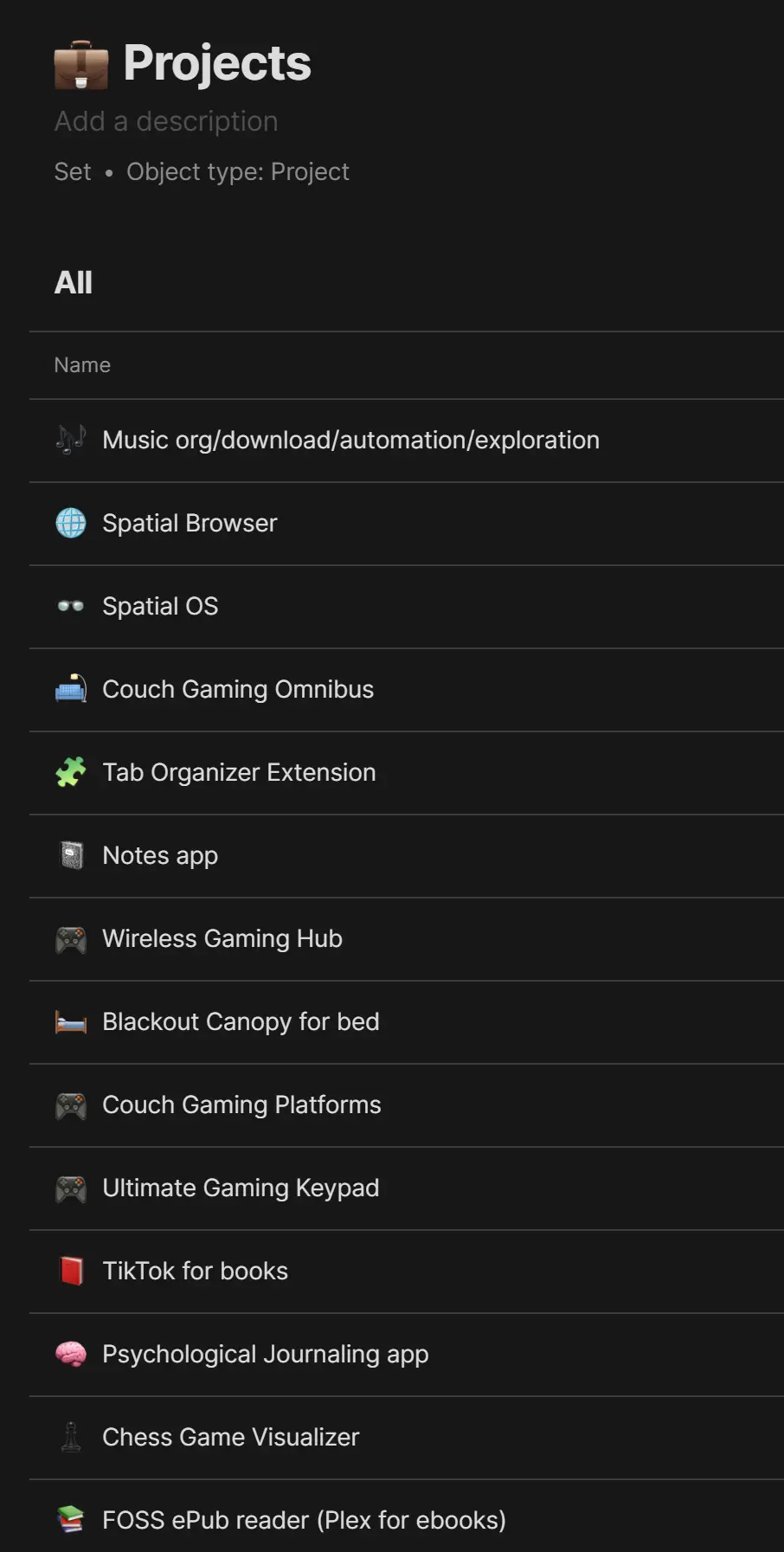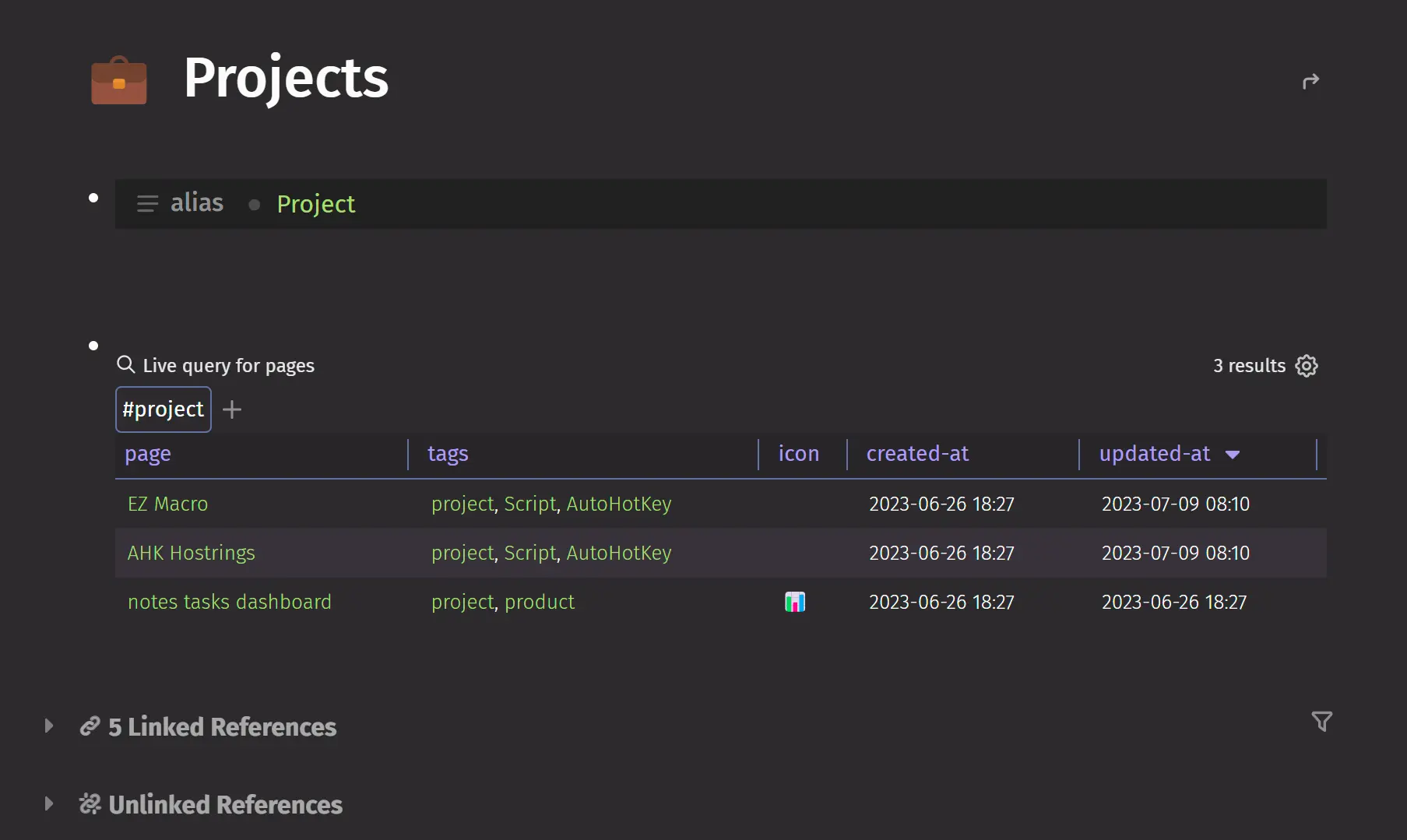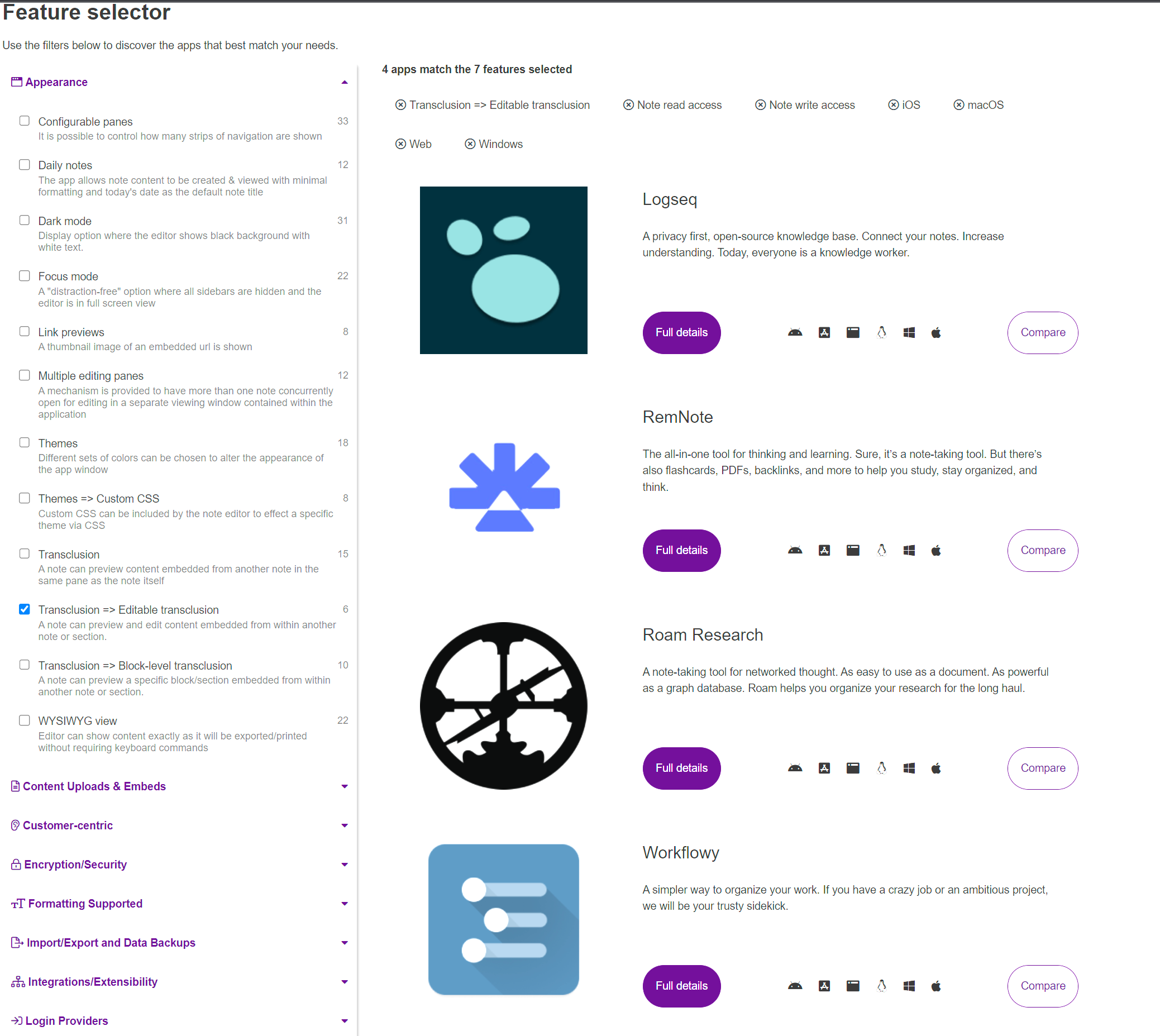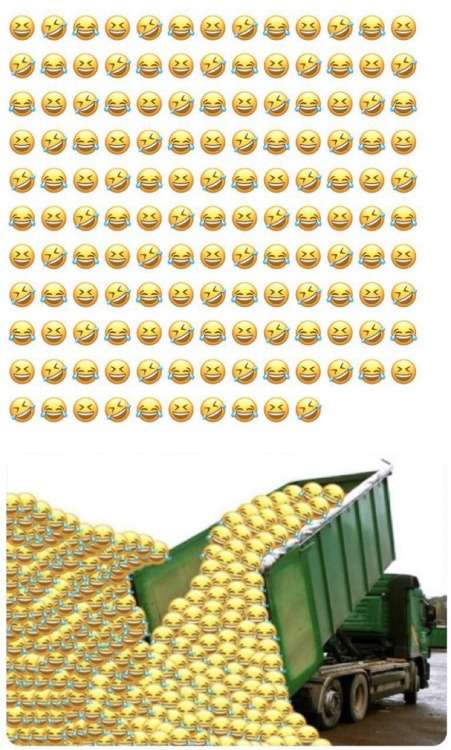I've just tried this out and it's a really fantastic experience. Development is happening at a rapid pace, and it's open source with 11k+ stars on github. For example, one month ago, they didn't have a ios app. Now they have offerings for every platform imagineable. The app is robust as well.
Allows transclusions but editing a transclusion pops up a window that's annoying, but the transclusions themselves look absolutely fantastic. In general this is what I wish using logseq felt like.
It does tick the 4 most important boxes for me:
- Transclusion
- Offline first
- platform agnostic: ios, macos, windows, android, linux, docker, webview
- Open Source
Additional goodies:
Looks like it'll have a plugin ecosystem. Logseq and obsidian benefit greatly from this. I have 30 plugins running on my logseq instance and it pushes the experience just that much higher. I have not explored the siyuan ecosystem, i don't even know if plugins yet exist, but I'm certain they'll have some excellent plugins in the future.
I'm not sure about cost but they currently sell lifetime subscriptions for ~$150. Not bad IMO but it's too often that these things shutter or become abandonware so buy with caution. Not sure what the cost of the monthly subscription is, but for reference, I pay$5/mo for logseq sync and it's good but not great and still a work in progress.
I love this quote from the creator's github page: (originally chinese)
"My wife Vanessa and I have been writing open source software since 2009, of which we have been maintaining the Solo project for 10 years now. Our creative field revolves around blogging and community systems, and we've been working hard on the B3log idea - a distributed community network. At the beginning of 2018, Vanessa and I resigned from the company and officially started our entrepreneurial career as a "full-time open source and freelancer". We built a company whose main product is the Sym community system. Its community edition is completely open source, and individuals can use it for free based on its open source license. In addition, we also operate a community chain drop with more than 50,000 users as the community end node of the B3log distributed community network. Recently we launched a new project, Siyuan Notes, which is a local offline-first personal knowledge management system that supports fine-grained block-level references and Markdown WYSIWYG. Welcome everyone to try and give feedback. For me and Vanessa, open source has become more than just a hobby, it is a way of life, and we are very confident in the future of this "open source living" path. Hopefully along the way we can help others with open source software, and others can help us. Open source connects you and me, open source builds the future, let us enter the open source world together! "