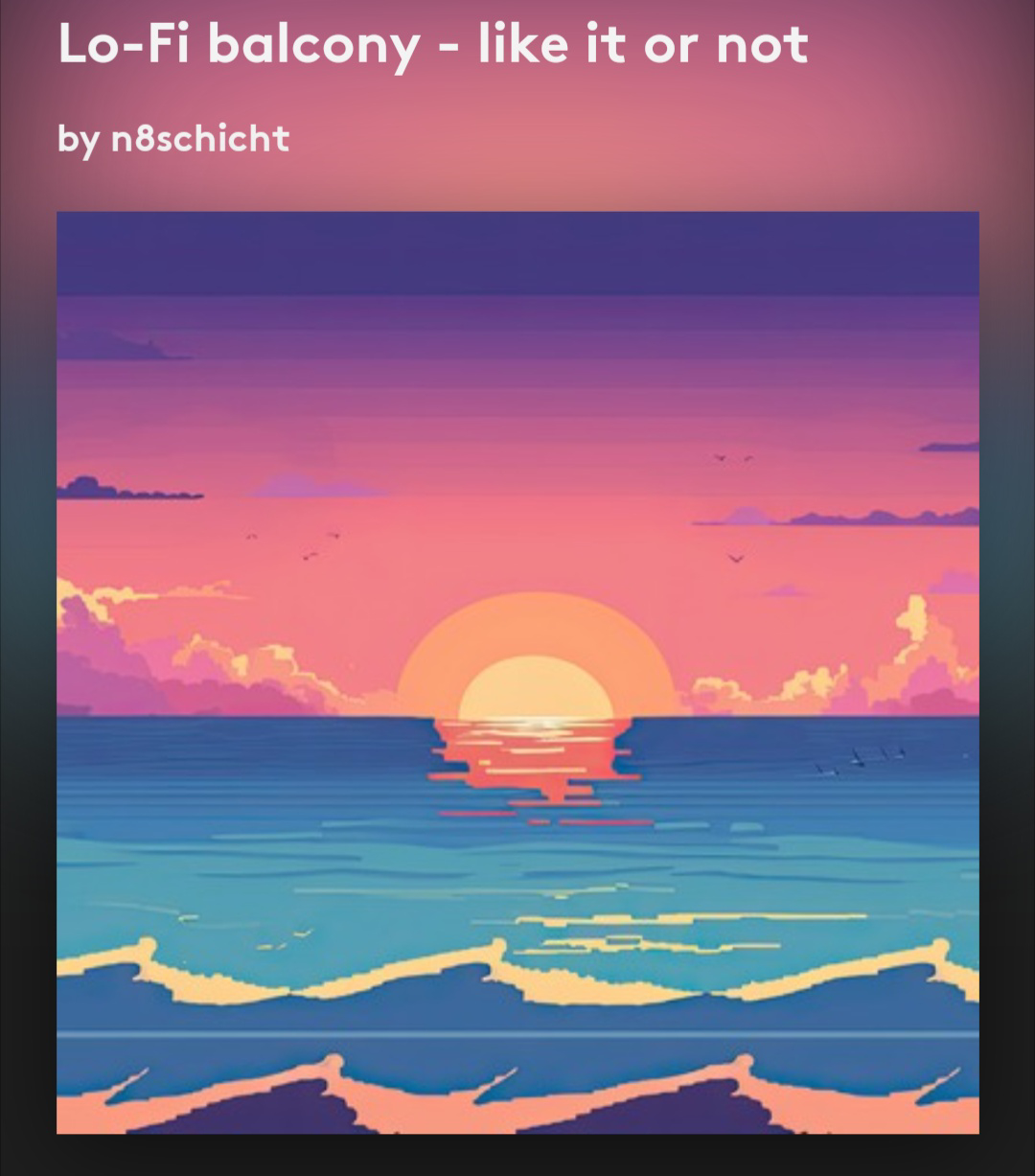Music Production
This is Music Production. A place to share anything and everything you want about your music making journey! Learning is the goal, so discussion is encouraged!
We have a mirror community at !musicproduction@sh.itjust.works !
It's a general instance, and it will provide us with better redundancy in case of outages and hiatuses! Everything I post will pop up on both, and you can cross-post your submissions to the other instance if you like!
Rules are as follows:
- Don't share other people's music without commentary, analysis or questions. This is not a music discovery community.
- No elitism or bigotry towards other people's music tastes. Be polite in disagreement.
I will update rules as necessary, but I promise we'll stay light on them and only add new ones after discussion!
Here are some useful examples of what a great post would be about:
(in no particular order)
- Stuff you made/are making. Get valuable feedback and criticism!
- Learning resources - videos, articles, posts on any topic concerning a production process, be it composition, sound design, sampling, mixing, mastering, DAW workflow or any other.
- Free plugins, presets and samplepacks. Giveaways and self-made stuff included!
- News about production software, releases and personalities.
- Questions and general advice about music production.
- Essays on your favorite productions. Inspirations and insights!
- Your physical analog gear! Let us know how it performs!
Good to know: As a general word of caution, avoid posting complete compositions, mixes and tracks on the internet before backing them up on a remote and reputable server. Even small snippets or watermarked tracks should be posted AFTER backing it up to cloud. Timestamps from cloud services will help you in case of theft. And, as a public resource, lemmy is not a safe place to post your unpublished work, so please make sure your work is protected.