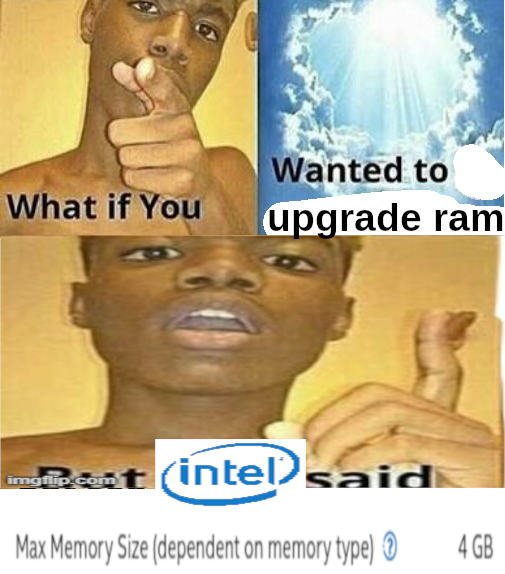My i5 6600k will turn 10 years old this year. I'm fortunate because upgrading to 32 GB should keep it running for a while still.
My NAS is on an embedded Xeon that at this point is close to a decade old and one of my proxmox boxes is on an Intel 6500t. I'm not really running anything on any really low spec machines anymore, though earlyish in the pandemic I was running boinc with the Open Pandemics project on 4 raspberry pis.
I used to self host some stuff on an old 2011 iMac. Worked fine, actually
Oldest I got is limited to 16GB (excluding rPis). My main desktop is limited to 32GB which is annoying, because I sometimes need more. But, I have a home server with 128GB of RAM that I can use when it's not doing other stuff. I once needed more than 128GB of RAM (to run optimizations on a large ONNX model, iirc), so had to spin up an EC2 instance with 512GB of RAM.
My first @home server was an old defective iMac G3 but it did the job (and then died for good) A while back, I got a RP3 and then a small thin client with some small AMD CPU. They (barely) got the job done.
I replaced them with an HP EliteDesk G2 micro with a i5-6500T. I don't know what to do with the extra power.
Plex server is running on my old Threadripper 1950X. Thing has been a champ. Due to rebuild it since I've got newer hardware to cycle into it but been dragging my heels on it. Not looking forward to it.
Isn't ryzen not recommended for transcoding? Plus, I've read that power efficiency isn't great. Mostly regarding idle power consumption.
Ryzen is not recommended for transcoding because the Radeon integrated GPU's encoding accelerator is not as fast as in intel iGPUs. But this does not come into play if you A) have 16 cores and B) don't even have an integrated GPU.
And about idle power consumption: I don't think it's a point of interest if you are using a workstation class computer.
I think it's a point of a interest for any hw running 24/7 but you do you.
Regarding transcoding, are you saying you're not even doing it? If you are, doing it with your cpu is far more inefficient than using a gpu. But again, different strokes I guess.
Dunno whether they are transcoding or not nor why they have such a bizarre setup. But I would hope 16C/32T CPU from 2017 could handle software transcoding. Also peak power consumption while playing a movie does not really matter compared to idle power consumption. What matters more is that the motherboard is probably packed with pcie slots that consume a lot of power. But to OP it probably does not matter if they use a threadripper.
I would hope 16C/32T CPU from 2017 could handle software transcoding
I didn't say it couldn't handle it. Just that it was very inefficient.
peak power consumption while playing a movie does not really matter compared to idle power consumption
I mentioned both things. Did you actually read my comments?
I'm still interested in Self-Hosting but I actually tried getting into self-hosting a year or so ago. I bought a s***** desktop computer from Walmart, and installed window server 2020 on it to try to practice on that.
Thought I could use it to put some bullet points on my resume, and maybe get into self hosting later with next cloud. I ended up not fully following through because I felt like I needed to first buy new editions of the server administration and network infrastructure textbooks I had learned from a decade prior, before I could continue with giving it an FQDN, setting it up as a primary DNS Server, or pointing it at one, and etc.
So it was only accessible on my LAN, because I was afraid of making it a remotely accessible server unless I knew I had good firewall rules, and had set up the primary DNS server correctly, and ultimately just never finished setting it up. The most ever accomplished was getting it working as a file server for personal storage, and creating local accounts with usernames and passwords for both myself and my mom, whom I was living with at the time. It could authenticate remote access through our local Wi-Fi, but I never got further.
I just upgraded to a Xeon E5 v4 processor.
I think the max RAM on it is about 1.5 TiB per processor or something.
It's not new, but it's not that old either. Still cost me a pretty penny.
Look for a processor for the same socket that supports more RAM and make sure the Motherboard can handle it - maybe you're lucky and it's not a limit of that architecture.
If that won't work, breakup your self-hosting needs into multiple machines and add another second hand or cheap machine to the pile.
I've worked in designing computer systems to handle tons of data and requests and often the only reasonable solution is to break up the load and throw more machines at it (for example, when serving millions of requests on a website, just put a load balancer in front of it that assigns user sessions and associated requests to multiple machines, so the load balancer pretty much just routes request by user session whilst the heavy processing stuff is done by multiple machines in such a way the you can just expand the whole thing by adding more machines).
In a self-hosting scenario I suspect you'll have a lot of margin for expansion by splitting services into multiple hosts and using stuff like network shared drives in the background for shared data, before you have to fully upgrade a host machine because you hit that architecture's maximum memory.
Granted, if a single service whose load can't be broken down so that you can run it as a cluster, needs more memory than you can put in any of your machines, then you're stuck having to get a new machine, but even then by splitting services you can get a machine with a newer architecture that can handle more memory but is still cheap (such as a cheap mini-PC) and just move that memory-heavy service to it whilst leaving CPU intensive services in the old but more powerful machine.
I moved from a Drll R710 with dual docket Xeons to a rack mount desktop case with a single Ryzen R5 5600G. I doubled the performance and halved the power consumption in one go. I do miss having idrac though. I need a KVM over IP solution but haven't stomached the cost yet. For how often I need it it's not an issue.
Wow, it's been a long time since I had hardware that awful.
My old NAS was a Phenom II x4 from 2009, and I only retired it a year and a half ago when I upgraded my PC. But I put 8GB RAM into that since it was a 64-bit processor (could've put up to 32GB I think, since it had 4 DDR3 slots). My NAS currently runs a Ryzen 1700, but I still have that old Phenom in the closet in case that Ryzen dies, but I prefer the newer HW because it's lower power.
That said, I once built a web server on an Arduino which also supported websockets (max 4 connections). That was more of a POC than anything though.
Selfhosted
A place to share alternatives to popular online services that can be self-hosted without giving up privacy or locking you into a service you don't control.
Rules:
-
Be civil: we're here to support and learn from one another. Insults won't be tolerated. Flame wars are frowned upon.
-
No spam posting.
-
Posts have to be centered around self-hosting. There are other communities for discussing hardware or home computing. If it's not obvious why your post topic revolves around selfhosting, please include details to make it clear.
-
Don't duplicate the full text of your blog or github here. Just post the link for folks to click.
-
Submission headline should match the article title (don’t cherry-pick information from the title to fit your agenda).
-
No trolling.
Resources:
- selfh.st Newsletter and index of selfhosted software and apps
- awesome-selfhosted software
- awesome-sysadmin resources
- Self-Hosted Podcast from Jupiter Broadcasting
Any issues on the community? Report it using the report flag.
Questions? DM the mods!