Hello! I have been struggling through a few tutorials on getting a lemmy instance to work correctly when setup with Docker.
I have it mostly done, but there are various issues each time that I do not have the knowledge to properly correct.
I am familiar with Docker, and already have an Oracle VPS set up on ARM64 Ubuntu.
I already have portainer and an NGINX proxy set up and working okay. I have an existing lemmy instance "running" but not quite working.
My best guess here would be to have someone assist with setting up the docker-compose to work with current updates/settings, as well as the config.hjson.
TIA, and I cant wait to have my own entry into the fediverse working right!
try to look here for the config file:
btw, i think port in lemmy.bulwarkob.com:1236 in docker-compose is not needed for you, should be just lemmy.bulwarkob.com
I appreciate your patience and clear assistance.
conf.d/* has two configurations that appear to be some form of default. default.conf and production.conf. production.conf is only for the admin GUI. default.conf: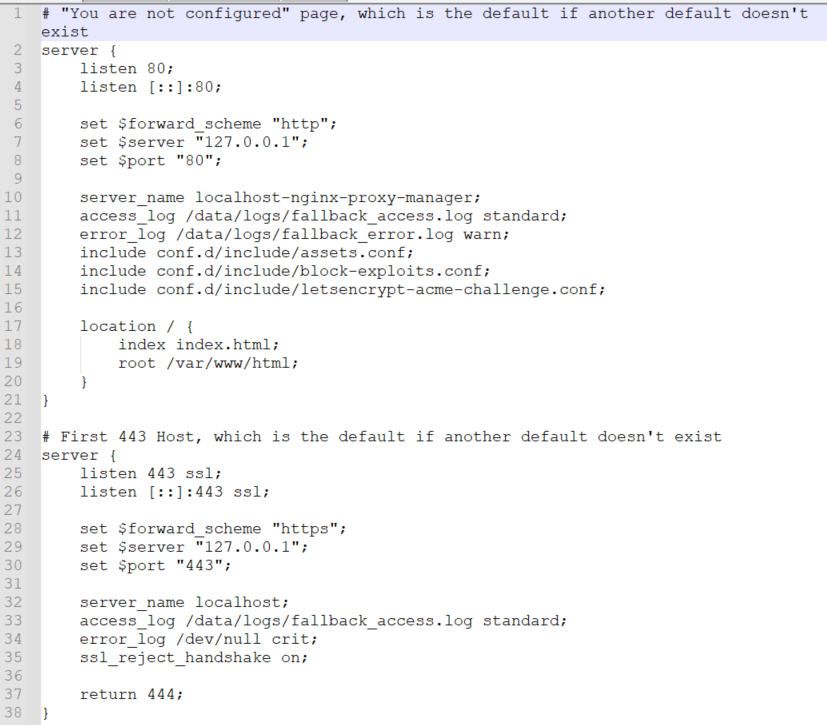
Container has a volume set /lemmy/docker/nginx-proxy-manager/data:/data
I have those folders and more, and they DO seem to have the correct custom item.
Specifically, in the proxy_host folder I have a configuration for the proxy host I set up (1.conf) in the GUI:
spoiler
The rest of the folders are empty:
okay, i don't know how npm works, could you check this tutorial to see if you have set it up similarly?
https://youtu.be/6lQFZvCCe7U
also - check docker-compose.yml settings to remove port for lemmy host and i think you need to set use https to true as it is provided by npm
I actually started with this tutorial a few days ago after failing the official guide. I followed it but was unable to get it running due to unexpected errors. Im guessing this tutorial is somewhat out of date. Ive made progress since using that guide though so I will see if I can pull any useful bits out of it later today and continue.
Worst case, I could also just ditch NPM if I can get another NGINX set up in a way that you might know how to do correctly.