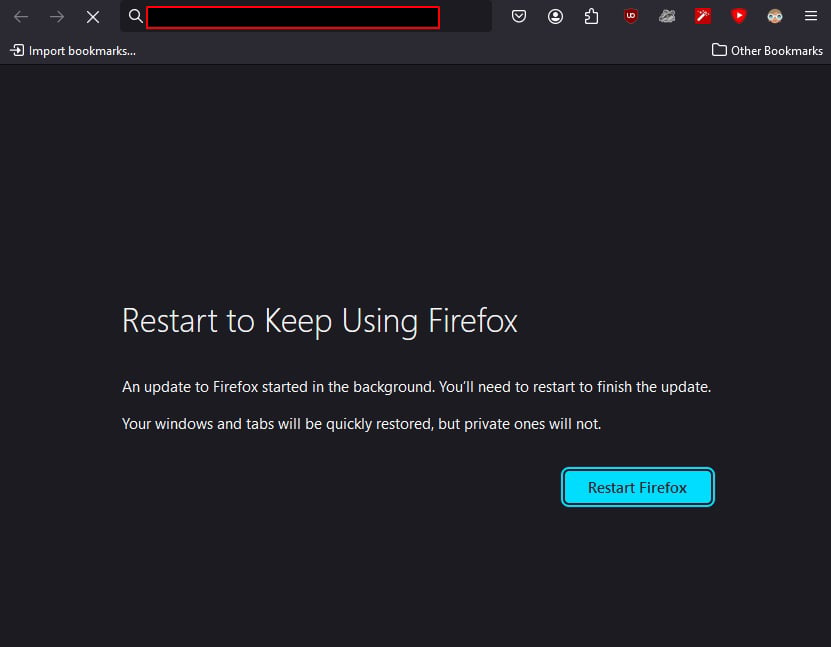I use it on both Windows and Mac, I’ve never seen this o.o
I've seen it multiple times over the years. Don't know what could be causing this.
In my experience - having 2 different instances (e.g. if you want 2 icons on the taskbar) and one having updated.
Yup! Two different profiles running at the same time. As soon as I update one, I'll update the other one as well to avoid this.
Though whenever I forget, it's a pain!!
I think this could be handled differently. Interrupting the user's work half-way through is such a bad, bad form.
I've been using Firefox since 1.0PR and I've never seen this message before. For me, Firefox has always quietly downloaded the update in the background and then installed it the next time I used it.
I'm curious to know just exactly what it is you're doing to make this message come up.
I saw this yesterday on Linux after a typical update command and it surprised me. Restarting FF reopened all my tabs without issue and it wasn't really an inconvenience to me.
I typically keep Firefox open all the time with 50-100 tabs, (using various extensions to keep the organized)
This happens to me every few weeks and it's genuinely annoying, unless I had all my tabs saved it just lose them, and instead of giving me a chance to do that, Firefox just becomes useless until I hit the button.
I don't understand why, if it's going to put a page like this up anyway, that it doesn't just restart on its own; I would prefer it to not do either but at least that removes the unneeded button click.
You should be able to replicate it with:
- Ubuntu 20.04 container
- Install Firefox from a deb earlier than 120.0.1(current in repo)
- Open a few tabs and navigate to various web apps
- apt update, upgrade
- Once update completes, open new tab and navigate somewhere, you'll get this message
Not sure if it actually happens with each update, but it seems so to me.
For anyone who is still confused about what causes this: Firefox launches copies of itself when creating new website instances (usually when loading a website that has not already been loaded). Because of this, if it is updated in the background (through any means; I usually see this after a manual system update), Firefox has to restart when you try and load a new site because it cannot create any compatible copies of itself, since the old version is the one that is still running and the copies would use the new (updated) version.
The solution is to only update when Firefox is closed, or restart it when it asks.
IME it happens when I open a new tab.
Yep; sometimes I will be able to do a search and then when I try to click on a result it has me restart.
This happens when FF updates out of band. Ie package manager.
Your windows updates are probably set to also get applications when it updates. Turn that off and see what happens (next month).
I've never ever seen this screen before, there must be a setting for it.
I see it under linux after updating Firefox through the package manager. Maybe OP's distro auto updates packages?
I feel like I only see this on Linux installs and never on windows.
This is on Windows.
Are you sure you don't have some other software updating Firefox in the background?
Normally this only happens on Linux when your package manager updates Firefox while it's running, and on Windows that doesn't happen because Firefox updates itself only when you (re)start it.
No, I don't have any such updater programs. Firefox and other programs update themselves or show a pop-up saying new version is available.
on Windows that doesn't happen because Firefox updates itself only when you (re)start it.
I always thought it updates itself in the background and asks user to restart browser? Is that not the case here?
On Ubuntu it's because it's a snap package, and snap does whatever it wants. I have not yet been inconvenienced enough to bend it to my will yet
Odd. For me FF only updates when I open Firefox. I think I’ve seen this before but only a long time ago.
Not on the Linux systems I'm familiar with. The only way to trigger anything similar is to execute a package update while running FF, at which point new tabs will show a message to restart, but you can keep on using the open ones indefinitely.
Never seen it on Linux in all 5 years I've used it.
Probably already been said, but I'm wondering why you haven't just checked the box in Settings for automatic updates that says "When Firefox is not running", because I've never encountered this problem with that turned on.
I wasn't aware there was such a setting. Thanks
no problem
Maybe don't update your system when you're using firefox?
That's a Linux (and similar) issue. When Linux updates via it's package managers it will update Firefox in the background even though it's open. Firefox then forces you to close it rather than open other tabs to prevent problems.
But you don't have to install Firefox via the package managers or flathub. You can build it yourself or install a binary manually and I believe it well self update as it does on other platforms. I haven't done it for a while though.
Otherwise manually control Linux updates so it doesn't mess with Firefox when you're in the middle of something important.
Edit: the exception on Windows would be if some other software is handling firefox's updates or there is a group policy / system management of Firefox. I've never had this issue on windows on my own PCs
Edit: btw I have had worse happen on windows with chrome on a work pc. An update was forced on my and chrome close itself without warning and reopened with the update. Pissed me off no end.
via its* package manager.
In 4 or 5 years on Ubuntu I have no memory of ever seeing it.
My complaint is the roulette of sometimes being unable to reopen my last session after restarting my computer. I'd say once every 10 restarts, the "reload last session" button is grayed out and I lose all my open tabs.
You could try pinning tabs you want to keep before restarting. I do the same if I really want to be sure. Pinned tabs generally survive restarts, even during updates.
My pet peeve is when it updates and instead of letting me go on my way, it opens the stupid "Firefox has updated" tab.
Nobody asked, just duck off, shut up.
The site that launches after updates is for telemetry - the request gives them information on the updater (IP, geo location, OS, localization, fonts, fingerprinting, etc).
I have never seen this in all my time using Firefox. It always tells me there's an update available and prompts a restart but I can still continue using the browser.
just don't update stuff unless you're ready to restart apps? cuz you're not gonna get the new stuff until it restarts anyway. also it should restore your session
Did you know you can avoid costly medical bills by just not getting sick?
This is automatic update. Not manual.
like others said FF never update during browsing;something wrong with your windows
And if you'd tried to use a search engine in that new tab, you're presented with a blank tab after restart, having to remember what your search query was.
Better safe than sorry.
I get something similar to this on Linux all the time and it makes it hard to choose Firefox, as much as I want to try.
I dug around once to try to find out why and how to stop it. The alternative is just straight up crashing, and so they chose to slap up that blank new tab page instead. related bugzilla
Depending on how you've installed it / configured updates, you may just be out of luck whenever an auto update happens and you just have to restart the browser.
It sucks, even if it remembers your tabs, because some of them are inevitably returned in a different state, have to relogin, etc.
Manual update is best update. FF has background update tho, and it shouldnt log you out from your websites unless you have it set to delete cookies on exit or smthng.
When does this appear?
For me this happens after I update Linux, so if you have Firefox open while a Firefox update is installing, upon finishing, if you open a new tab in Firefox then it shows that screen. For me the more annoying part is that on Linux the language I set Firefox to is reset to Englisch after every update, I maybe set something up wrong because on windows I don't remember having this problem but it happens after every Firefox update on linux
Saw that for the first time today, it was a wierd feeling
Firefox
A community for discussion about Mozilla Firefox.