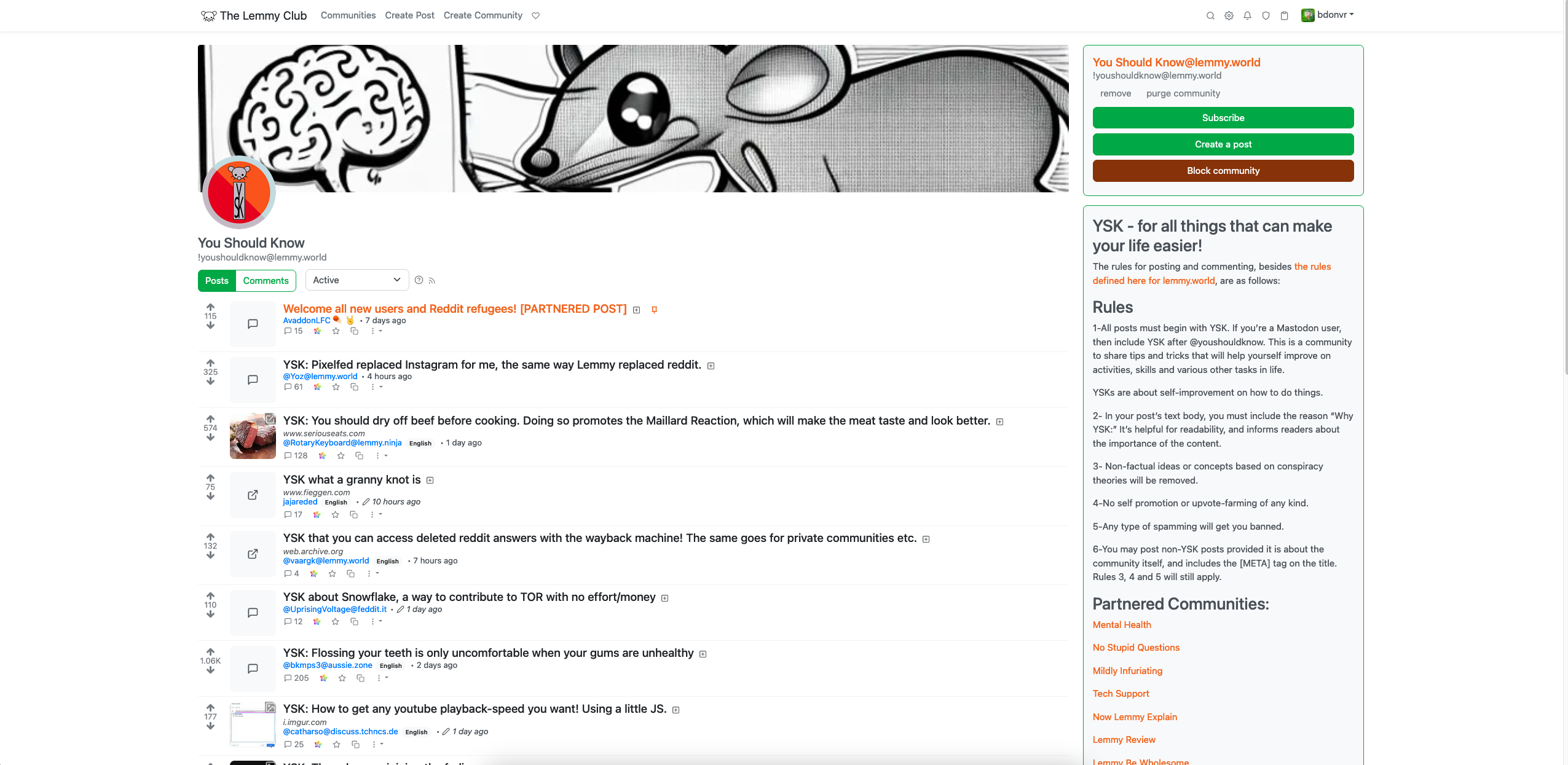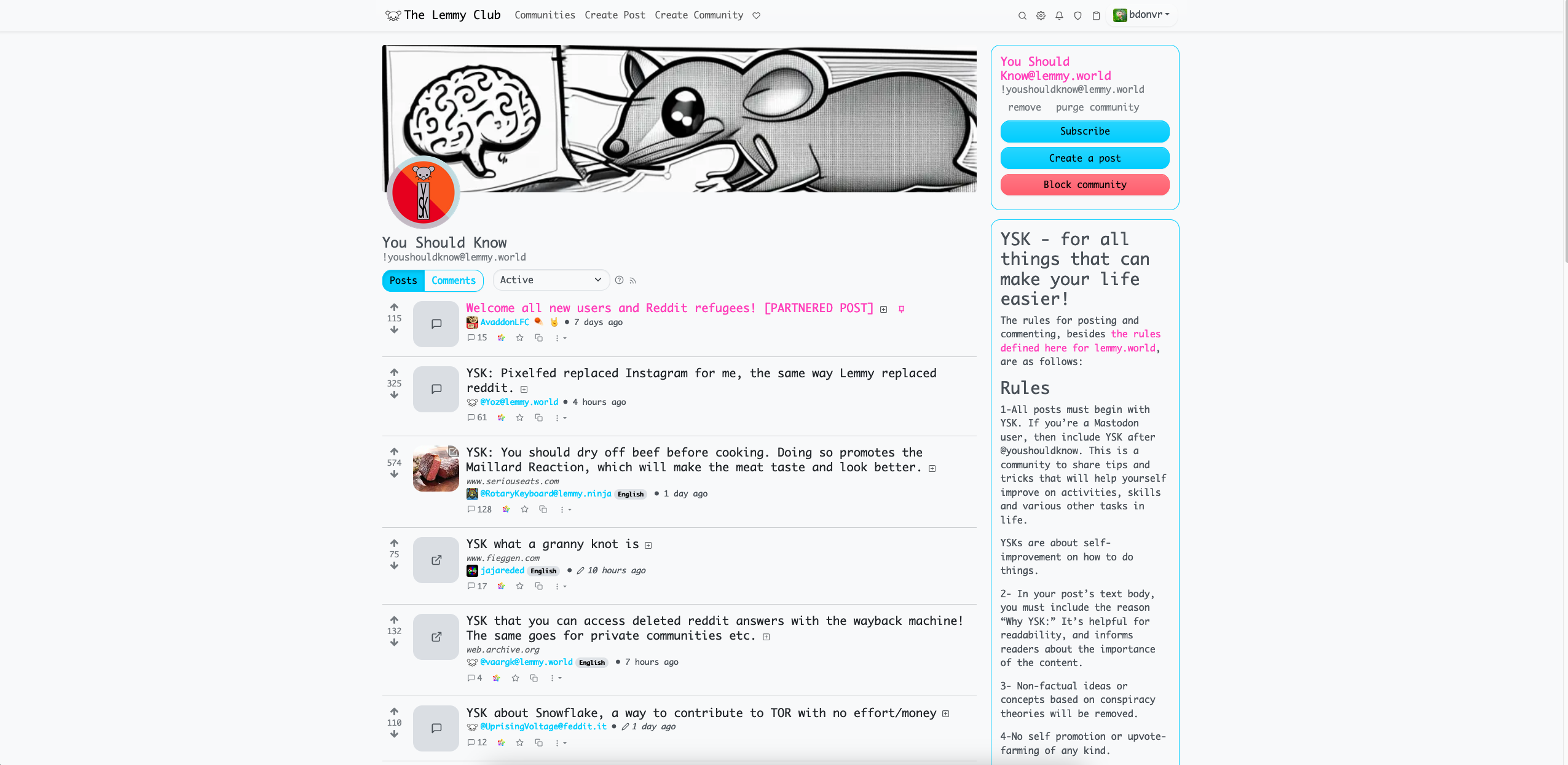Darkly-compact is now my instance default. Full screen width is the #1 thing I was missing with every other theme.
I do like the compact views. The spanning across the entire width of the screen doesn't feel entirely right layout-wise, imo, but my home feed being able to show me more info at a glance is nice.
I really like the darkly-pureblack theme, but I wish there was also a darkly-compact-pureblack :). I also like the vaporwave themes, but I wish it would let us choose a different monospace font (or any other font for that matter).
Yeah I'd be on VaporWave if the font wasn't awful (imho)
This is an easy fix if you're using a browser extension that enables custom CSS. I use the Stylus plugin for Firefox.
Create a new style for your instance (e.g. thelemmyclub.com) and add the following lines of code:
body {
font-family: 'fontname', sans-serif;
}
And replace fontname with the name of the desired font.
I've found that Roboto or IBM Plex Sans work particularly well.
Thank you for this
Thank you! The default font is hideous!
technically you should override the CSS to use whatever font you like.
I actually like the nostalgia font. I just need that and pureblack in compact aka widescreen.
Thank you for this. I never would have noticed this in my instance settings but I never would have gotten around to looking lol
There is a pure black setting now. Anyone with an AMOLED device needs to change to this now. Making the background full black turns off the LEDs in these regions greatly reducing power consumption of the device.
Absolute legend. Now all I need is an app like rif with a pure black theme and I'm home.
I'm using connect that has a pure black theme.
most of the apps have amoled themes
Well, hello there, vaporwave-dark, I think we're going to get along swimmingly
I'm using Tokyo Night on kbin. Though Solarized light looks slick, if you like light themes.
My favourite is

We need an LCARS theme now.
Yaaaaas.
Vaporwave Dark is broken for me. Post titles are the same color as the background, so I can't read them unless I highlight them. Bummer because I'd like to use this theme.
Try closing the browser after changing themes, got rid of those kind of bugs for me
Just tried it, no dice. Thanks for the suggestion though.
Is it working in incognito mode? If yes, you'll probably need to clear your browser cache.
That was it! Thanks a bunch.
Whenever you have a computer problem, it's usually the cache or dns.
Thanks for mentioning it! The compact theme is the one I need.
The settings don't seem to stick for me for some reason. I hit save and it looks good on my profile page but then when I navigate back to lemmy.world it goes back to the "browser default" setting.
I had the same problem, but it worked after I closed all other Lemmy tabs in my browser.
Try reloading without cache after saving. On Windows that would be
CTRL+F5
Pure black looks good on my phone. Get them OLED gains. (Been using Lemmy as an installed app from chrome/brave)
I've been using Liftoff and think it's got a really nice UI. Just found the OLED setting and it's very, very black and pretty.
Apologies for piggybacking this post so late especially, but - shameless plug - I have a couple themes based on nord which anyone can add to their instance. I would actually appreciate any feedback on them, so please feel free to check them out (github link)
Thanks, just made some changes to mine, wish we could get rid of the whitespace on the sides without an extension.
Hey, I'm not sure where else to ask this, but I'm trying to switch to darkly. I change the setting over to darkly, click on 'save', and then go back to lemmy.world but it never sticks. What's going on?
The themes kinda get stuck in cache. Try clearing your browser cache/data
I'll try that, thank you! This is my first day :)
You Should Know
YSK - for all the things that can make your life easier!
The rules for posting and commenting, besides the rules defined here for lemmy.world, are as follows:
Rules (interactive)
Rule 1- All posts must begin with YSK.
All posts must begin with YSK. If you're a Mastodon user, then include YSK after @youshouldknow. This is a community to share tips and tricks that will help you improve your life.
Rule 2- Your post body text must include the reason "Why" YSK:
**In your post's text body, you must include the reason "Why" YSK: It’s helpful for readability, and informs readers about the importance of the content. **
Rule 3- Do not seek mental, medical and professional help here.
Do not seek mental, medical and professional help here. Breaking this rule will not get you or your post removed, but it will put you at risk, and possibly in danger.
Rule 4- No self promotion or upvote-farming of any kind.
That's it.
Rule 5- No baiting or sealioning or promoting an agenda.
Posts and comments which, instead of being of an innocuous nature, are specifically intended (based on reports and in the opinion of our crack moderation team) to bait users into ideological wars on charged political topics will be removed and the authors warned - or banned - depending on severity.
Rule 6- Regarding non-YSK posts.
Provided it is about the community itself, you may post non-YSK posts using the [META] tag on your post title.
Rule 7- You can't harass or disturb other members.
If you harass or discriminate against any individual member, you will be removed.
If you are a member, sympathizer or a resemblant of a movement that is known to largely hate, mock, discriminate against, and/or want to take lives of a group of people and you were provably vocal about your hate, then you will be banned on sight.
For further explanation, clarification and feedback about this rule, you may follow this link.
Rule 8- All comments should try to stay relevant to their parent content.
Rule 9- Reposts from other platforms are not allowed.
Let everyone have their own content.
Rule 10- The majority of bots aren't allowed to participate here.
Unless included in our Whitelist for Bots, your bot will not be allowed to participate in this community. To have your bot whitelisted, please contact the moderators for a short review.
Partnered Communities:
You can view our partnered communities list by following this link. To partner with our community and be included, you are free to message the moderators or comment on a pinned post.
Community Moderation
For inquiry on becoming a moderator of this community, you may comment on the pinned post of the time, or simply shoot a message to the current moderators.
Credits
Our icon(masterpiece) was made by @clen15!