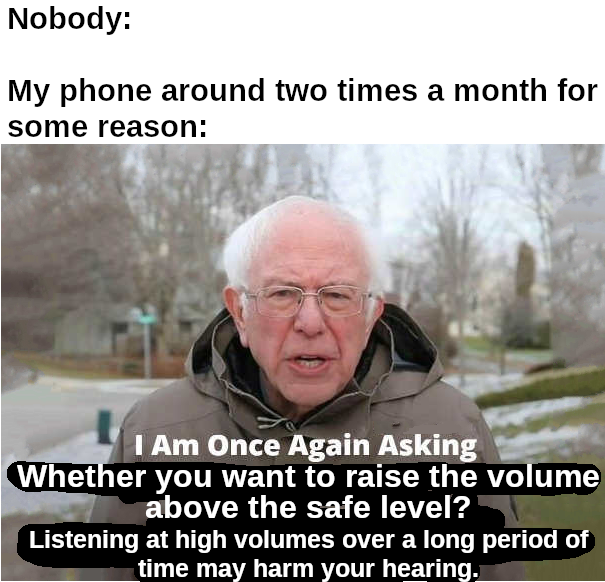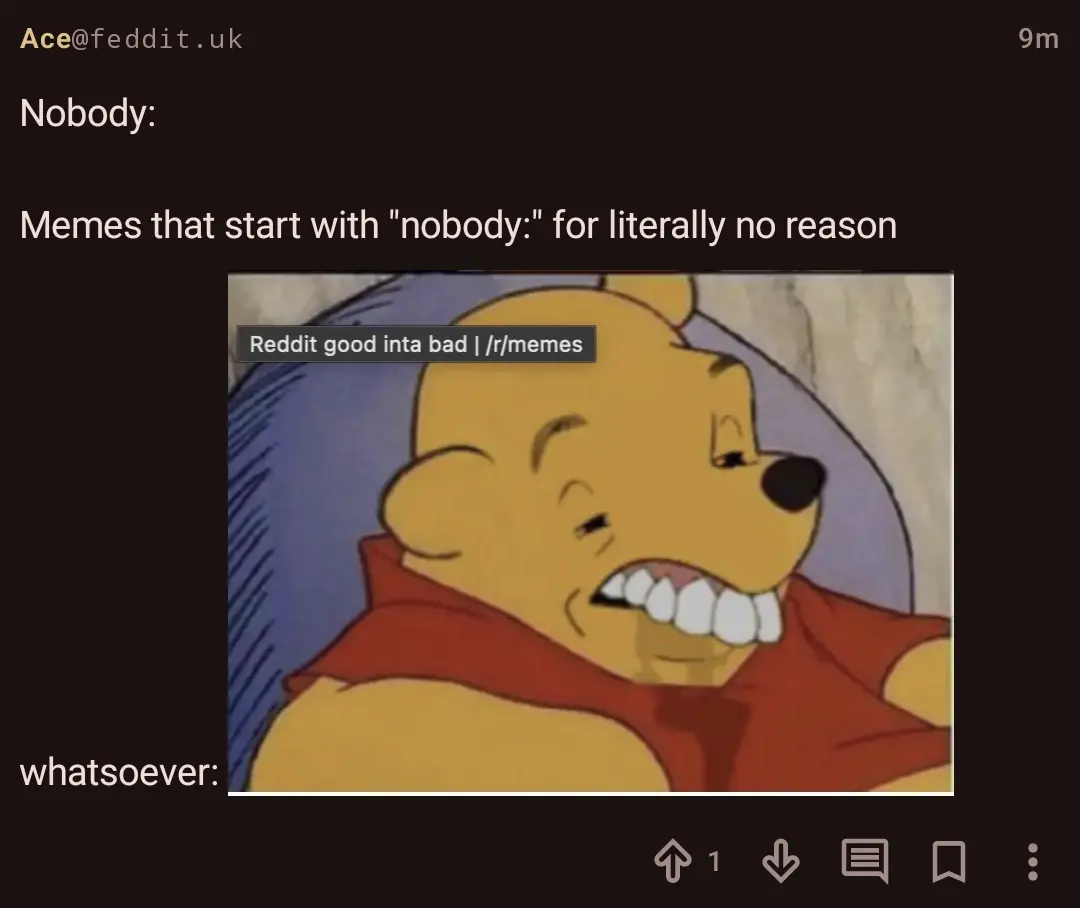Very annoying when using a speaker with its own volume. Because of course I want to have phone loud for optimal signal, and set the volume at the end of the chain instead of amplifying weak signal.
Dumbass phone has no idea what kind of headphones or devices i plugged into it and what other stuff i have connected in between. Stupid machine.
My phone warns me I've been listening to music at a dangerous volume for a dangerous amount of time 100% of the time when I'm driving and listening via aux.
With the removal of the headphone jack, phones have lost the ability to not know what is plugged in. USB and Bluetooth devices have information that the phone could account for but chooses not to.
yeah lol, I'm often plugging in slightly high impedance headphones that it just can't drive very well. it's never seemed worth it run run a dac or get a special pair of phone headphones. i rarely use it that way anyway.
but yeah, pretty much every time i plug them in i have to confirm i want to hurt myself before it will allow them to be set to a useable volume.
and yes, i do still have a headphone jack, they are still out there if you're willing to not get a super expensive phone.
I held on to the 3.5mm jack for so long but i just couldnt resist the fairphone anymore. I need my replaceable battery and ports and stuff. Changing a screen or usbc port in less than 10 minutes is just a gamechanger if anything ever breaks.
I don't have this anymore, using CalyxOS.
I do remember getting this and it driving me nuts. I'M CONNECTED TO A SPEAKER NOT HEADPHONES REEEE
Shit even with headphones, I don't need this crap because I ain't using some POS headphones without their own volume control.
Like that stupid ass notification 'internet disabled for this appliation. Go to settings to re enable it. Press ok to continue'. I know, i'm the one who disabled it in the first place, get lost.
This and the "Are you still listening" pause EVERY OTHER SONG on my playlist is just so helpful. Helpful, that is, if the intent is to give me a fucking aneurysm.
meanwhile i wish mine would still warn me. sometimes i pop in my IEMs and then press play, and my phone is like "you were full volume with the bluetooth speaker, does this mean… you want the IEMs full blast, too?"
your phone doesnt change it back when you disconnect Bluetooth? that's harsh.
Mine warn me only when it's purposeful. As you say, if I change output devices, and the sound is too loud, it says nothing. It literally only interferes with me doing something I'm purposefully choosing to do, and failing to protect me from shit I'm doing accidentally.
Every device I've seen do this can only reach lower levels of volume than most of the ones that don't (PCs, Walkmans, headphones with built-in radios...)
It's like that "save electricity, unplug charger" popup that I only ever saw on phones with switching power supplies, whose zero-load power is several orders of magnitude less than the heavy transformer ones. Or the constantly-moving 🔇 icon on LCD TVs, although it takes many consecutive days of a static picture to burn them in as opposed to CRTs, plasma and OLED ones. Even then, shifting it by 1 pixel per minute would be enough and way less annoying.
This makes me irrationally angry. I don't need my phone babysitting my ears and the notification doesn't happen nearly frequently enough to matter anyway. It can be a distraction, especially while driving, i always think i need to pull over to answer a call but nope, just a half assed hearing protection measure.
Does anyone know of any apps or ways to disable the feature on android?
Copied from other comment:
There's an app for that: https://github.com/zacharee/Tweaker
You'll need to use adb to grant special permissions that an app can't request on its own.
adb shell pm grant com.zacharee1.systemuituner android.permission.WRITE_SECURE_SETTINGS
adb shell pm grant com.zacharee1.systemuituner android.permission.PACKAGE_USAGE_STATS
adb shell pm grant com.zacharee1.systemuituner android.permission.DUMP
- Audio & Sound --> Disable Safe Audio Warning --> Disabled
- Persist Options --> Checkbox Disable Safe Audio Warning
Ideally disable all the nanny features and block forced updates. If I fucking want an update, I will prompt it myself.
This fucking thing must be a kernel level thing, because even AOSP ROMs can't get rid of it.
I think it's a legal thing so they're probably not allowed to get rid of it.
There's an app for that: https://github.com/zacharee/Tweaker
You'll need to use adb to grant special permissions that an app can't request on its own.
adb shell pm grant com.zacharee1.systemuituner android.permission.WRITE_SECURE_SETTINGS
adb shell pm grant com.zacharee1.systemuituner android.permission.PACKAGE_USAGE_STATS
adb shell pm grant com.zacharee1.systemuituner android.permission.DUMP
- Audio & Sound --> Disable Safe Audio Warning --> Disabled
- Persist Options --> Checkbox Disable Safe Audio Warning
I think this setting is reset on a phone reboot.
Mine just caps sound to a maximum safe level by default,
I can go in the settings to disable this but why would i?
Hearing damage is no joke, and as a music lover it’s one of my worst fears.
I am not sure how it measures how loud the volume is but i have yet to experience the maximum not being loud enough.
If you're connected to a device that has independent volume management, then you can max out the phone volume and still have it be too quiet.
I most often run into this with my speaker setup in my workout room if I forget to turn up the volume on the receiver before hopping on the treadmill.
But, the other reason to not go too high is the audio can start degrading if the volume is too high on your phone.
You're dependent upon the recording you're listening to having been set to a decent volume to begin with. I will occasionally come across videos or music with significantly quieter sound than usual. I know what a good volume for my need at the moment is, while this warning is a dumb automatic pop-up based solely upon the single factor of the master device volume control setting - without any consideration for the actual decibels being output.
These warnings gets so annoying on iOS too. It’s as if Apple doesn’t understand that AUX and high impedance headphones are a thing and need to be put in max volume to even be audible. At least there’s a way to disable it in Settings
If you have high impedance headphones and you're not using a headphone preamp you're not getting everything you paid for out of those cans.
What?!
It's a Samsung "feature". If you turn the volume up high enough, it warns you about hearing loss. Even if what you are listening to is super quiet so you have to turn it up to hear, and even if you are connected to a speaker.
Edit: Apparently it's not just Samsung phones anymore, instead it is an Android 14 feature. And apparently some other OEMs have had a similar feature for a while.
WHAT??! I can't hear you!
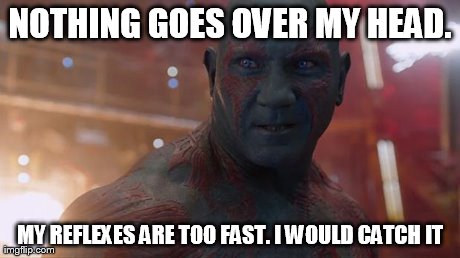
What?
I think this is law in Europe. Here in Costa Rica I haven't seen this in my Note20 Ultra. The closest thing is this

really should listen to this. I want to have normal hearing when I'm older.
I agree with the concern you're raising, but most of the time I ran into it, I was using bluetooth to a radio that had its own volume control. The phone was just reacting to the volume setting, not listening and knowing it was too loud.
I haven't seen that happen in a long time, though. I saw elsewhere in the thread there was a way to disable it, so I might have done that, but I don't recall seeing it at all on the newer Samsung S24 I got early this year.
I mean im not demanding people to do it, but there's a reason it's a strong suggestion, also we are shitposting here so turn it up to 11 i guess
Eeeeeeeeeeeeeeeeeeeeeeee
my phone at 80% vol is fairly quiet with my earbuds.
I've also noticed that this warning's timing is quite random.
I always listen to music on my commutes and they've been the same commute for 2 years and Ive only seen this warning like four or five times completely out of the blue.
I don't think I've ever had a phone that does that. Is that an iPhone thing?
I get it on android. I've had it on LG, Samsung, and Sony phones
It's a legal requirement in Europe I believe. I'm not sure we'll get fewer deaf people that way. We'll see.
My android 6 tablet and my android 13 phone both do it when I have earphones in.
I've been listening well above recommend levels for years, I've done work operating industrial machinery and my hearing tested among the best for my age. Just use hearing protection, and don't go nuts on the volume.
Lemmy Shitpost
Welcome to Lemmy Shitpost. Here you can shitpost to your hearts content.
Anything and everything goes. Memes, Jokes, Vents and Banter. Though we still have to comply with lemmy.world instance rules. So behave!
Rules:
1. Be Respectful
Refrain from using harmful language pertaining to a protected characteristic: e.g. race, gender, sexuality, disability or religion.
Refrain from being argumentative when responding or commenting to posts/replies. Personal attacks are not welcome here.
...
2. No Illegal Content
Content that violates the law. Any post/comment found to be in breach of common law will be removed and given to the authorities if required.
That means:
-No promoting violence/threats against any individuals
-No CSA content or Revenge Porn
-No sharing private/personal information (Doxxing)
...
3. No Spam
Posting the same post, no matter the intent is against the rules.
-If you have posted content, please refrain from re-posting said content within this community.
-Do not spam posts with intent to harass, annoy, bully, advertise, scam or harm this community.
-No posting Scams/Advertisements/Phishing Links/IP Grabbers
-No Bots, Bots will be banned from the community.
...
4. No Porn/Explicit
Content
-Do not post explicit content. Lemmy.World is not the instance for NSFW content.
-Do not post Gore or Shock Content.
...
5. No Enciting Harassment,
Brigading, Doxxing or Witch Hunts
-Do not Brigade other Communities
-No calls to action against other communities/users within Lemmy or outside of Lemmy.
-No Witch Hunts against users/communities.
-No content that harasses members within or outside of the community.
...
6. NSFW should be behind NSFW tags.
-Content that is NSFW should be behind NSFW tags.
-Content that might be distressing should be kept behind NSFW tags.
...
If you see content that is a breach of the rules, please flag and report the comment and a moderator will take action where they can.
Also check out:
Partnered Communities:
1.Memes
10.LinuxMemes (Linux themed memes)
Reach out to
All communities included on the sidebar are to be made in compliance with the instance rules. Striker